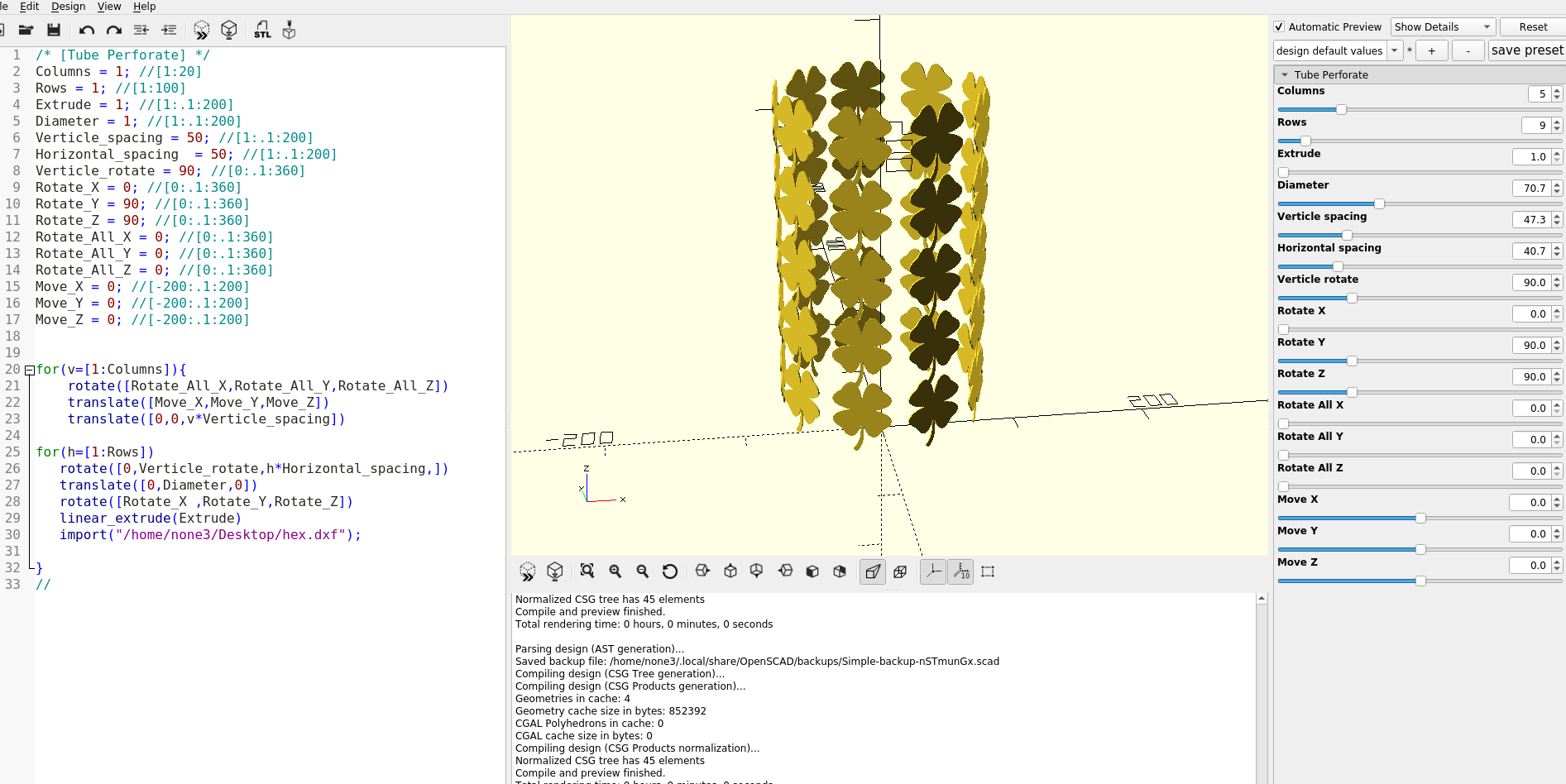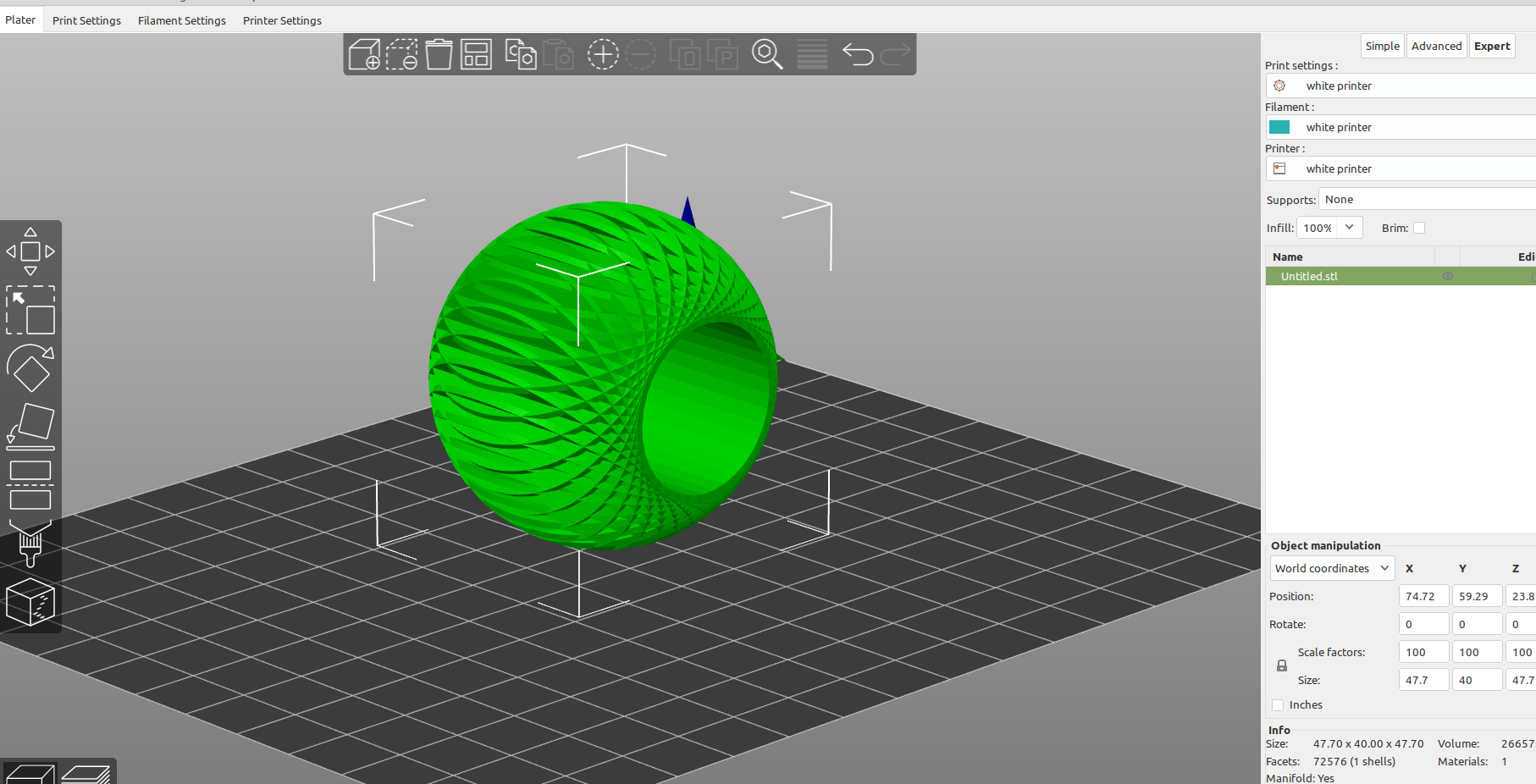
In this next section I will make a module to import a dxf layer from Inkscape and use it to make a repeating pattern on an object.
First I set up the customizer menu:
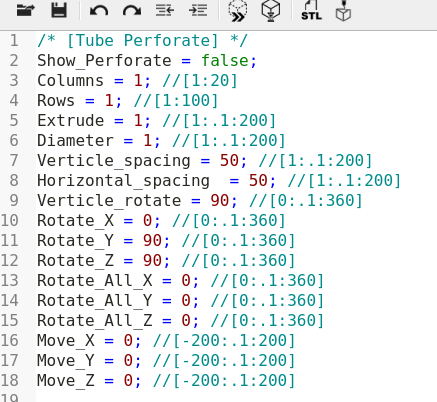
The new menu will now show up in the customizer:
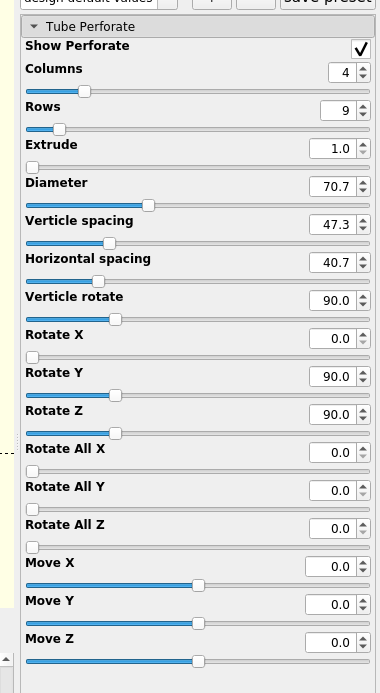
and I add a new module to my template:
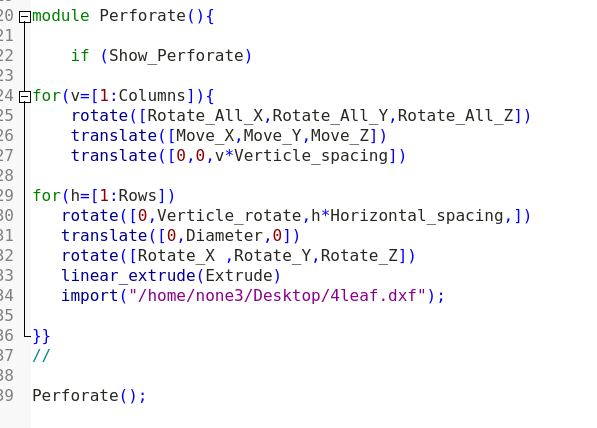
now I can import my dxf from Inkscape and set the parameters:
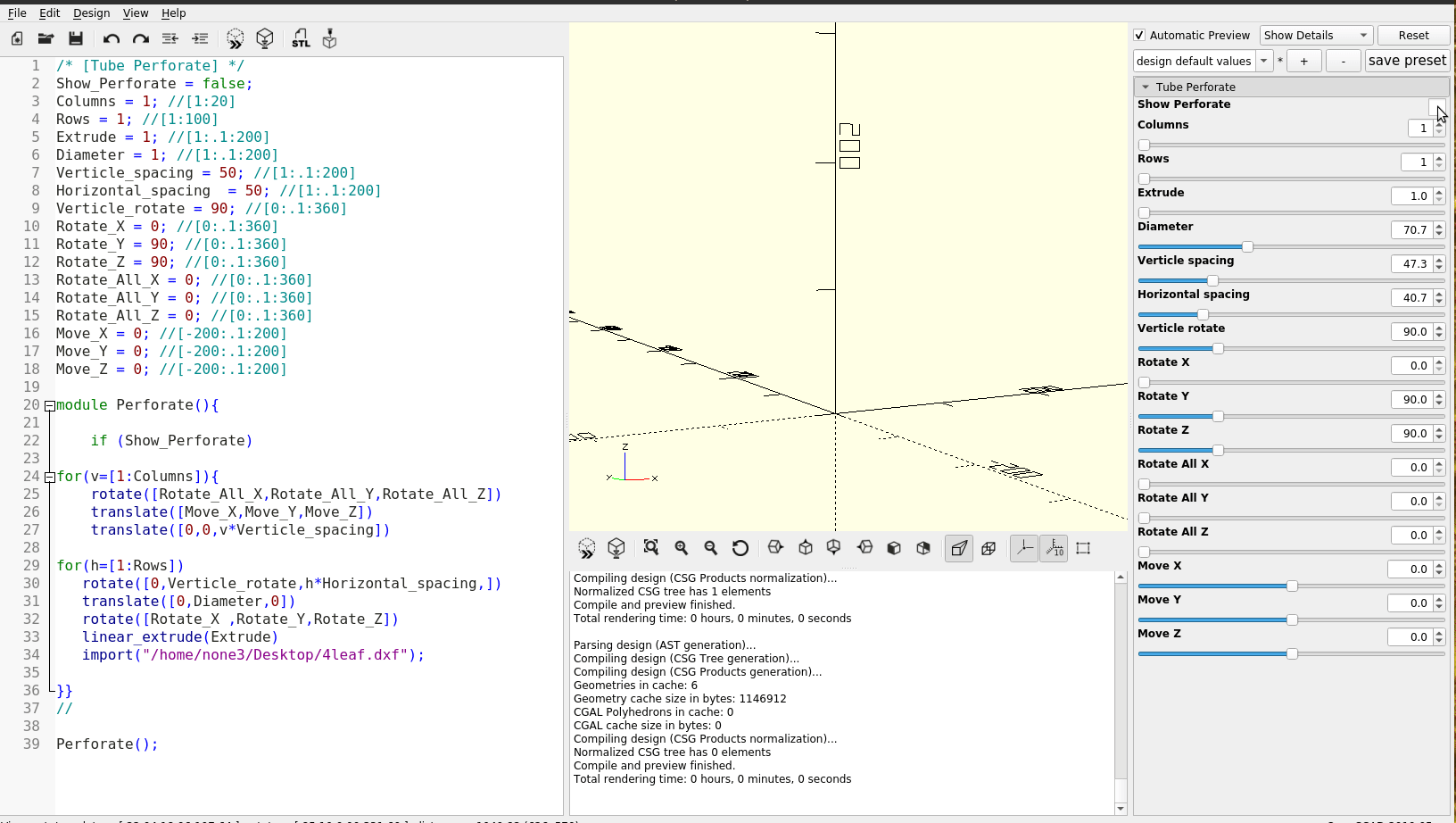
I can adjust the design to fit on whatever object I want to add or subtract it from:
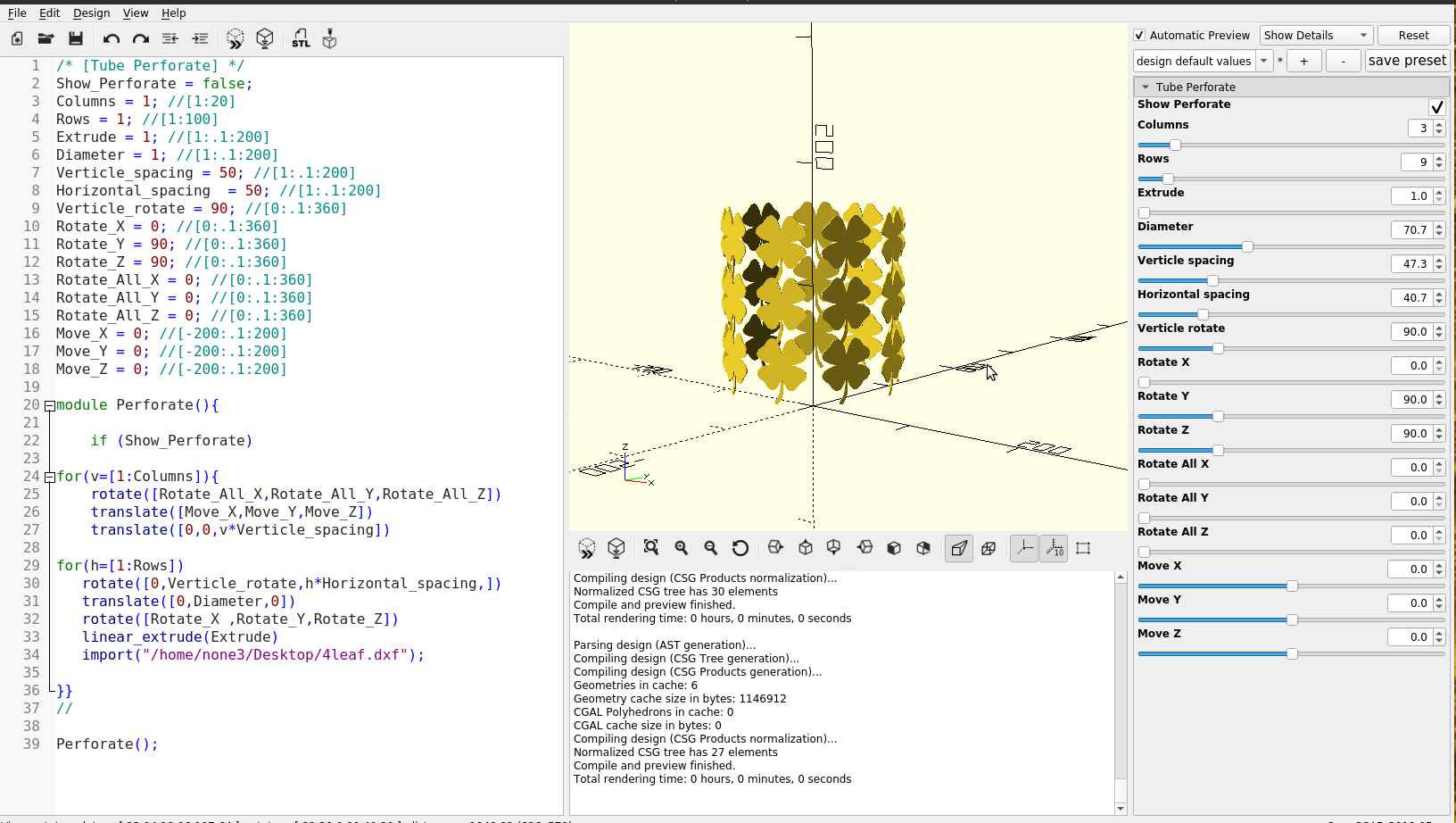
and use the difference command to make a repeating pattern of holes in the object:
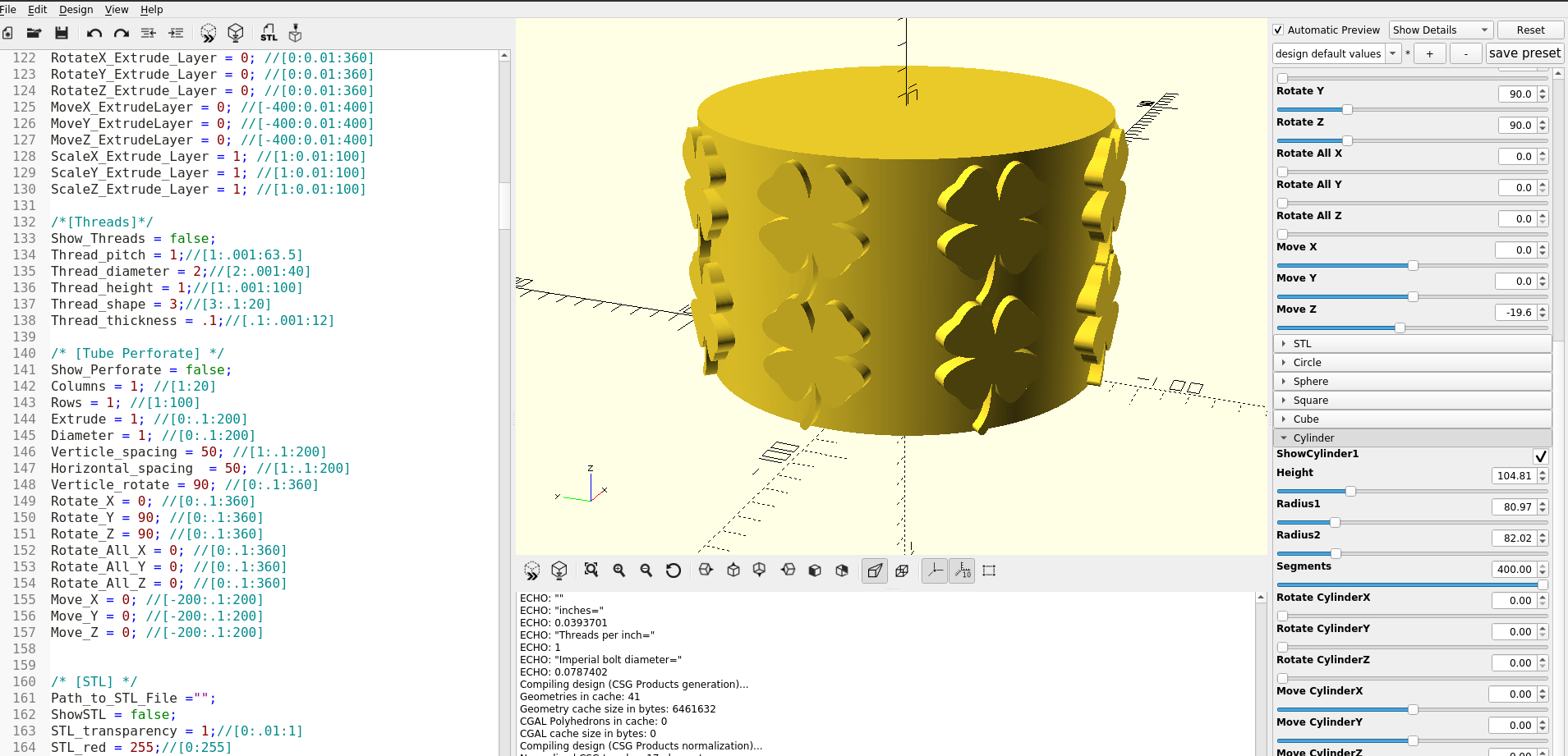
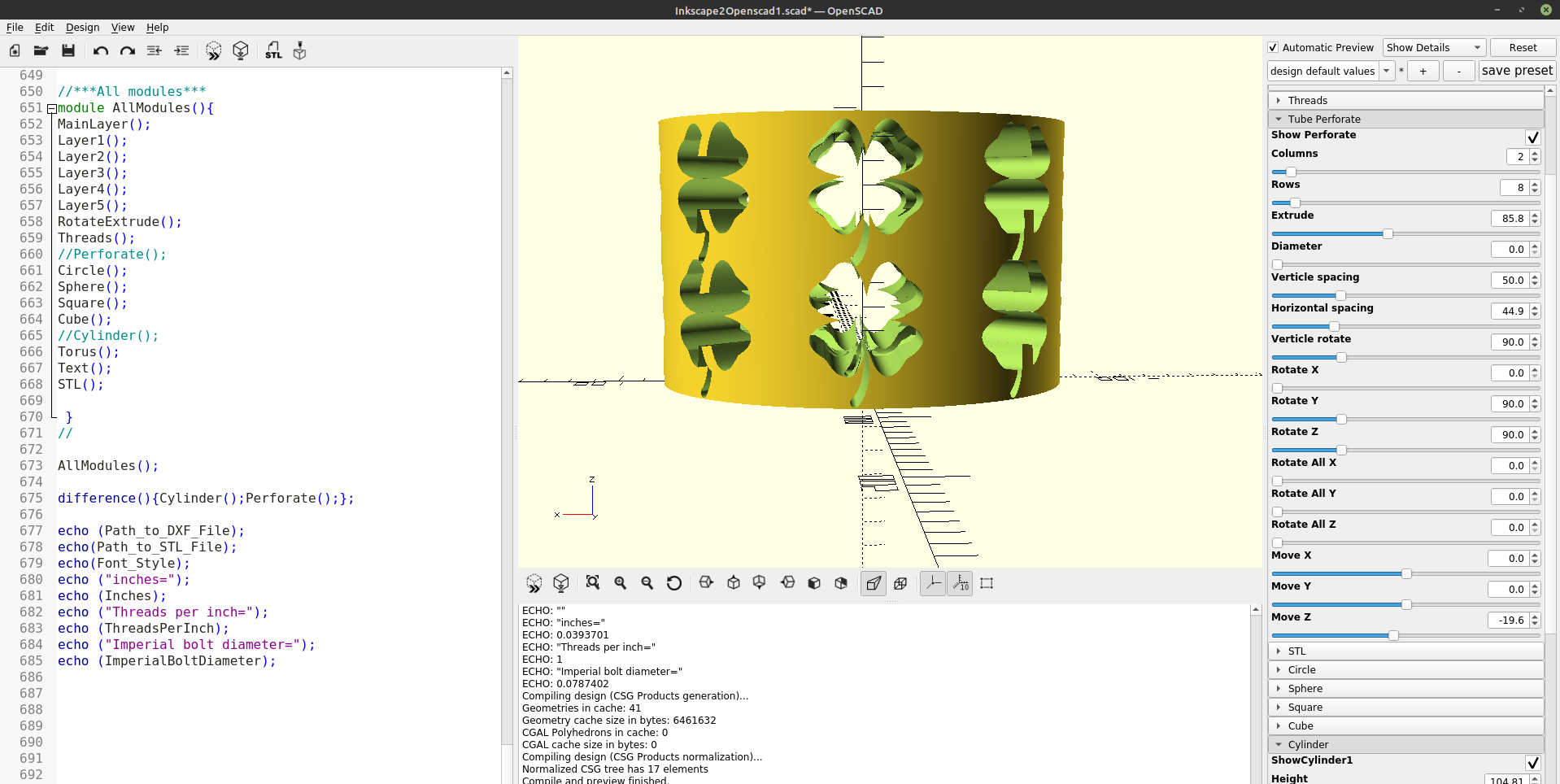
This new tool should come in handy for a few things...