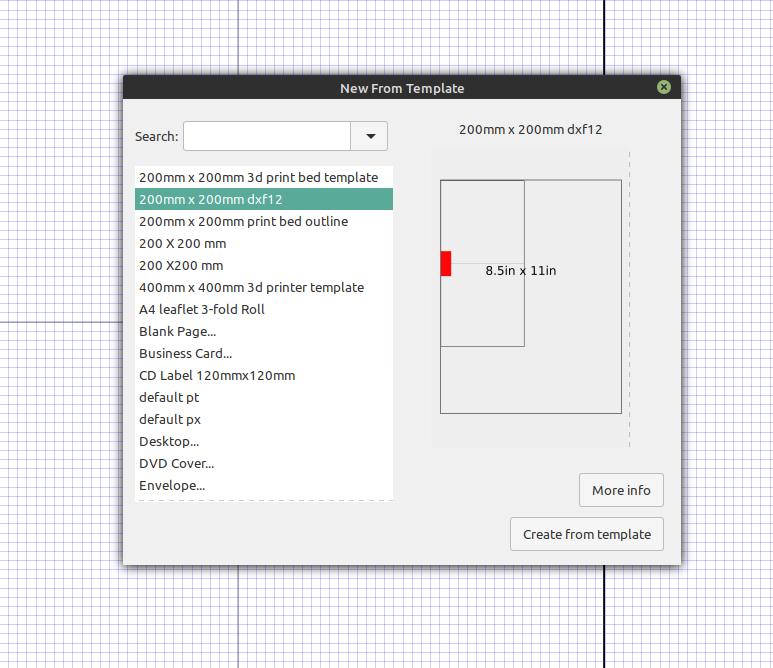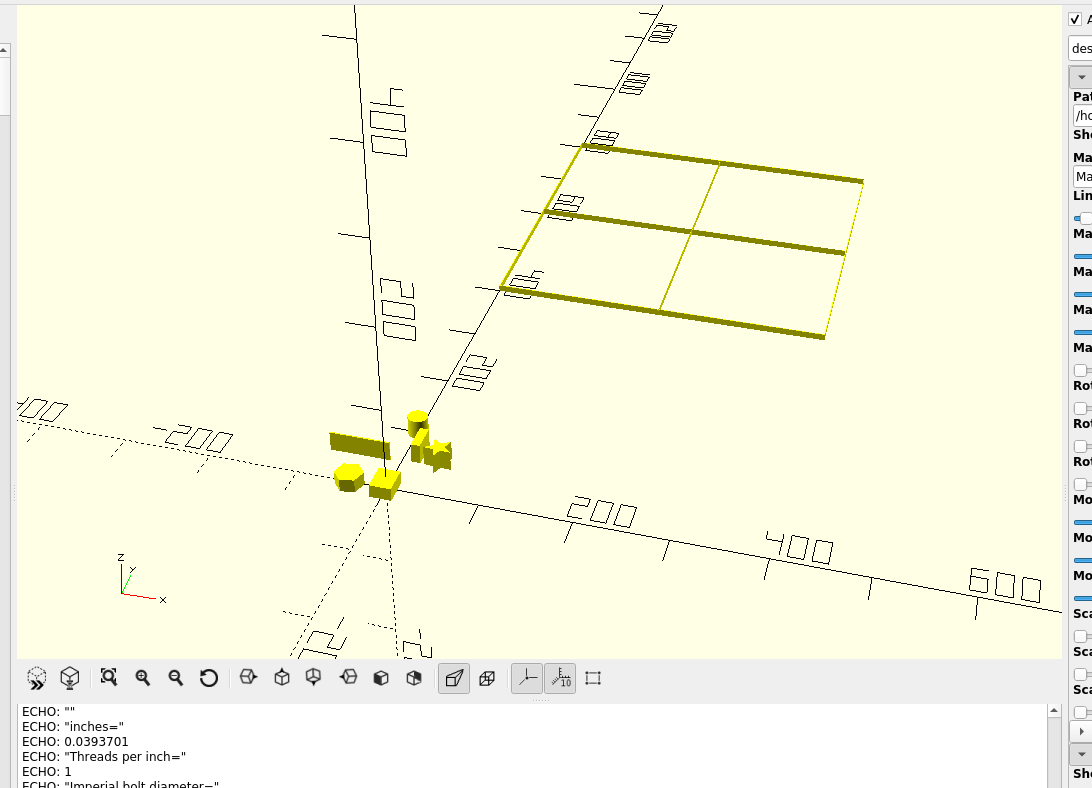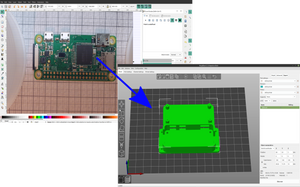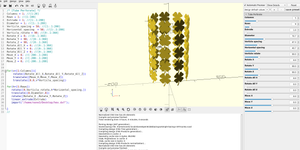If you have issues with the dxf export it may be because by default Inkscape exports the dxf file as a r12 dxf , so you will always need to "save as" and make sure you are using r14. You can still use r12 but you will need to move the origin of your template and r12 has some quirks with converting paths to lines and coordinates and I always export to r14 for this reason.
Here's a demonstration:
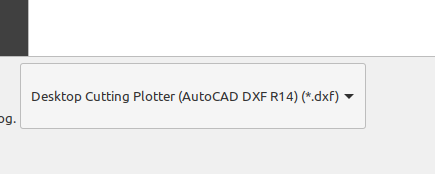
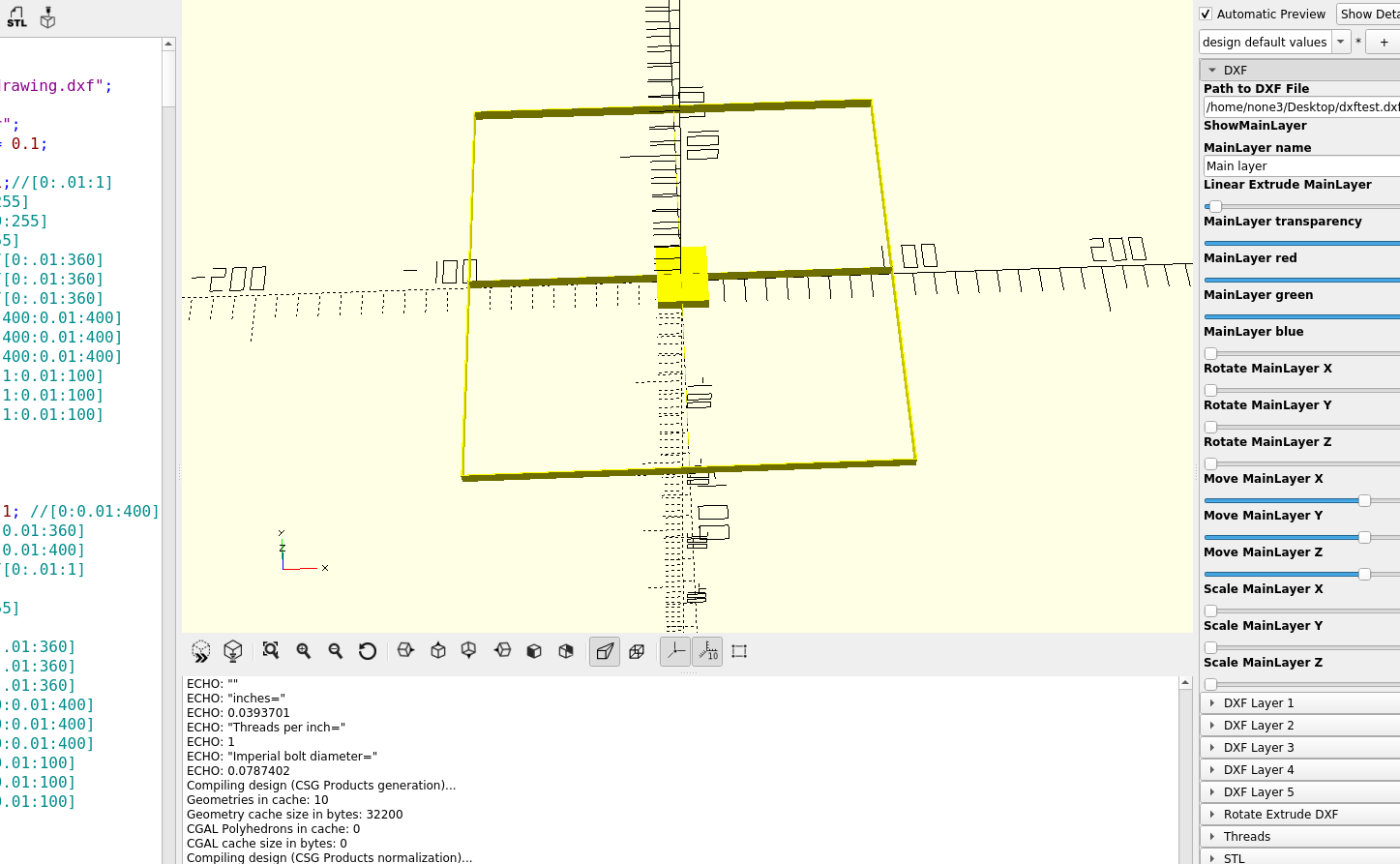
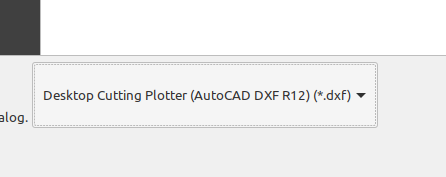
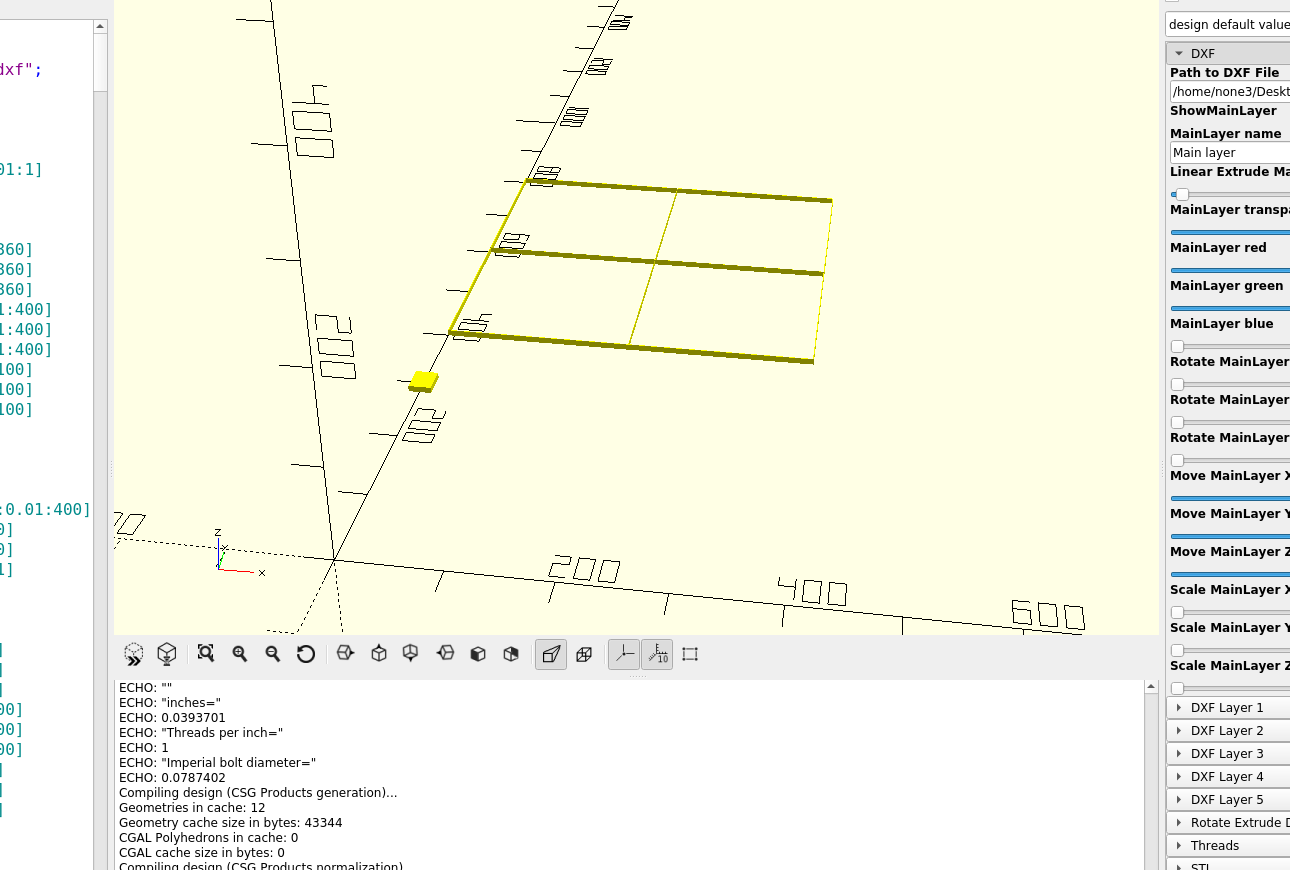
Notice that the coordinates are way off, but you can set up a template for r12 by moving your bed outline:
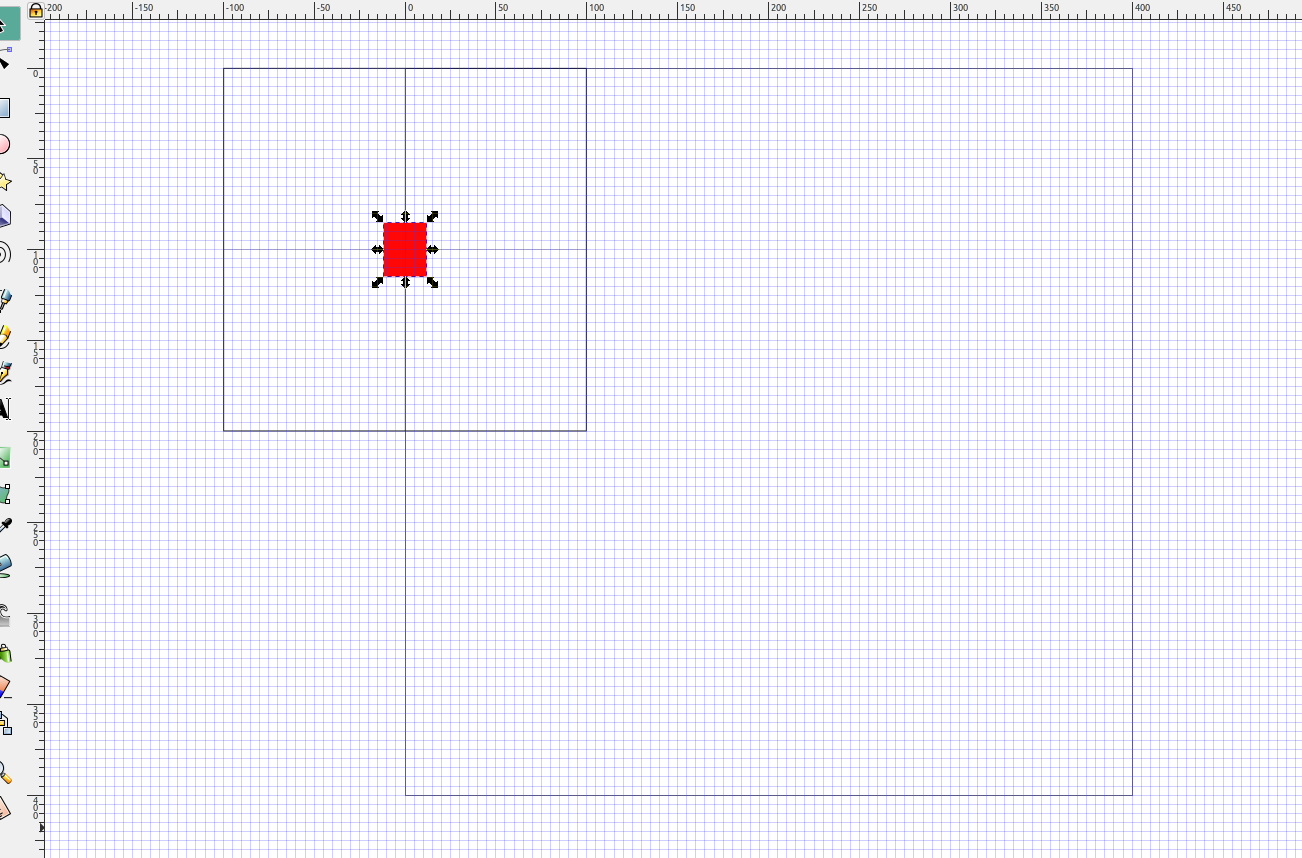
with the center point at x=0, y=100 it will now export to x=0,y=0 in Openscad:
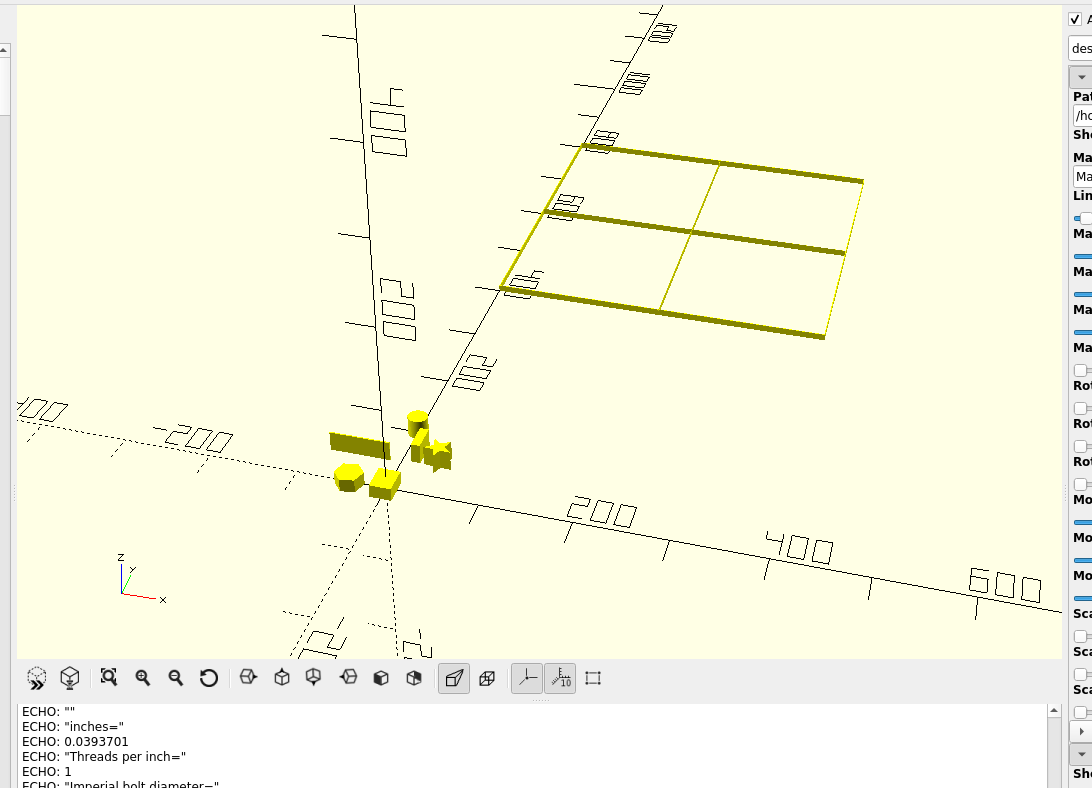
Notice that the bed outline didn't move, which isn't a problem since it's always hidden when you export to OpenScad, but there are some importing issues with coordinates and objects using r12.
Either way I just use r14 and always "save as" dxf r14 from inkscape, if you have a need for r12 there are good extensions or you can just save it as a separate template. https://www.bobcookdev.com/inkscape/inkscape-dxf.html https://inkscape.org/gallery/=extension/