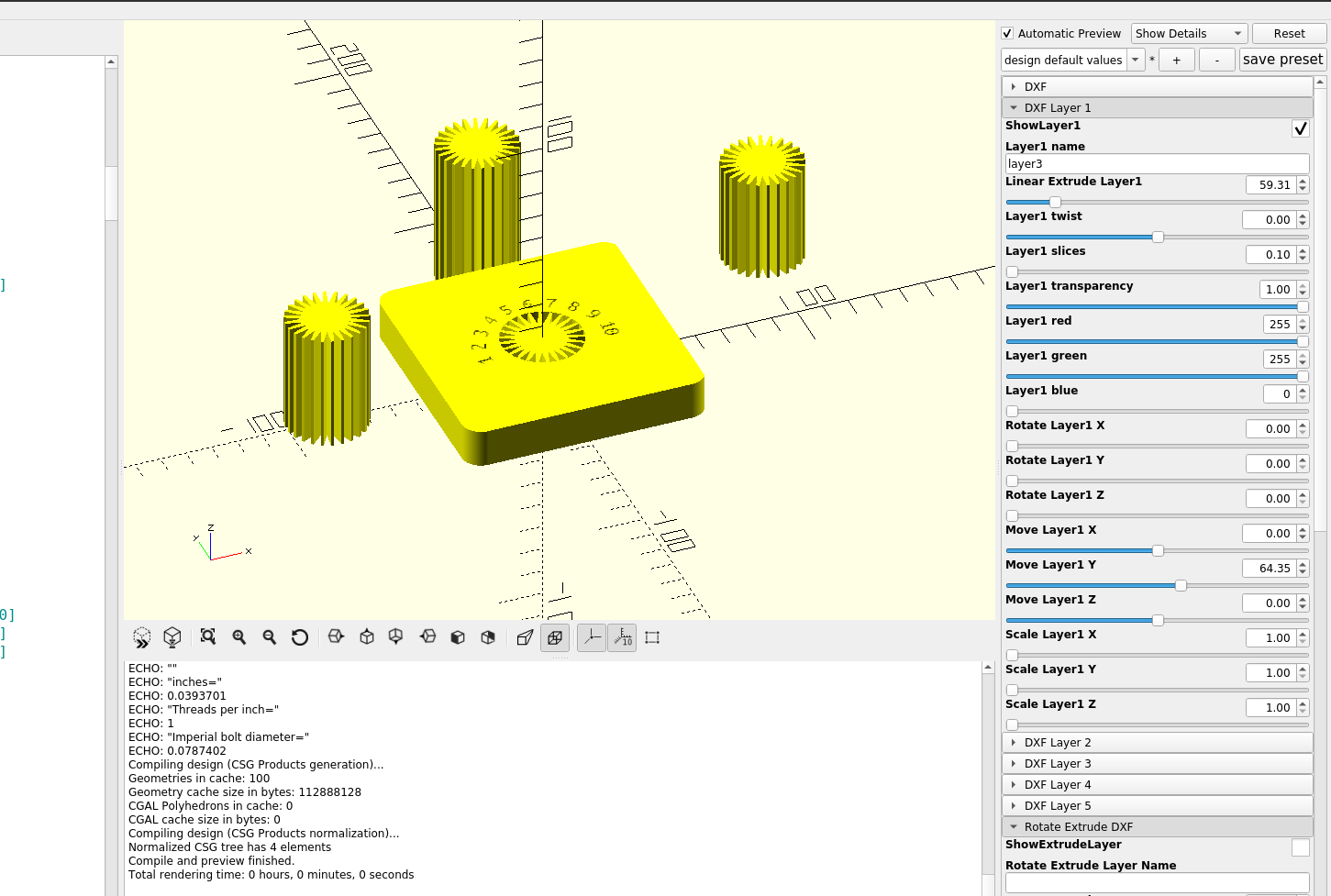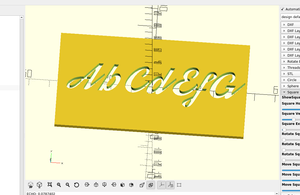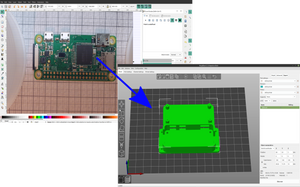Cloning objects with dxf layers is pretty easy, if you want to make another copy of something just rename one of the other layers to the layer you want to copy:
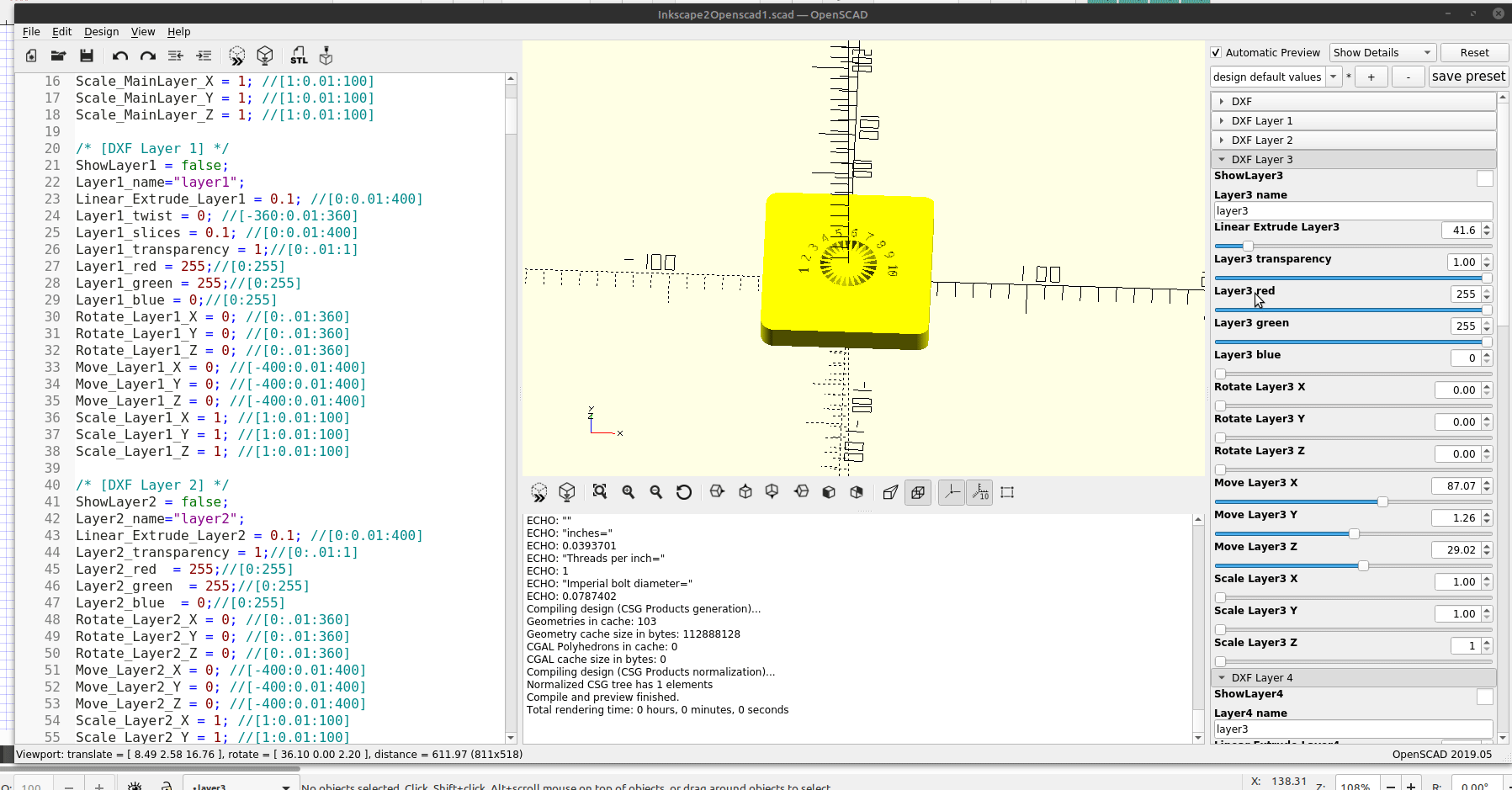
With the way the code is set up if you run out of layer inputs all you have to do is copy and paste the customizer menu set up and the module code and then change the numbers from say 5 to 6 , this way you can make as many copies of an object as you want and move them, do a difference() or anything you want, you can always just make a copy of it in inkscape on a different layer also, but you may still end up needing to add more layer inputs in openscad.