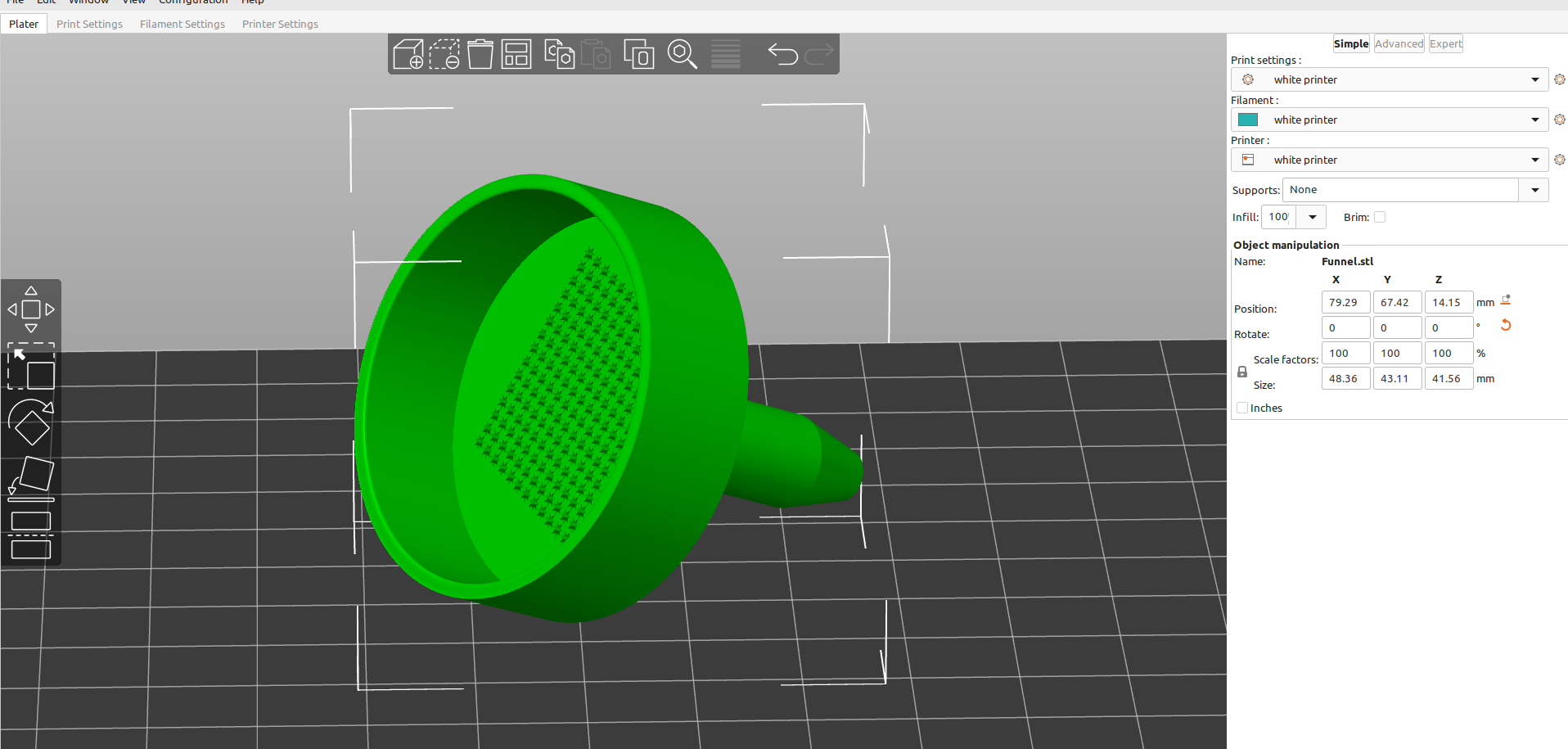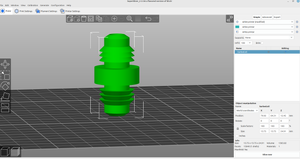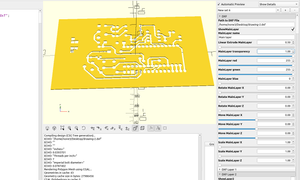It's pretty easy to make any shape or size of funnel with Inkscape and OpenScad, here is an example of a funnel with a filter screen.
First I drew the outline of the outside of the funnel with the bezier tool making sure to keep everything to the right of the center axis so I could use rotate extrude to make it round:
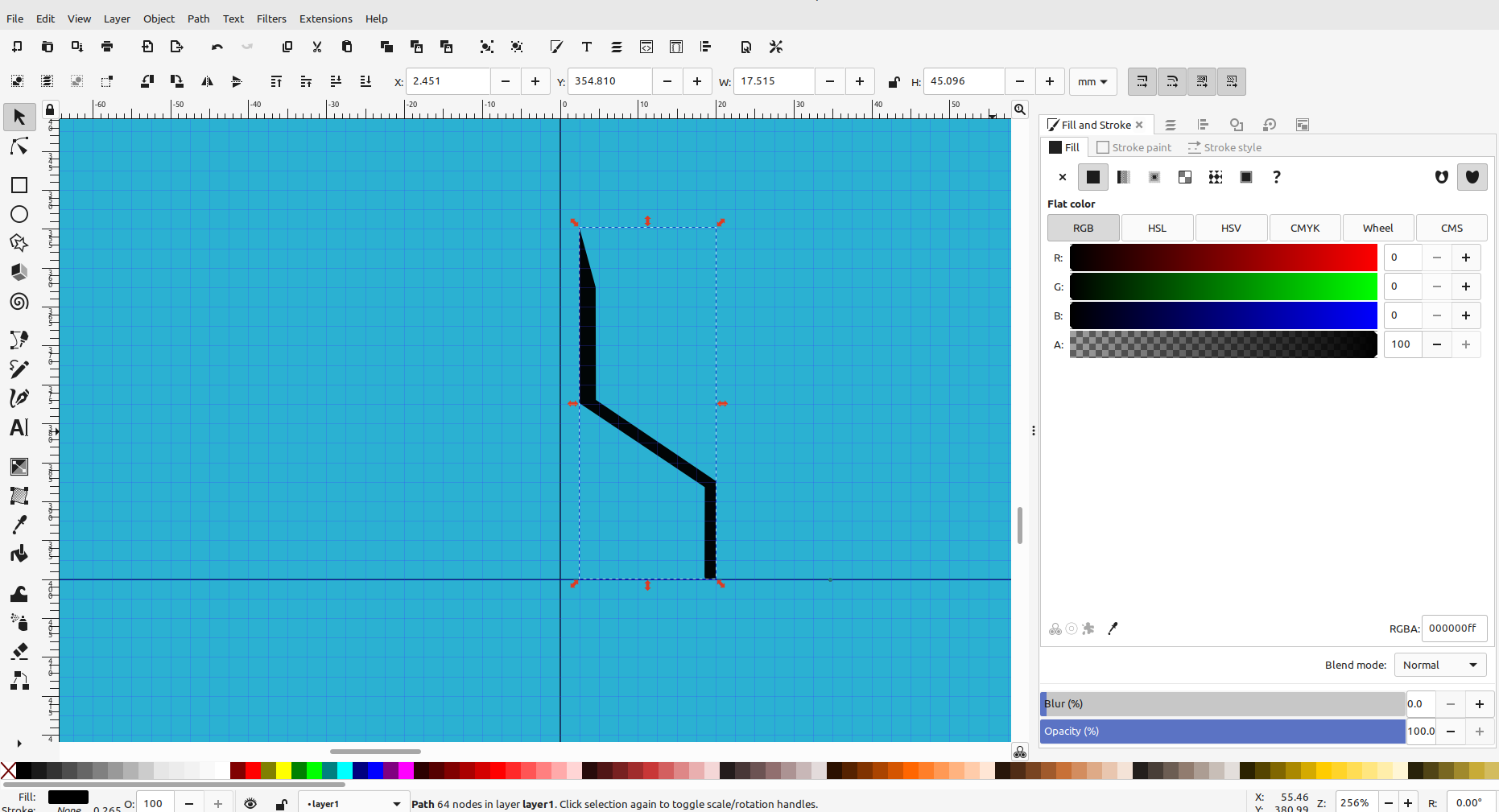
Then I made a circle on layer 2 just large enough to fill the center of the funnel as my screen:
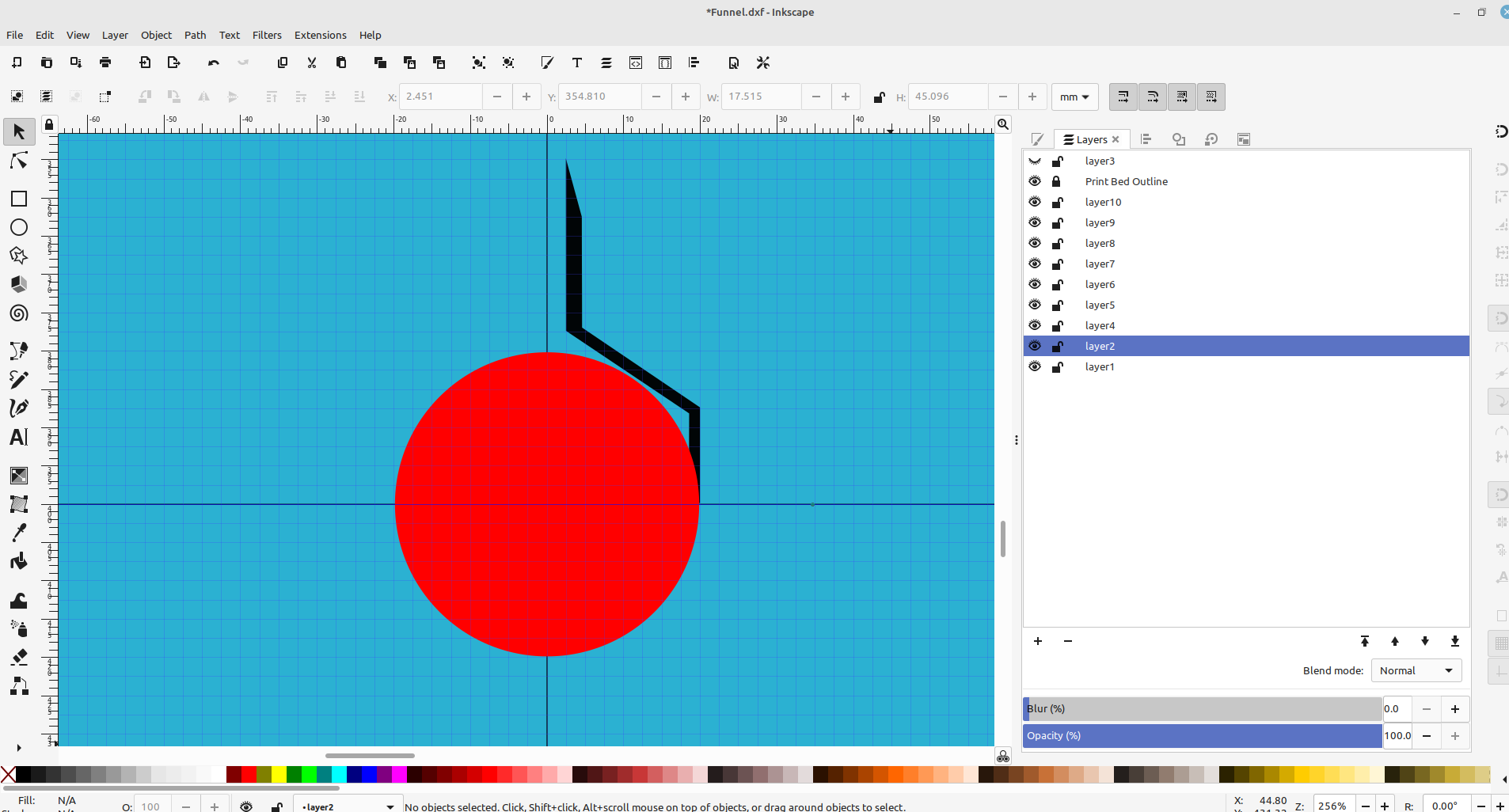
Then I made a seven point star for the holes in my screen, and used tiled clone to make a grid:
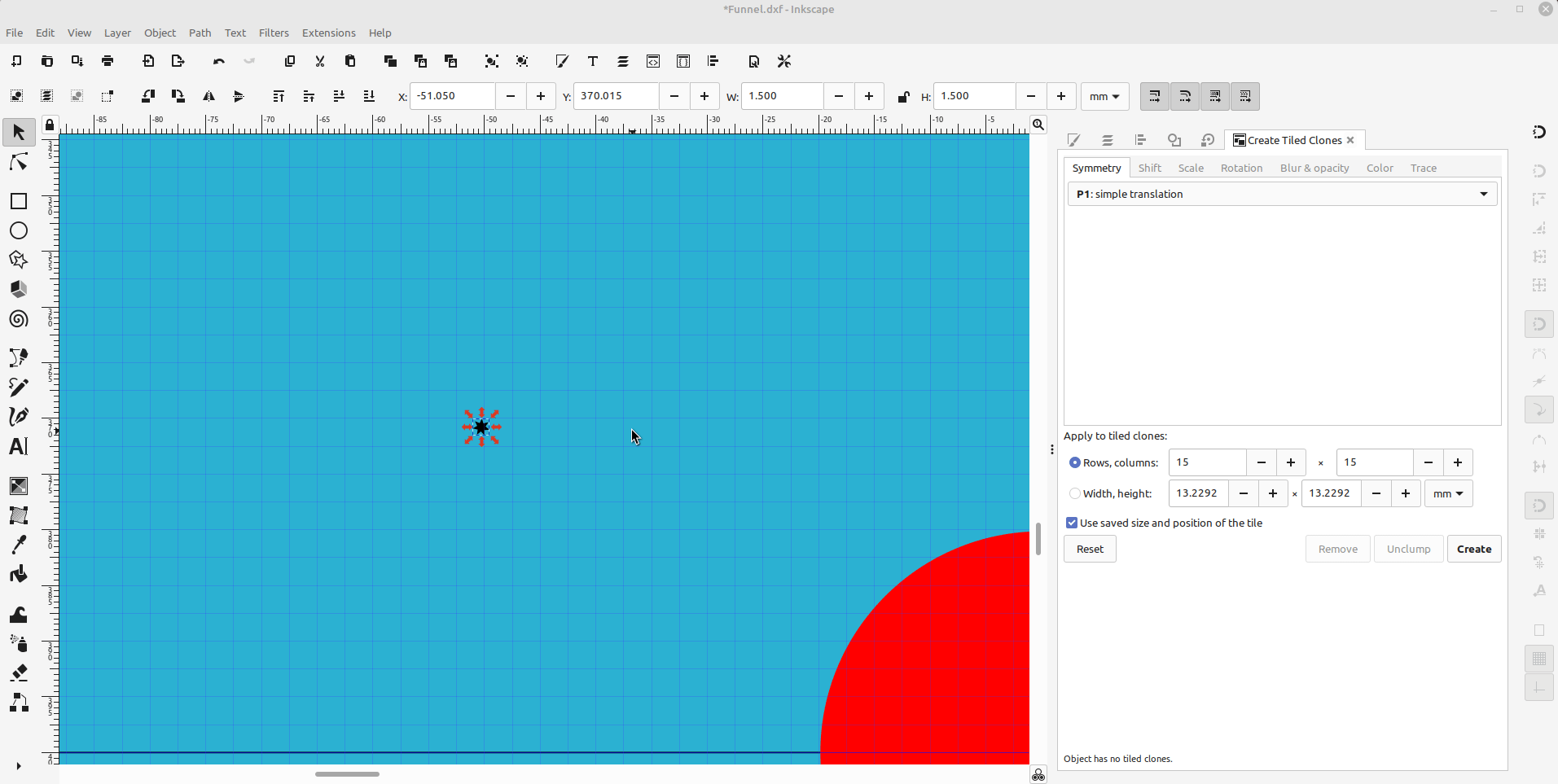
Then I converted the grid objects to paths, combined them, moved them to the center of the drawing, and used path >difference to make my screen for the funnel:
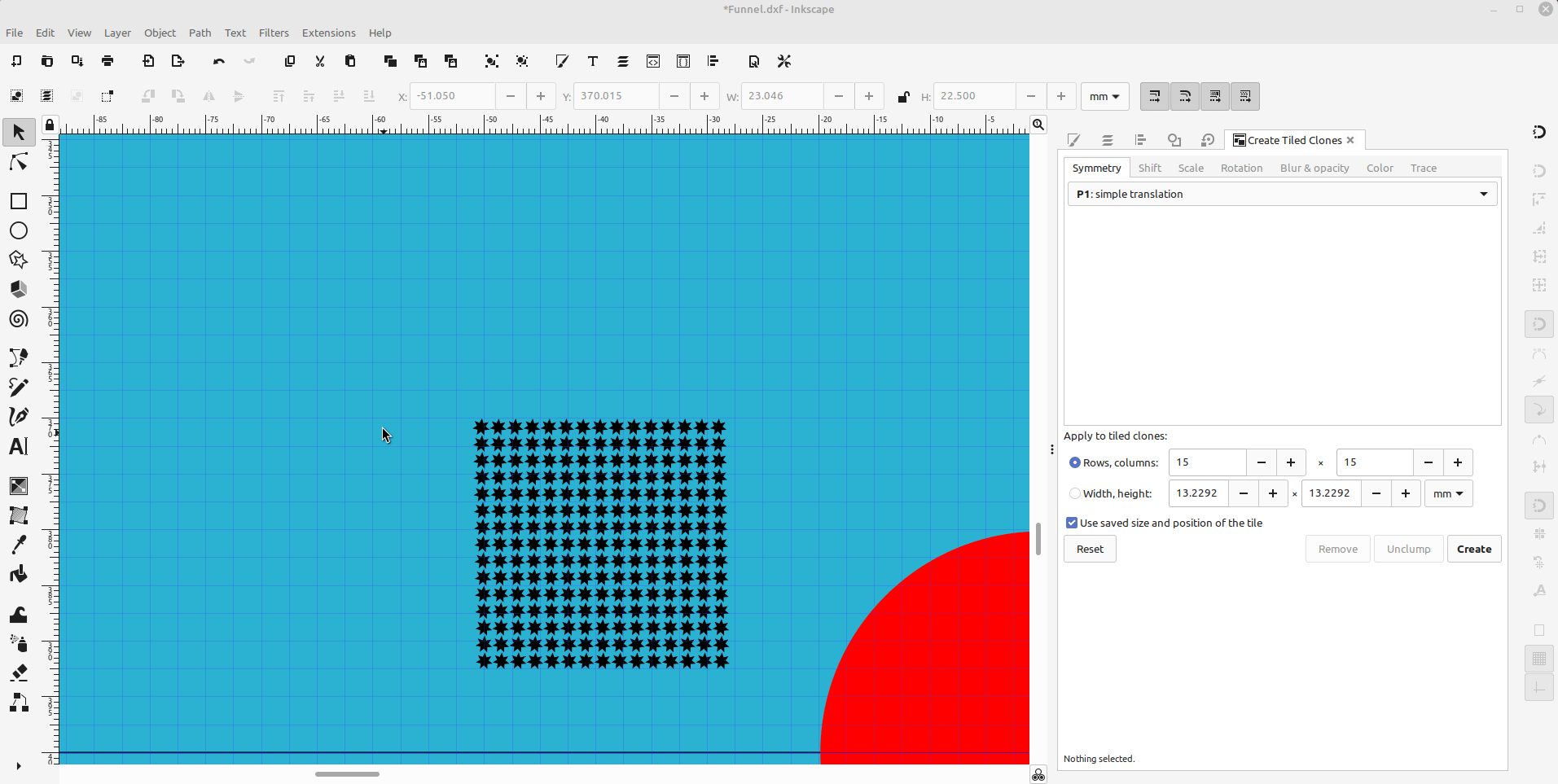
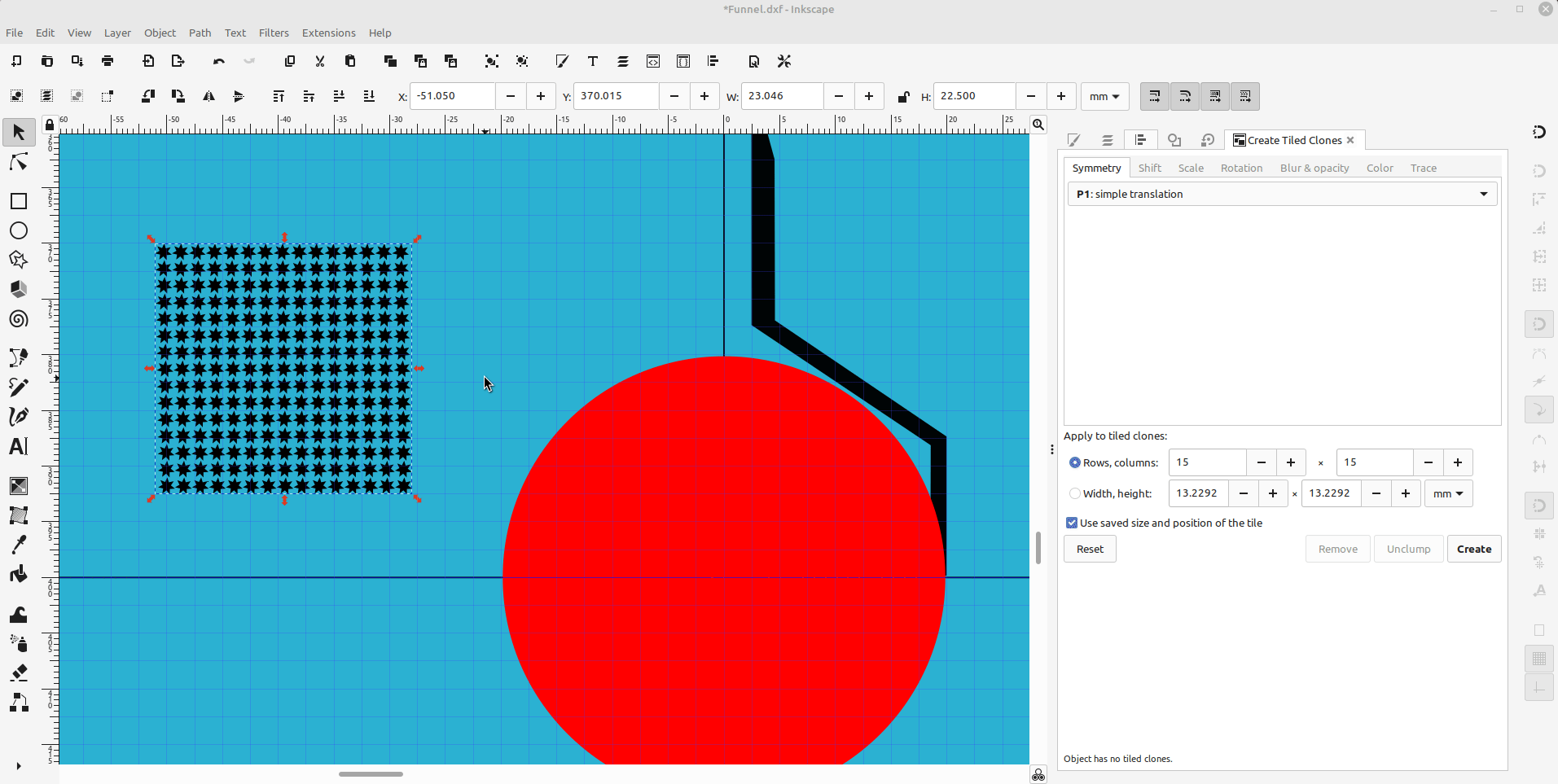
Then I hid the bed layer and exported everything as a dxf 14 so I could import it into OpenScad:
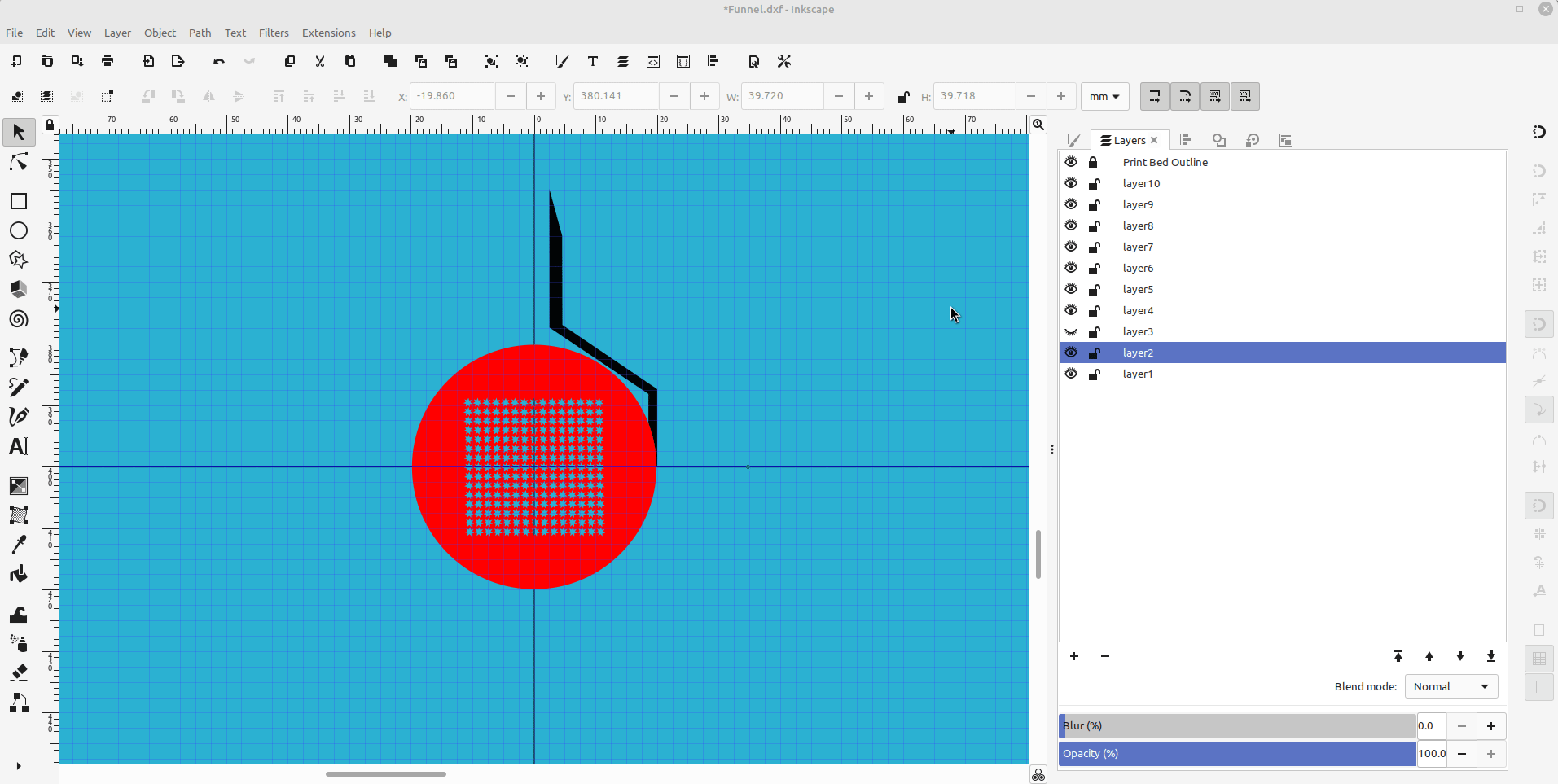
Once in OpenScad I used rotate extrude for layer1 for my funnel out side, extruded the screen layer and used move z axis to locate it where I wanted it in the funnel:
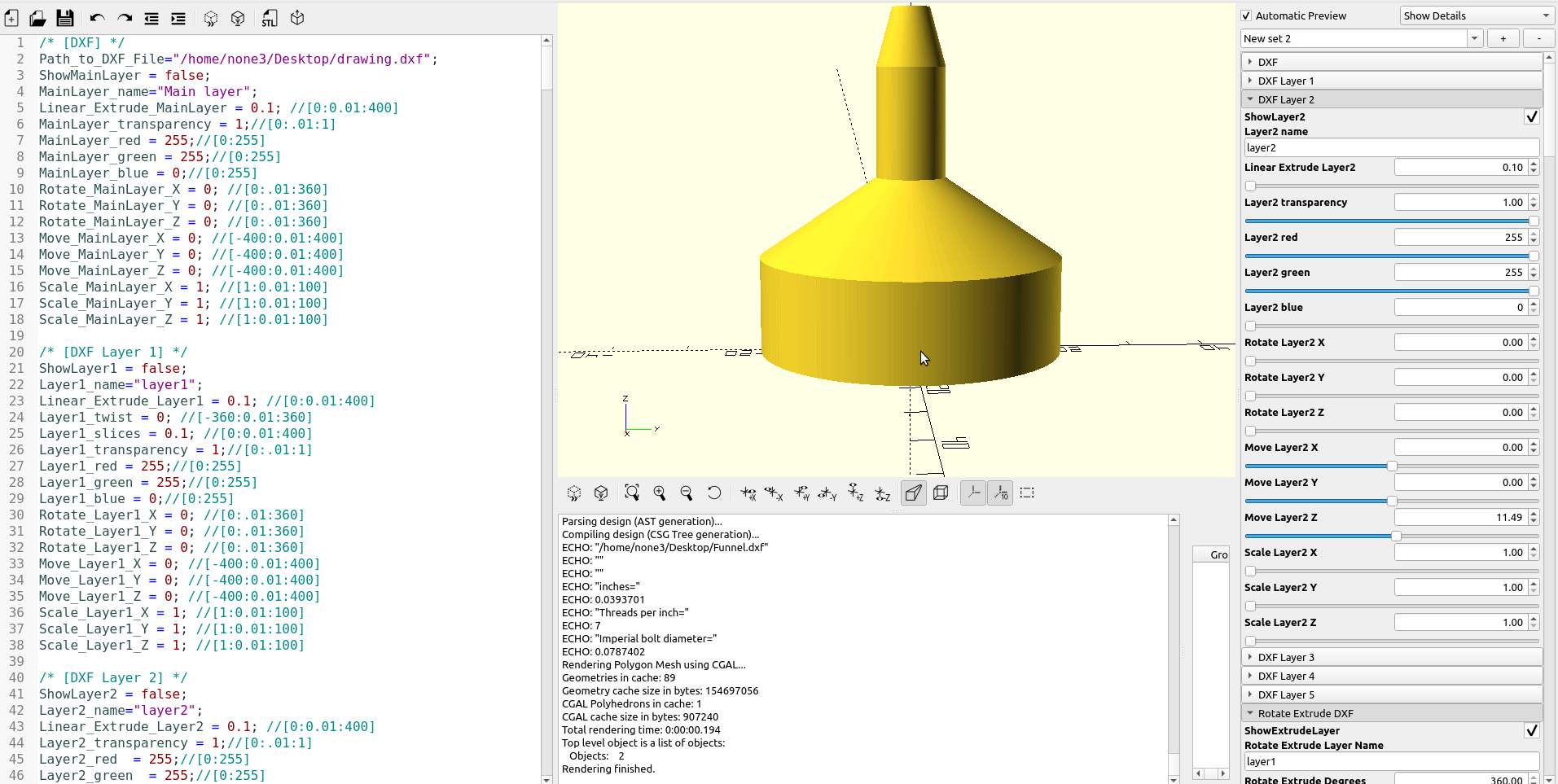
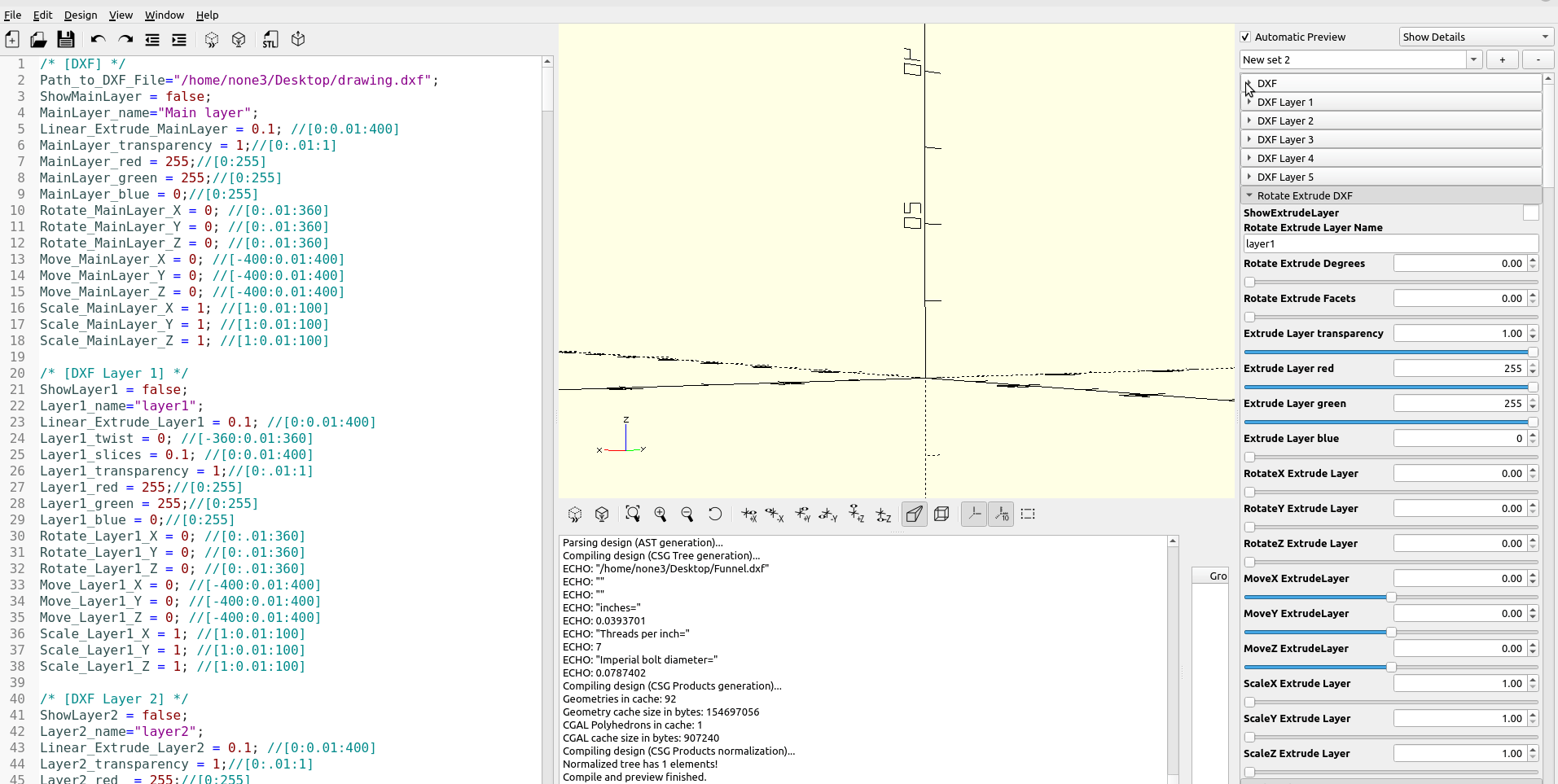
Using this method you can make pretty much any shape or size of funnel you want, very quickly.