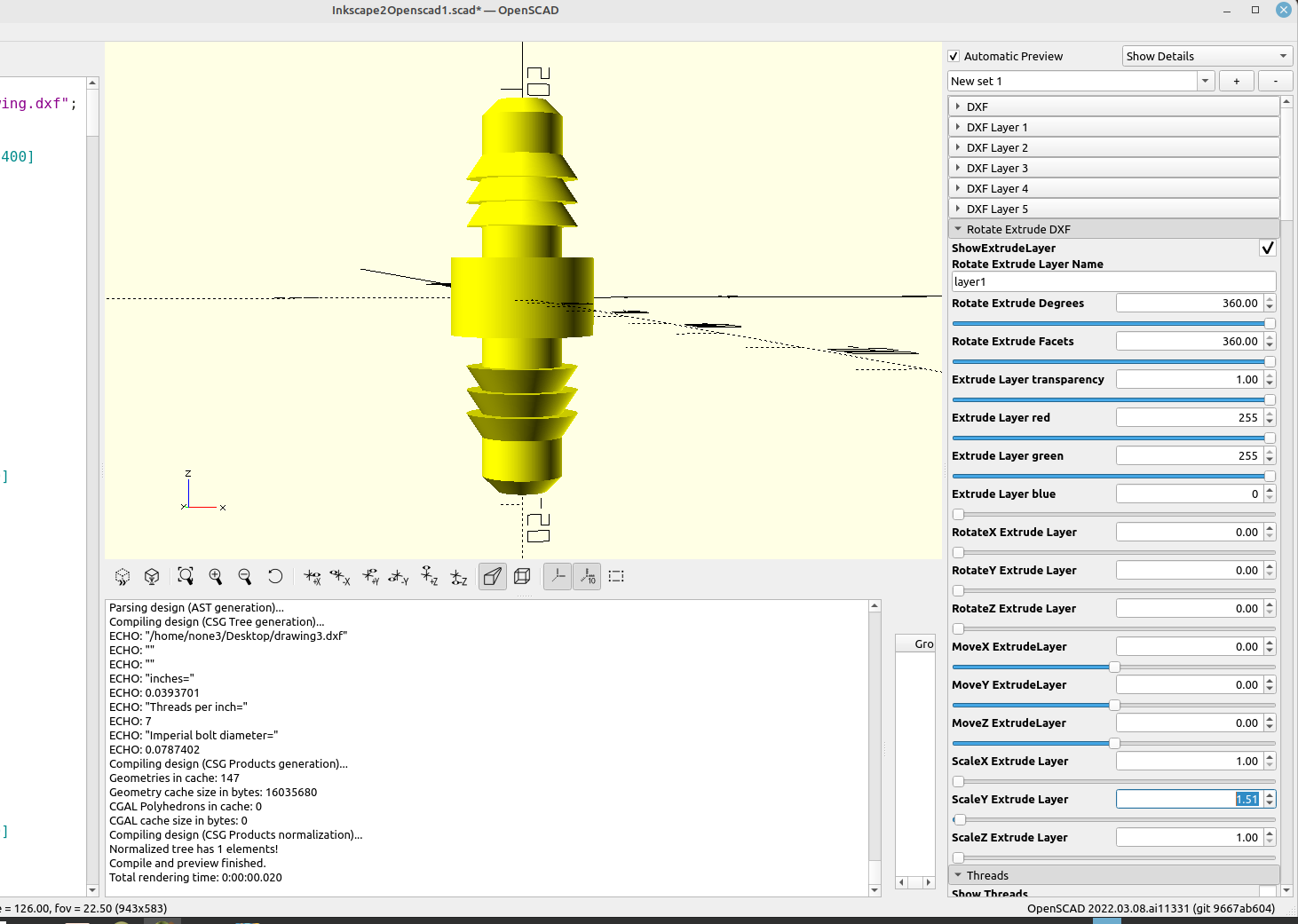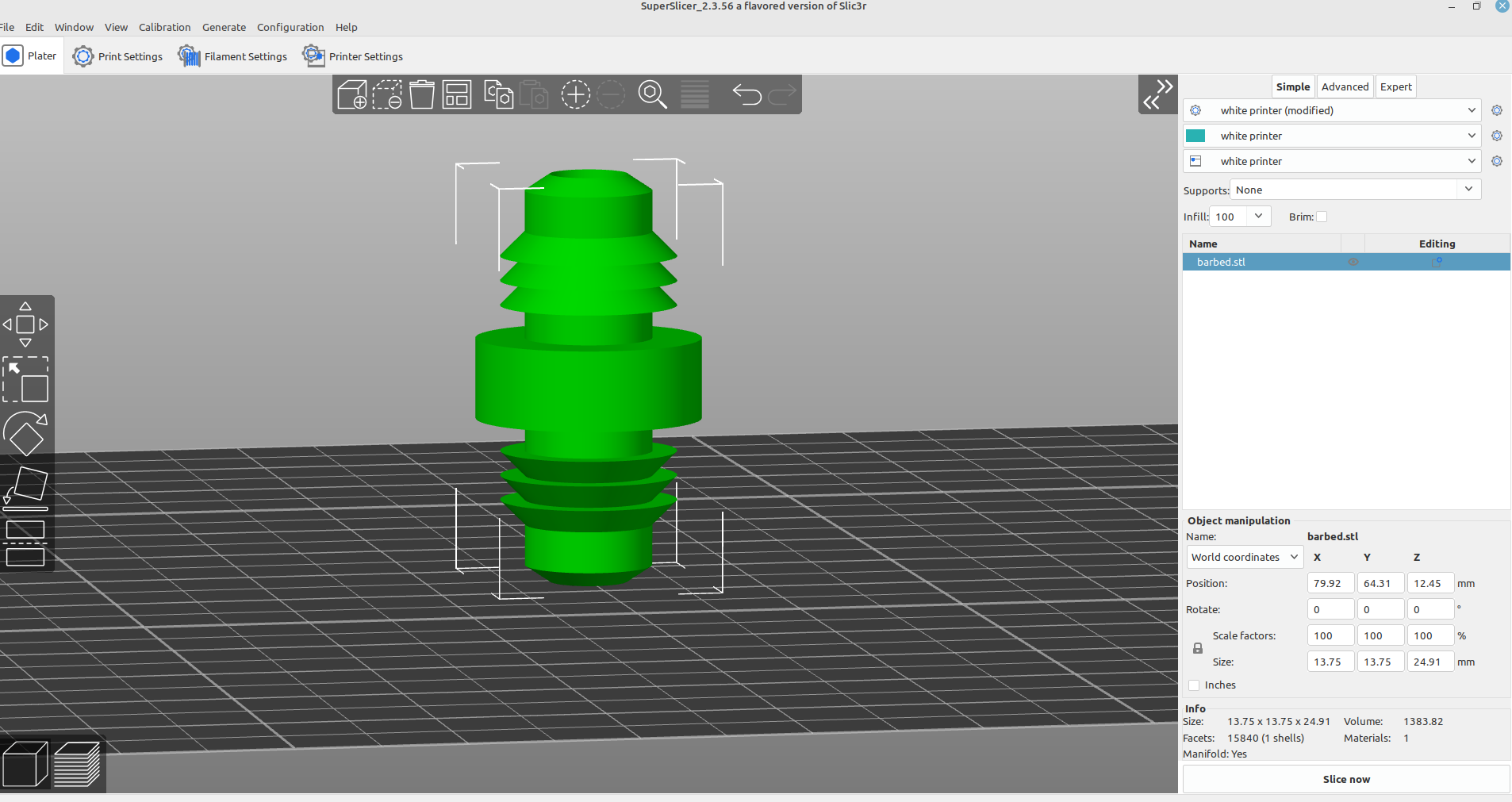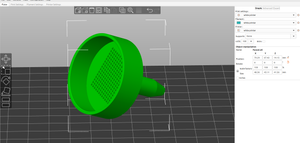In this next example I'm going to design an object with Inkscape and use the OpenScad rotate extrude module to make a barbed fitting for an aquarium air line.
First I made a rectangle the height and width of the inside of the fitting and centered it in the drawing area:
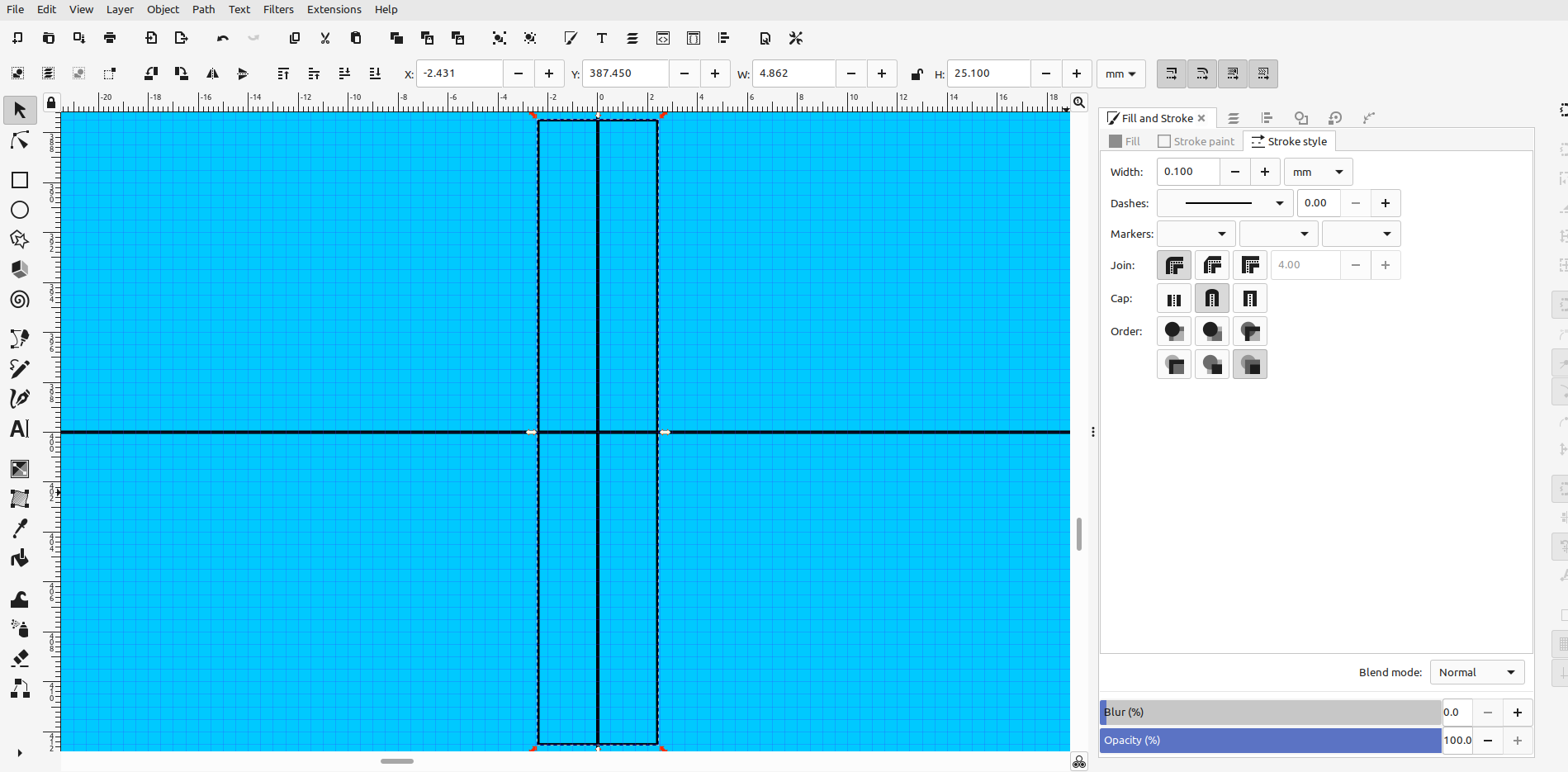
Next I used the bezier tool to draw an outline of the top half of my fitting:
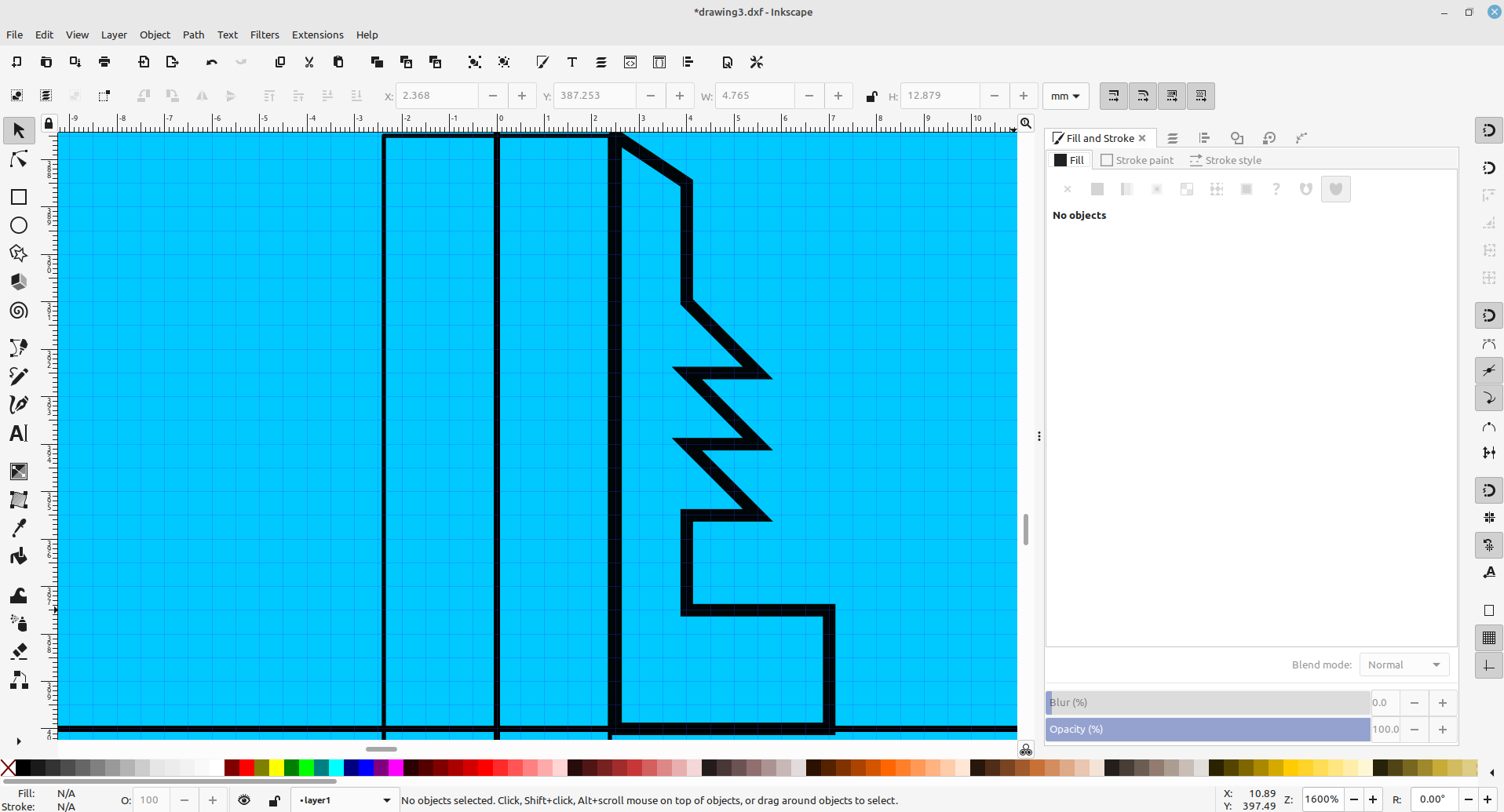
Then I turned on the fill, turned off the stroke, copied and pasted it, aligned the two sections and used "path>union to make it one piece:
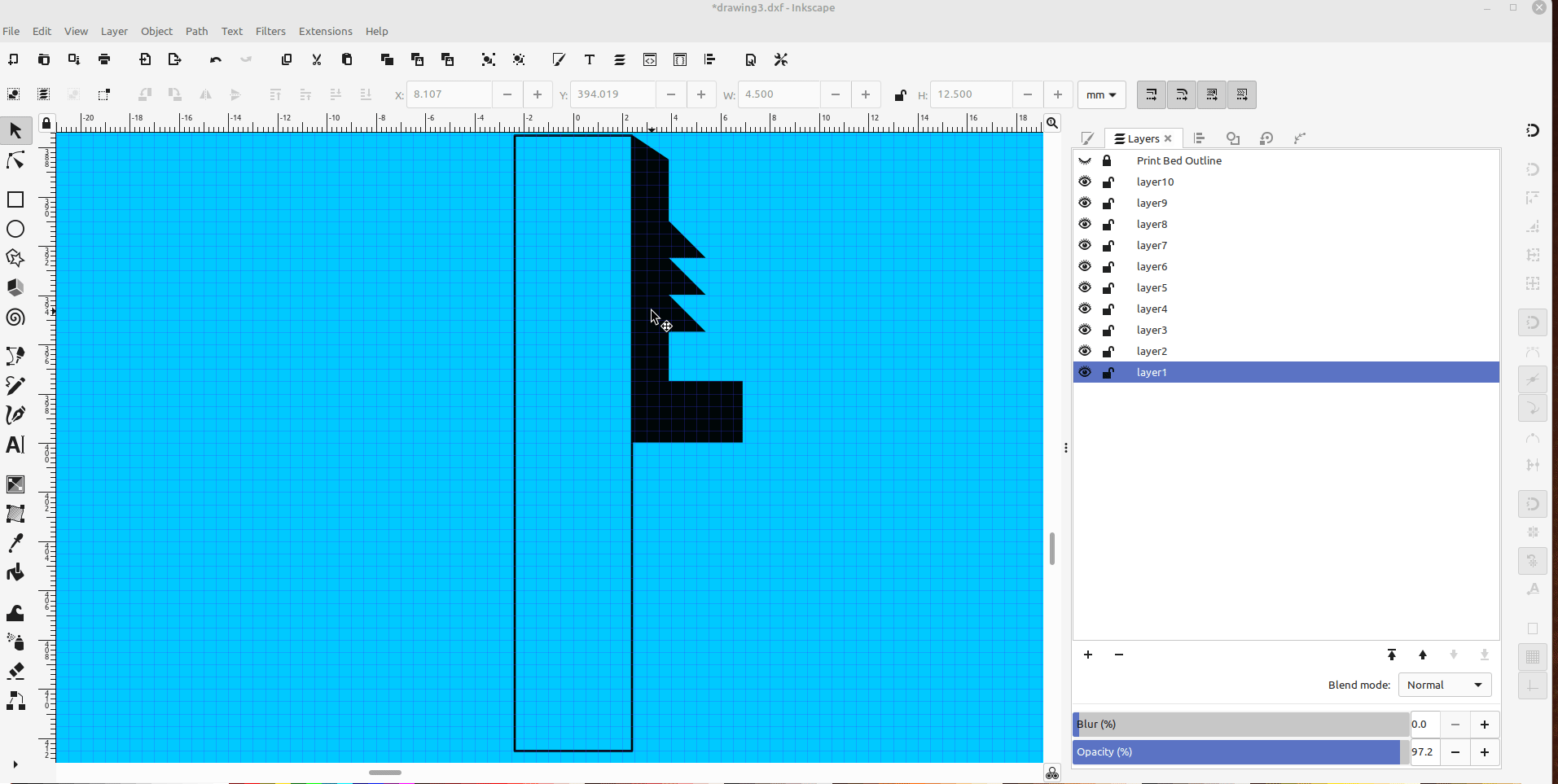
You can draw both halves with the bezier tool and skip this, but for me it was difficult to make both halves exactly the same.
Then I converted the object to a path, added nodes and exported a dxf to OpenScad:
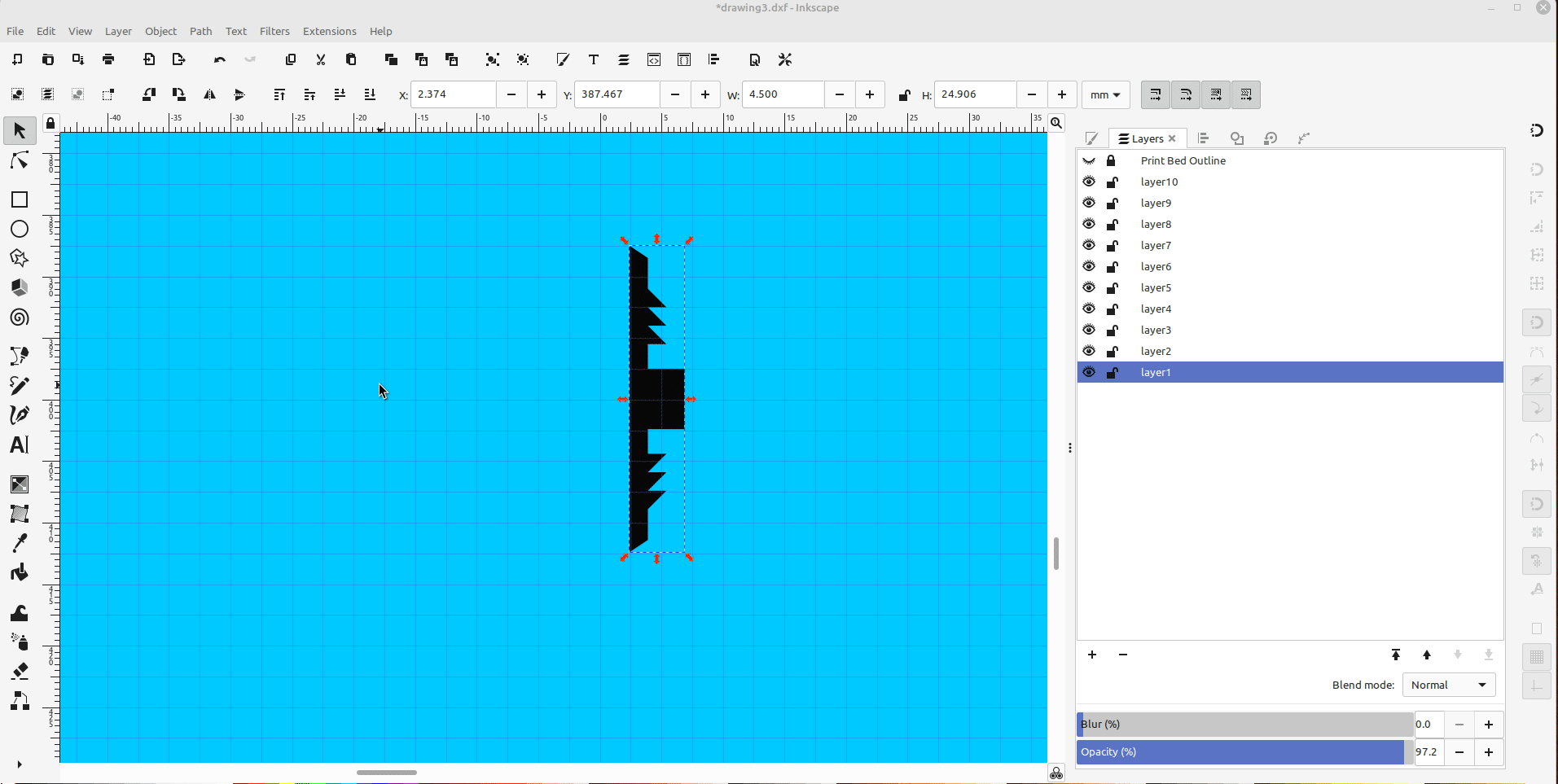
After printing the fitting out I decided I wanted it to be a little longer, so I scaled the "Y" axis a bit: