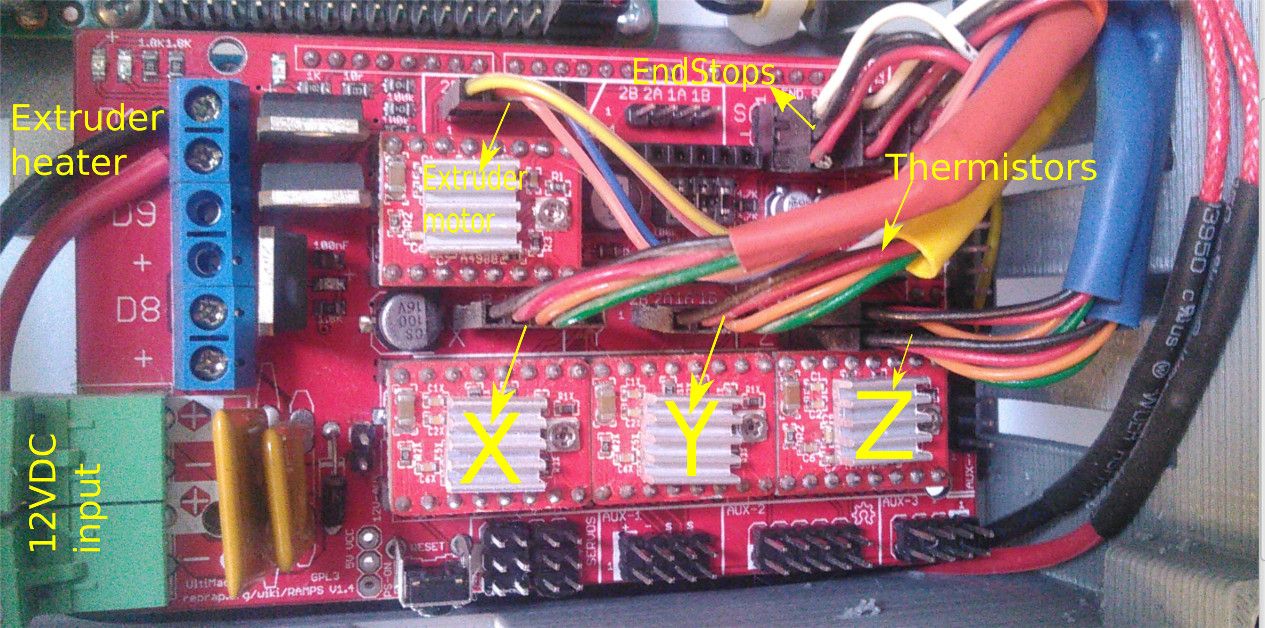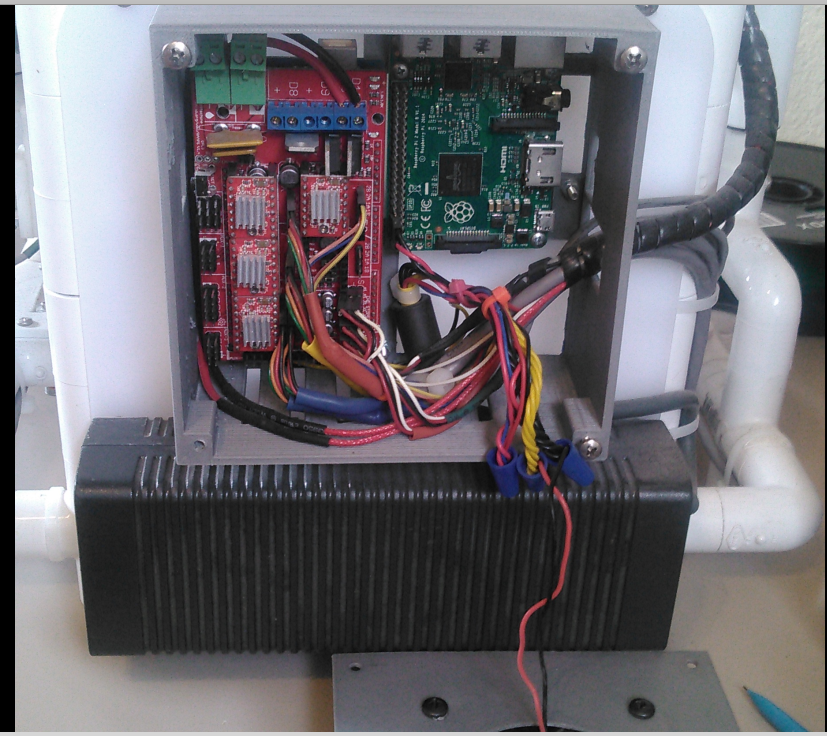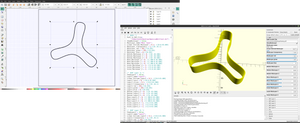The great thing about open source is there is tons of information online and with a google search you can find all the information you need, I will go over a few basic items but there is so much information that is so well documentetd it wouldn't make a whole lot of sense to go into a whole lot of detail on the ramps board, drivers and raspberry pi. The setup is pretty simple and hopefully the information here will be a good starting point and will get you up and running quickly.
I will be udating this page with more detailed information as I get time.
Software
Octoprint: https://octoprint.org/download/
If you have done any reasearch on 3d printers then I'm sure you've seen Octoprint, it's open source, easy for beginners, and has an active communuty. The installation is well documented and easy to follow on their website, I will go through the custom settings I have changed for this printer.
Klipper: https://github.com/KevinOConnor/klipper
I highly recommend this firmware, I have been using it for several months now and I have had zero problems with it, and it is way easier than marlin to setup so it is beginner freindly, I will go through a step by step guide and post the config file.
Hardware
Ramps:http://www.geeetech.com/wiki/index.php/Ramps1.4
Arduino:https://store.arduino.cc/usa/arduino-mega-2560-rev3
Raspberry pi:https://www.raspberrypi.org/products/raspberry-pi-3-model-b/