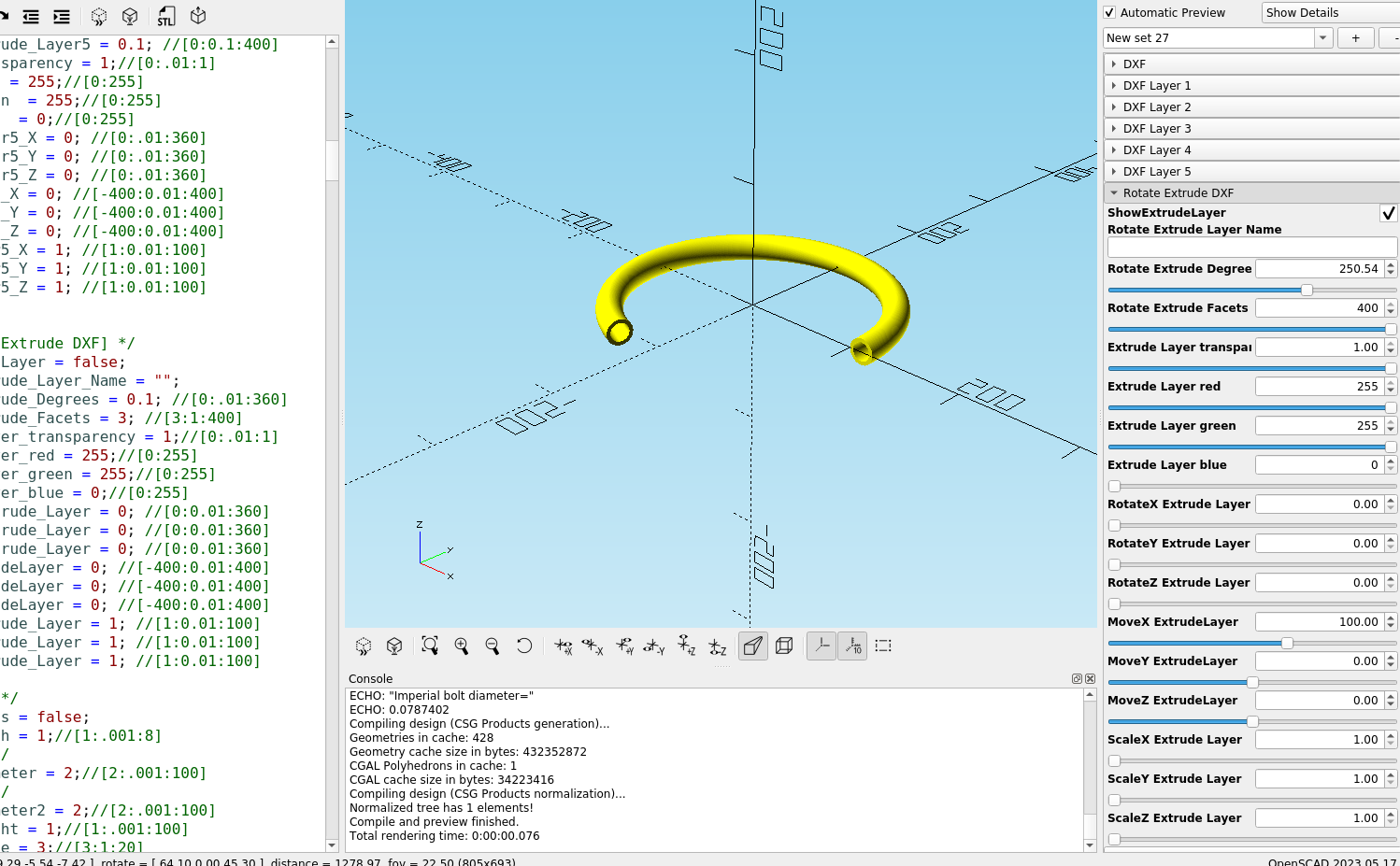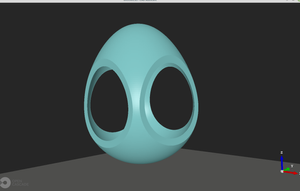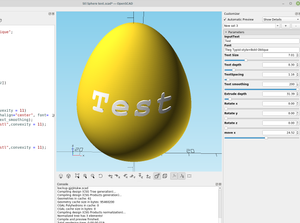Sometimes it's handy to have a bend with a larger radius when you need to go around something or pull a wire through it, so here's a method to do that:
I made a circle in Inkscape the size I wanted my pipe to be, I'm only using the stroke so I turned off the fill and set my stroke width to the thickness I wanted my pipe to be:
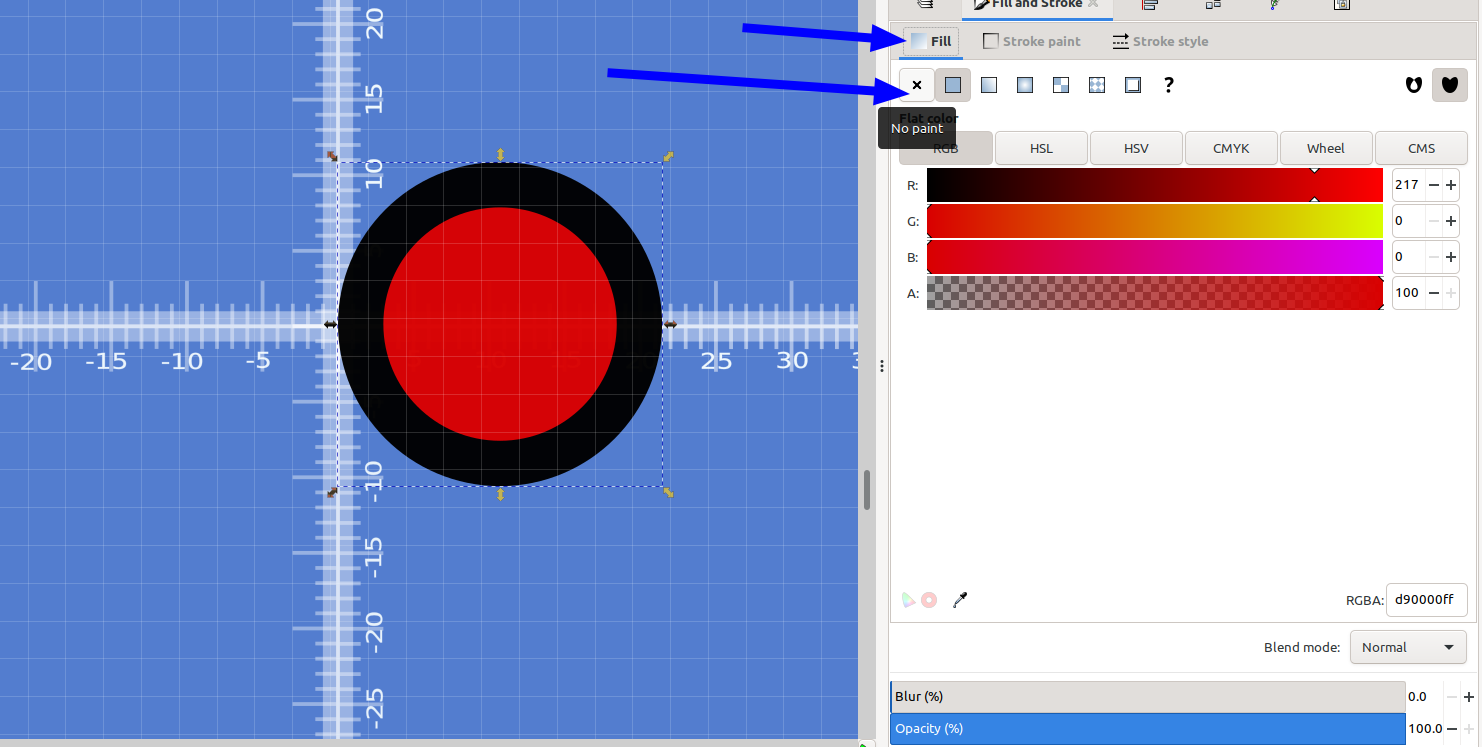
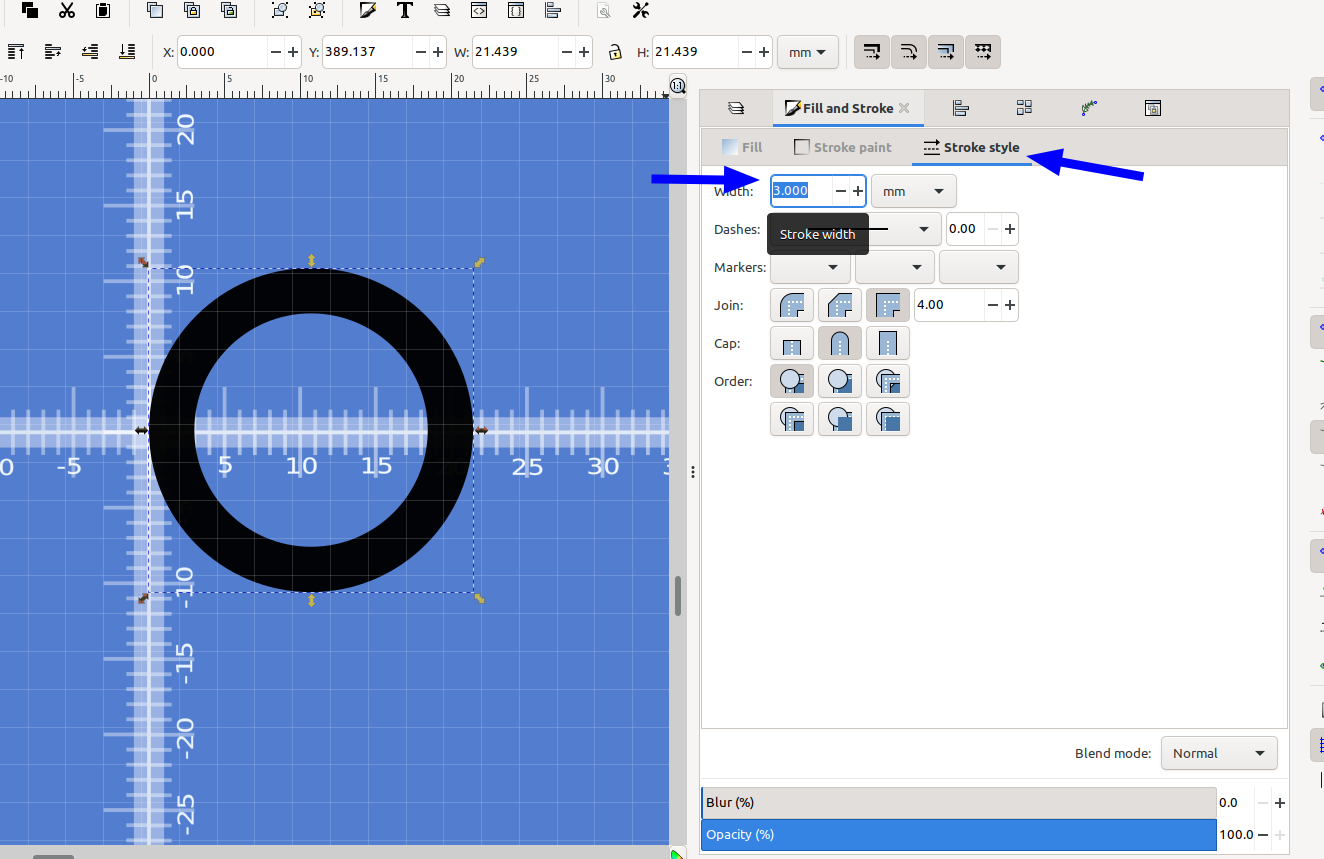
I then converted the stroke to a path, selected edit path by nodes, added more nodes and made the selected nodes lines:
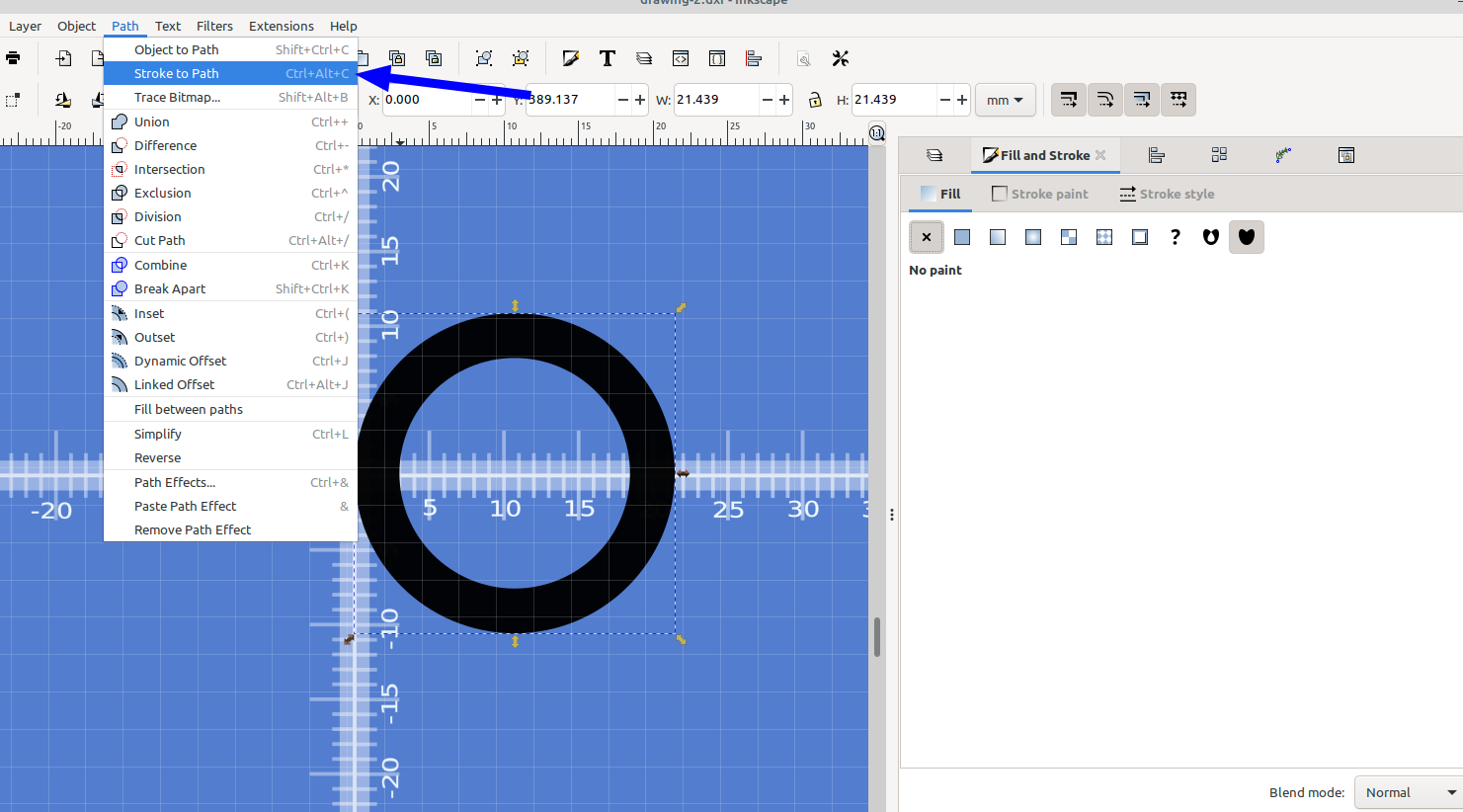
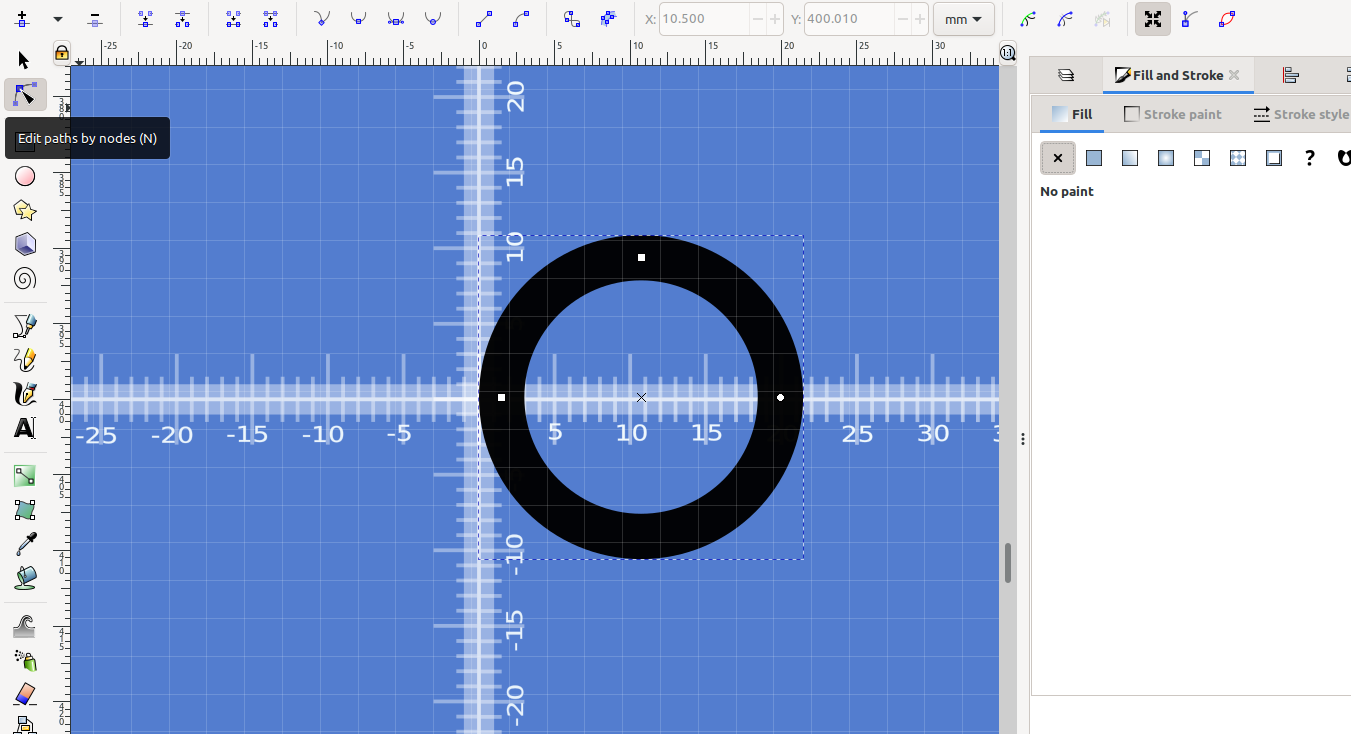
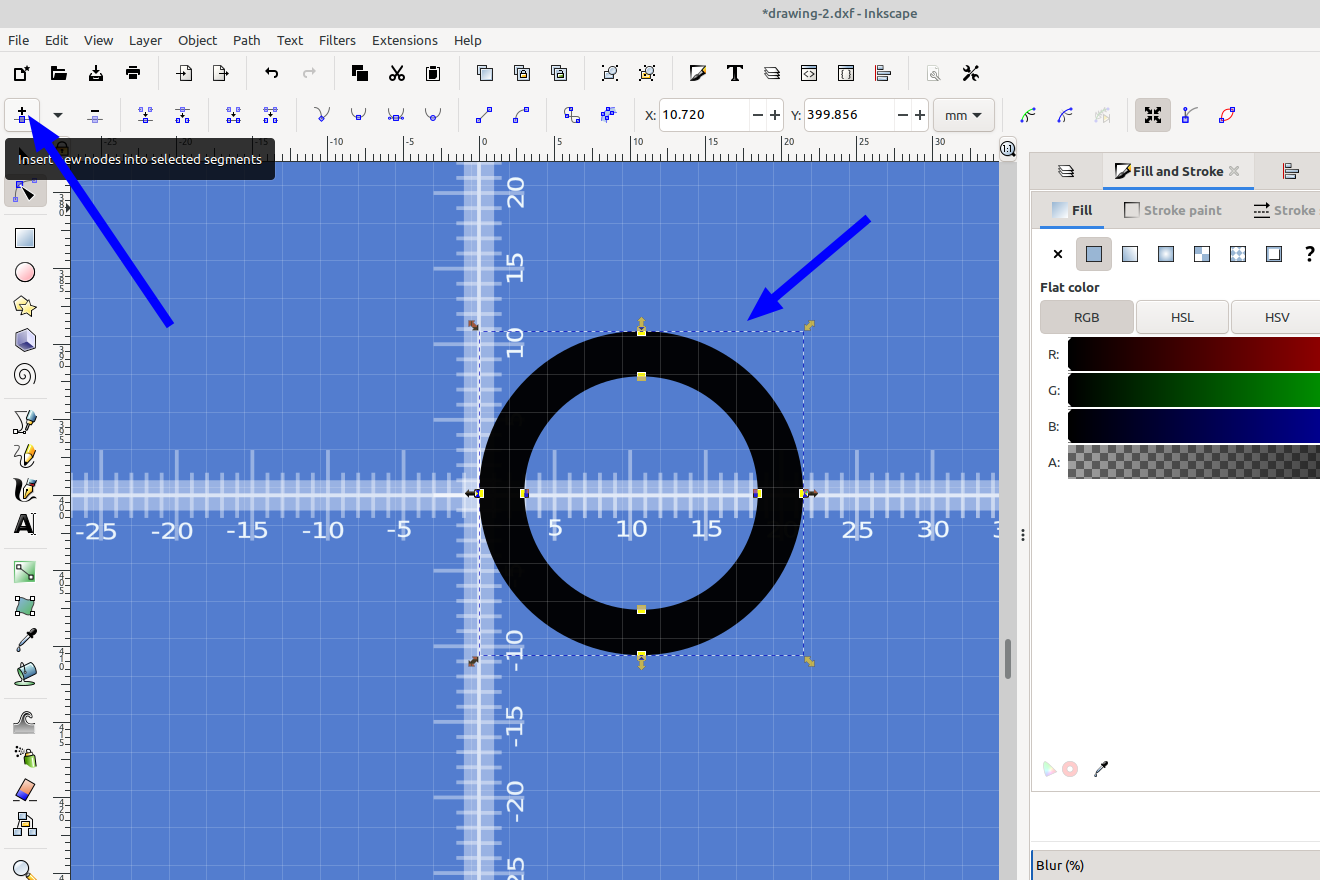
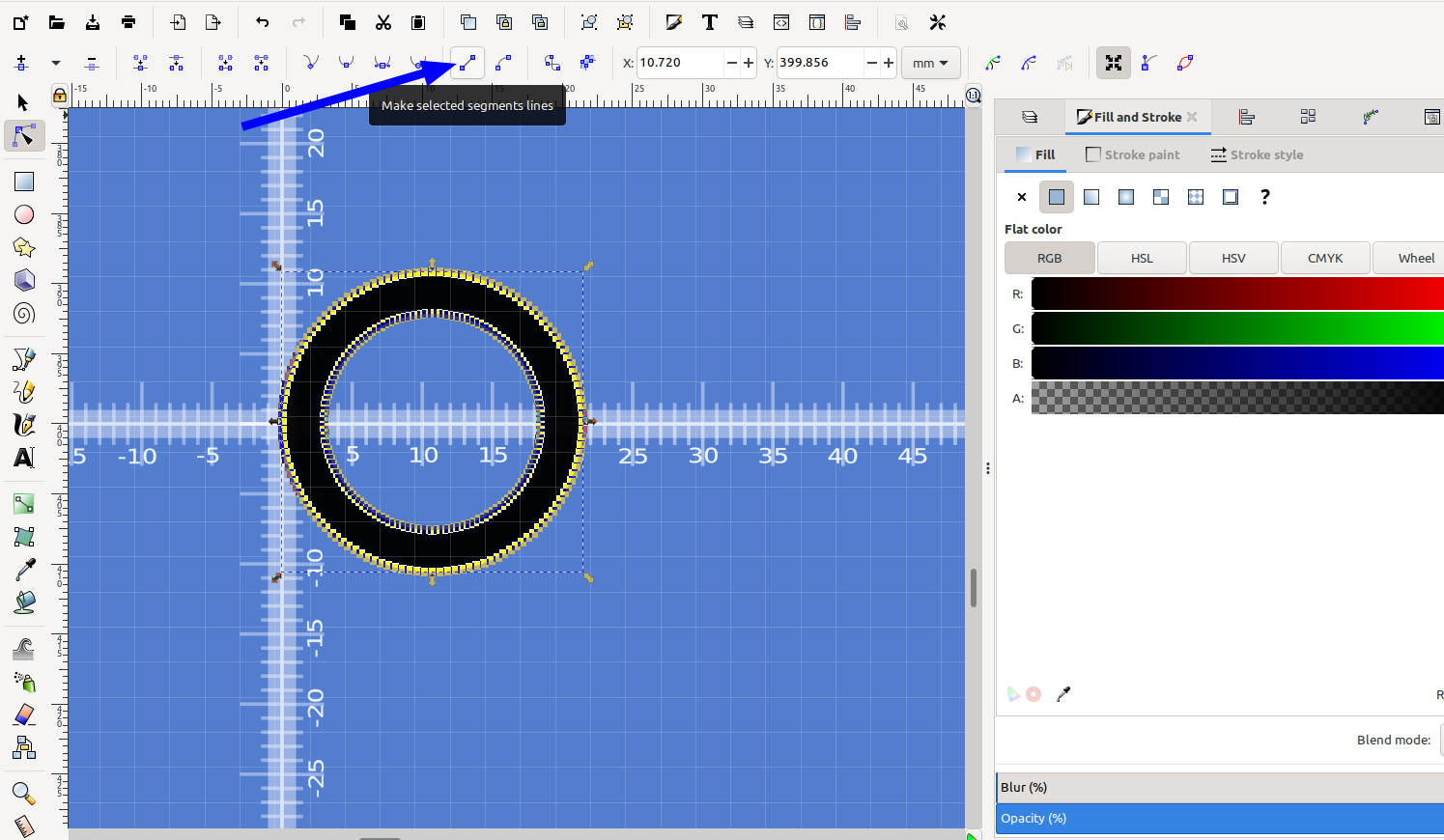
I set the x-axis at zero so I could use rotate extrude, hid the bed layer and exported the circle as a dxf 14 file to open in Openscad:
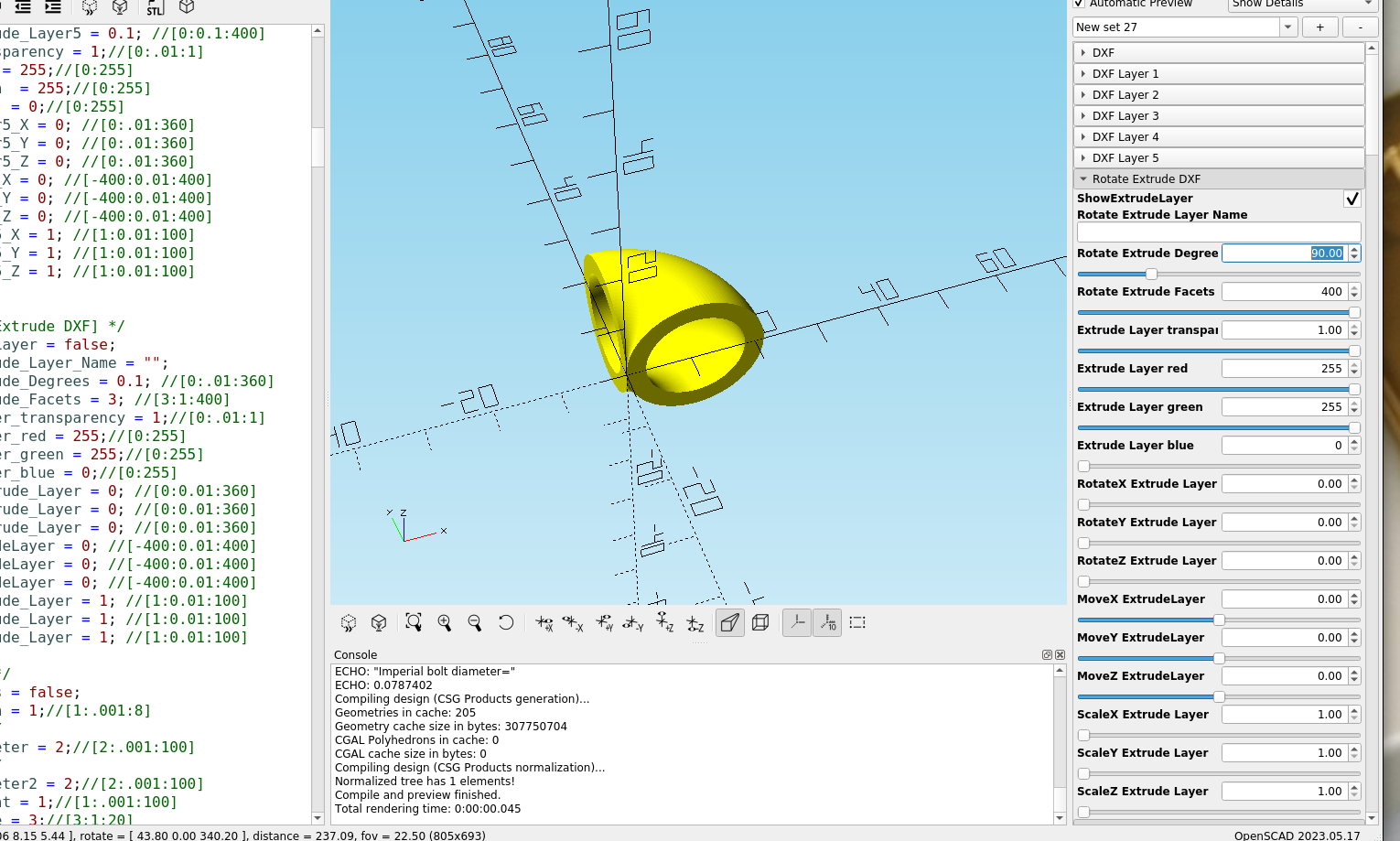
Now that I have it in Openscad I can use rotate extrude to make a bend, and by moving it in the X direction I can make the bend have any size radius I want:
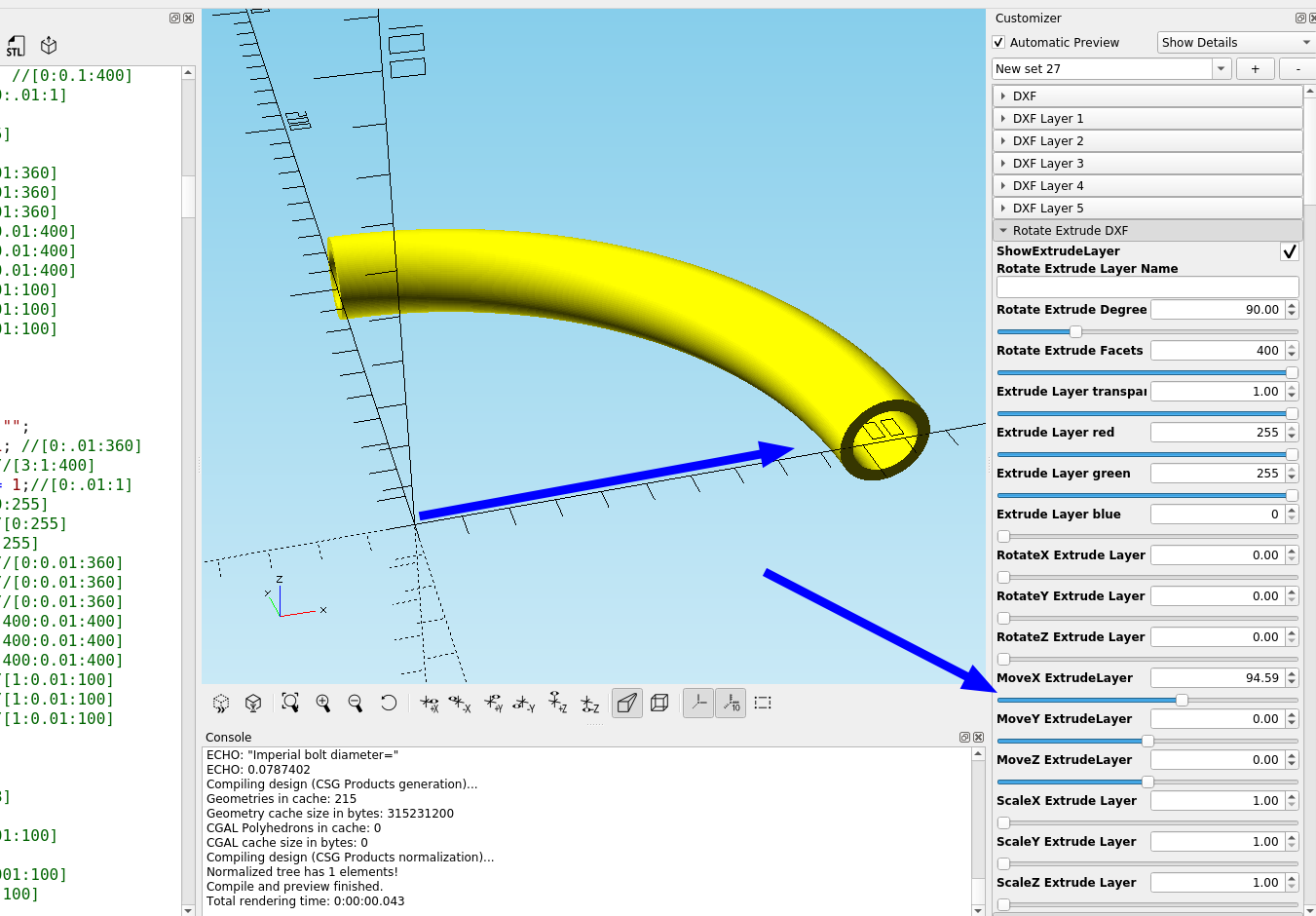
I can also import the same circle on different layers by entering "layer 1" in the layer name box and make other pipes to extend the sweep:
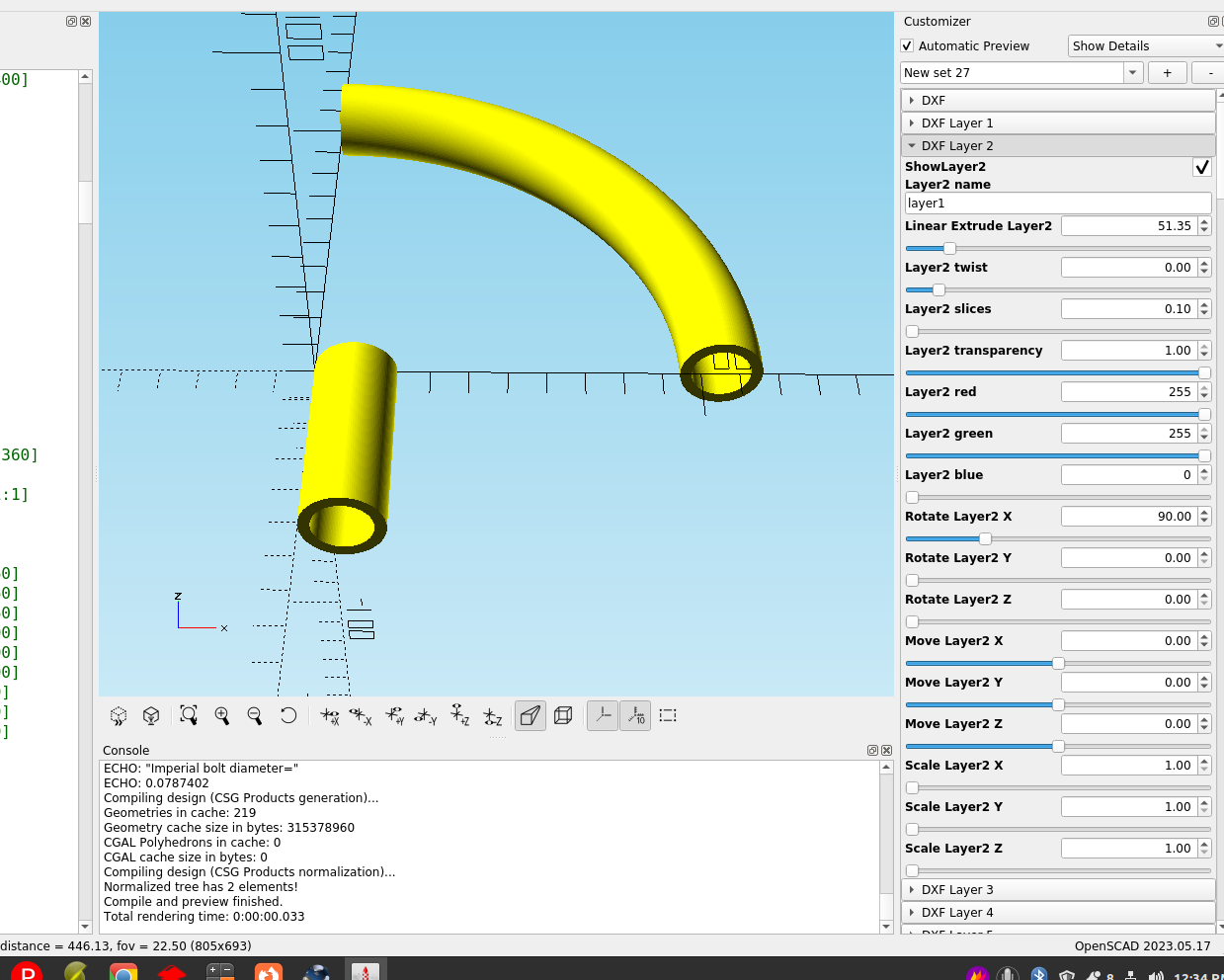
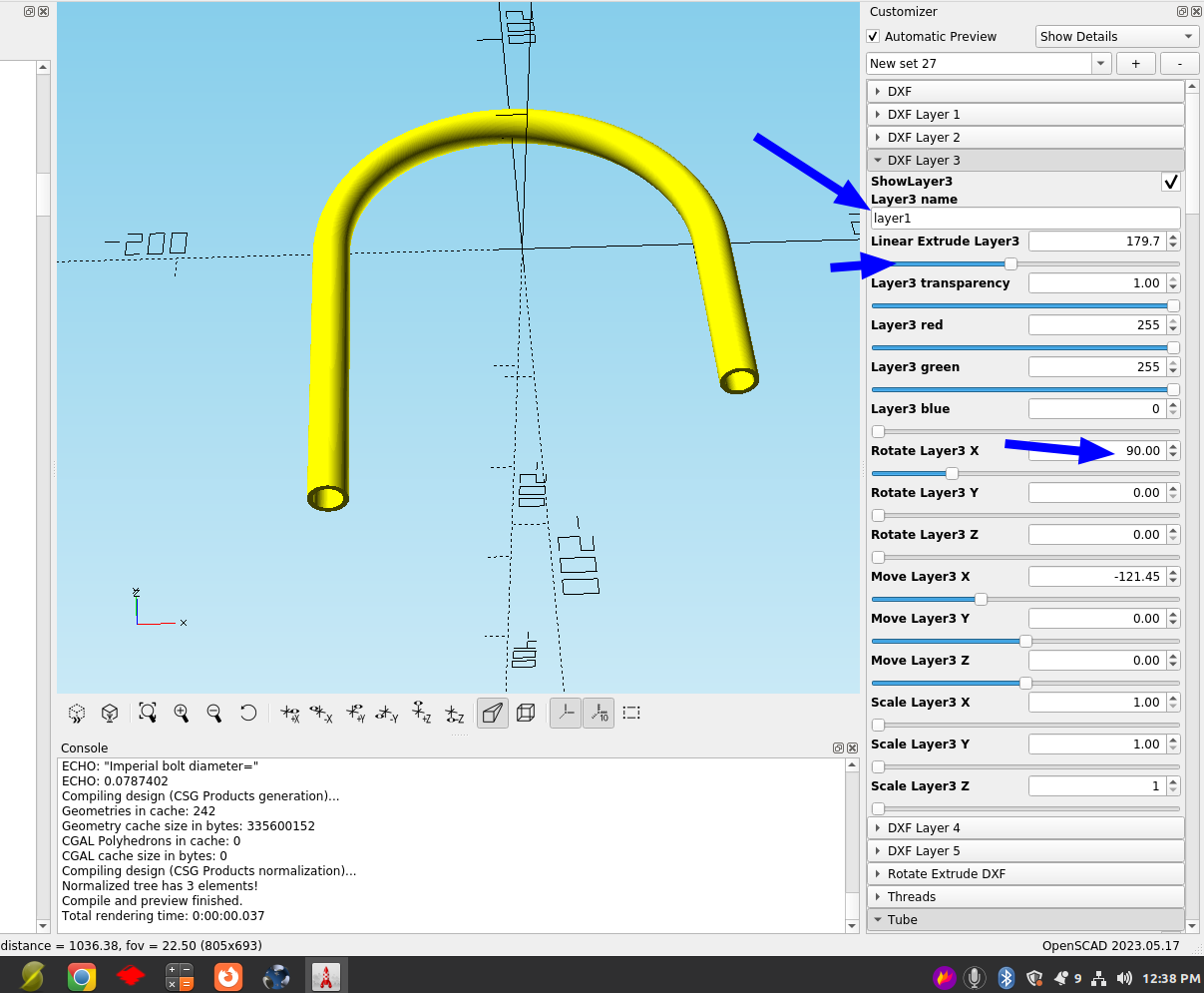
Now I can make bell ends or any other type of fitting for the sweep and make it any angle I want.
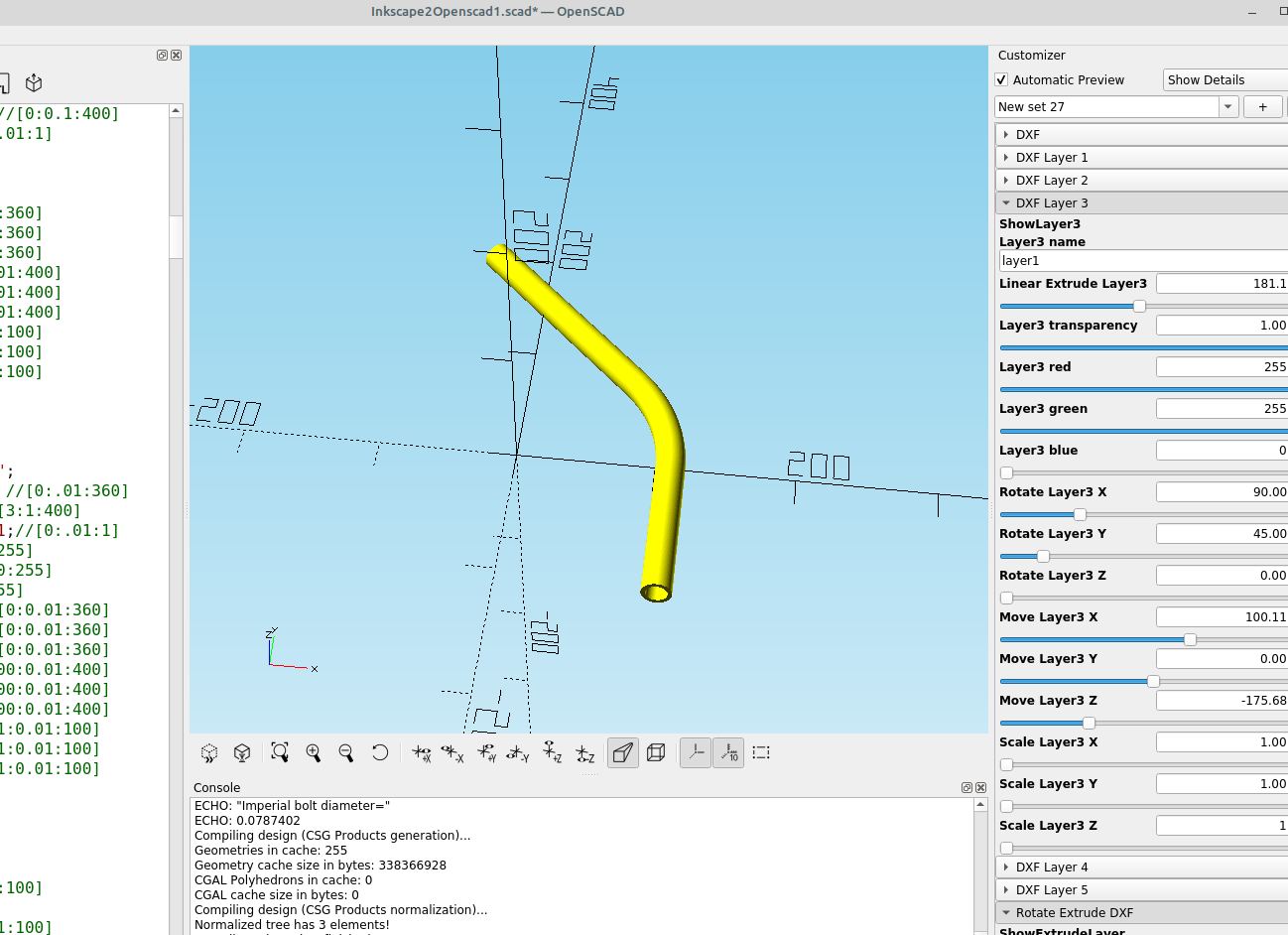
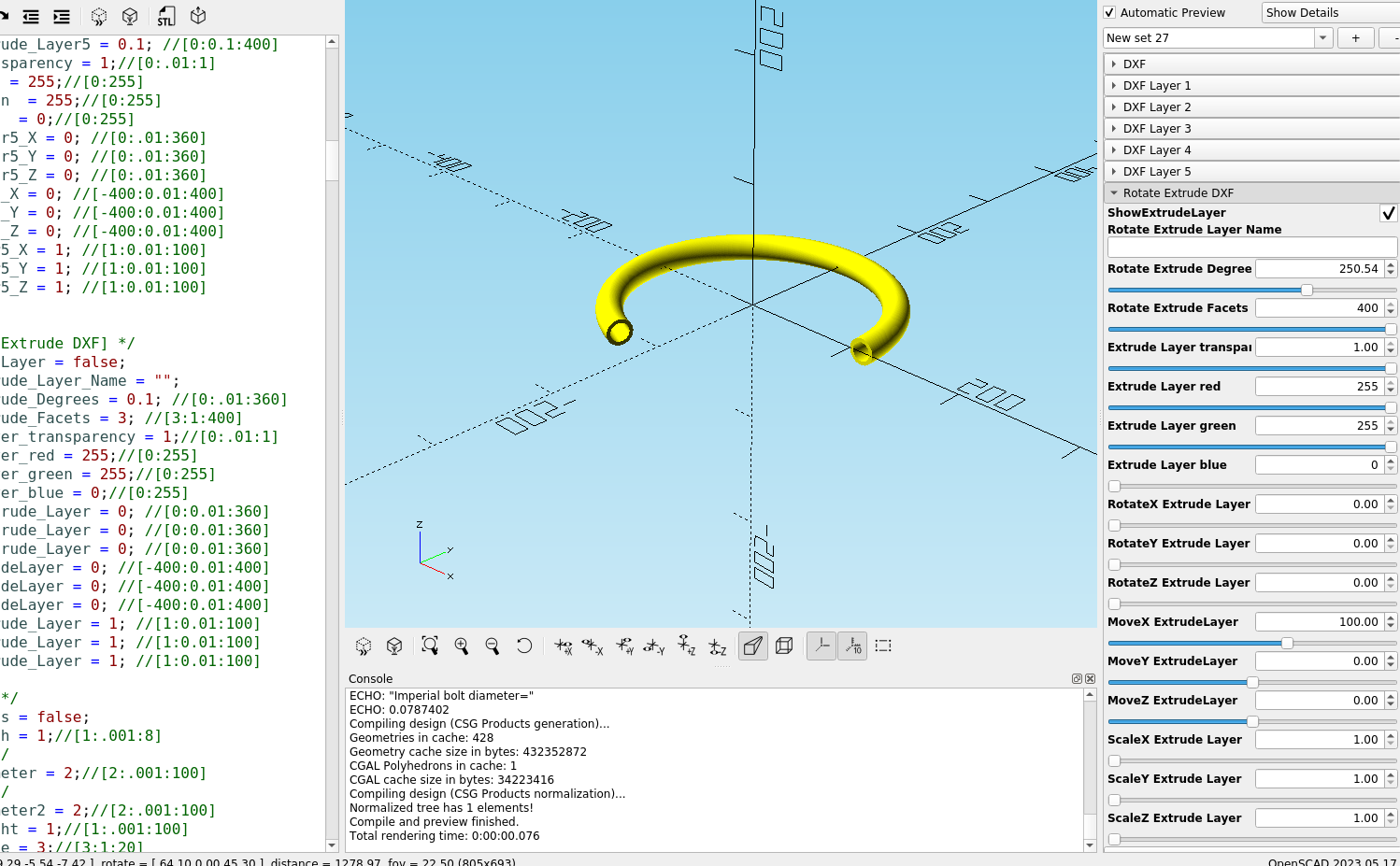
I could make a module to do this without using Inkscape, but I don't make sweep bends very often and this method is pretty simple.