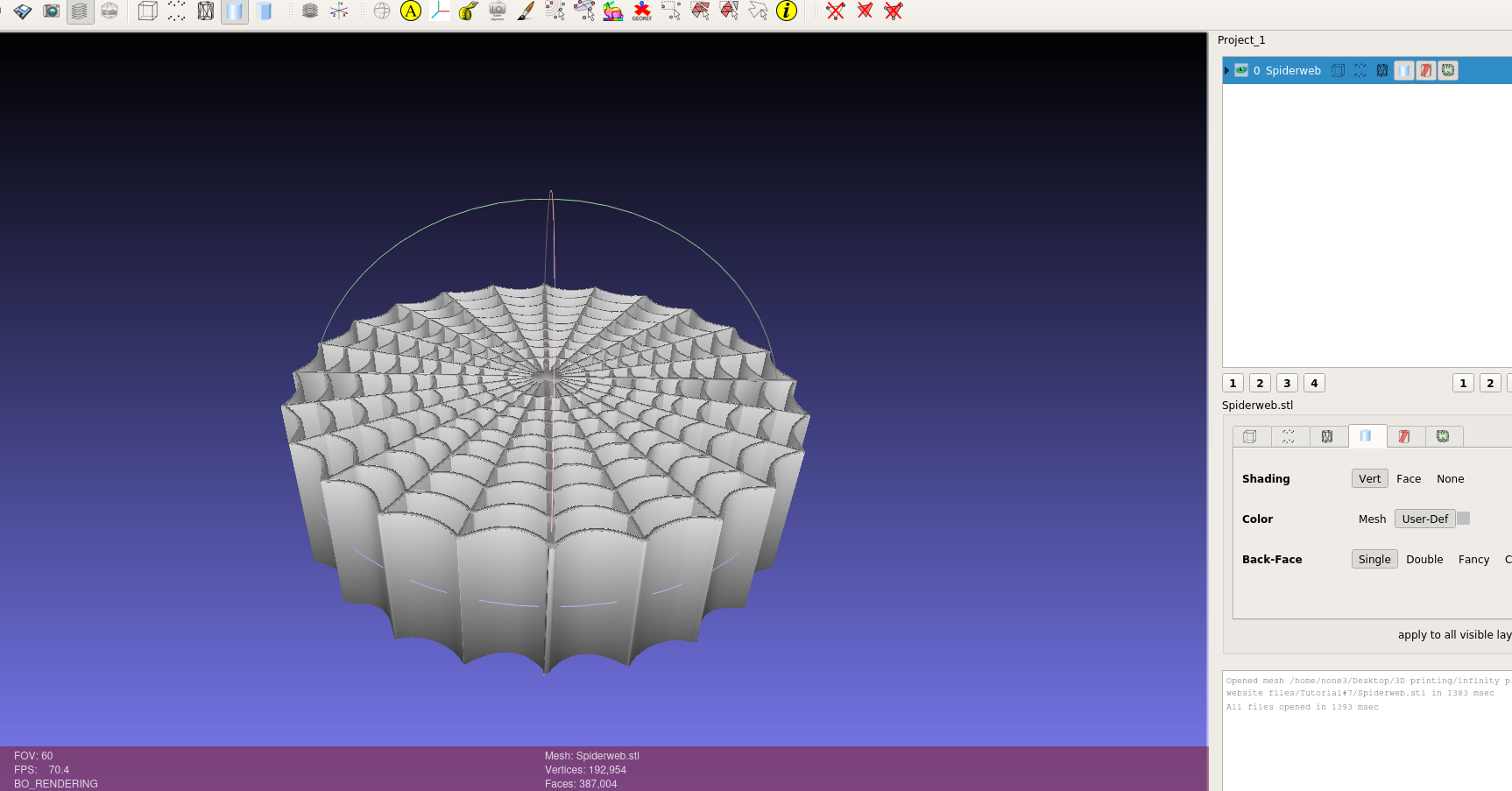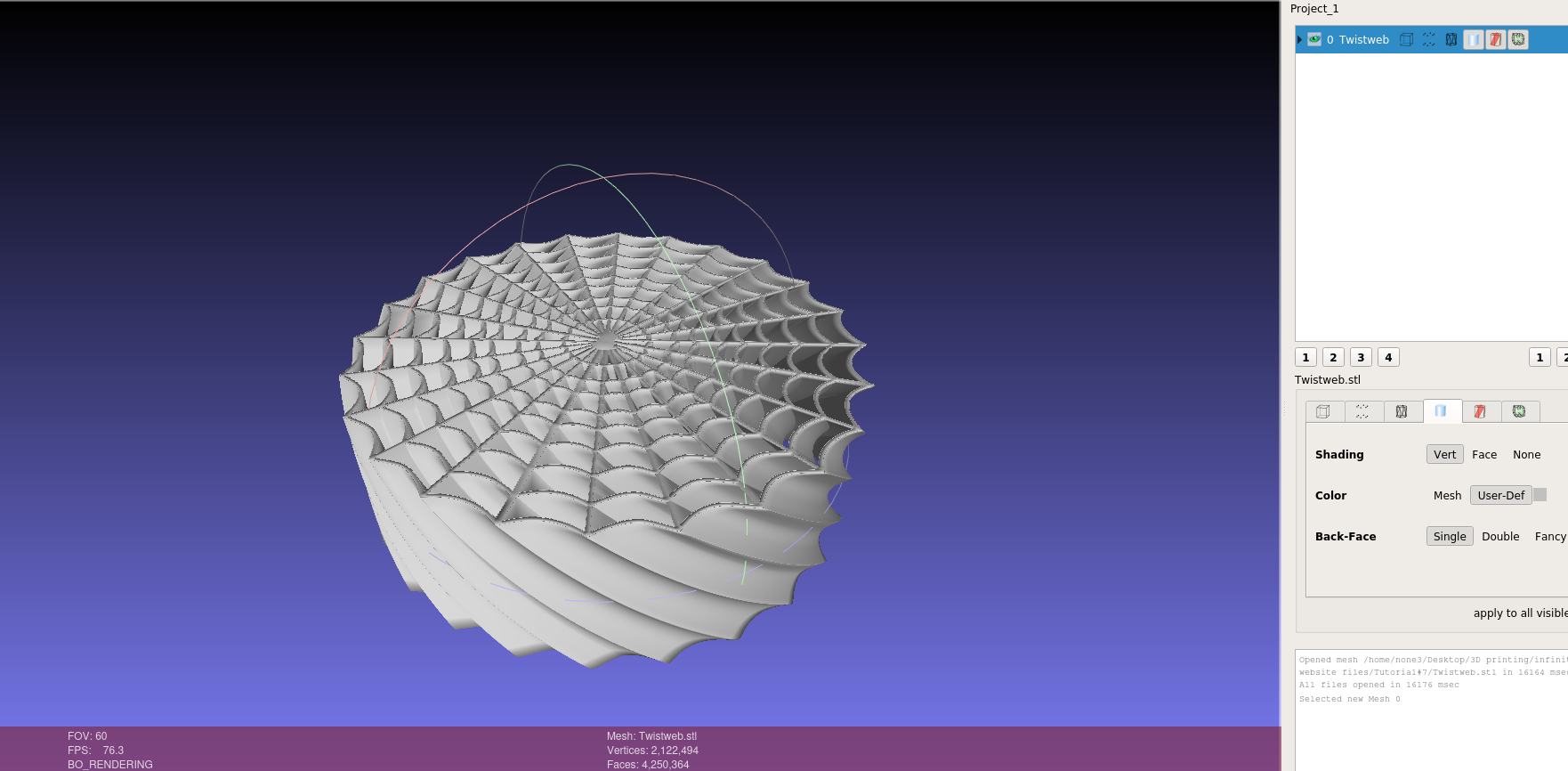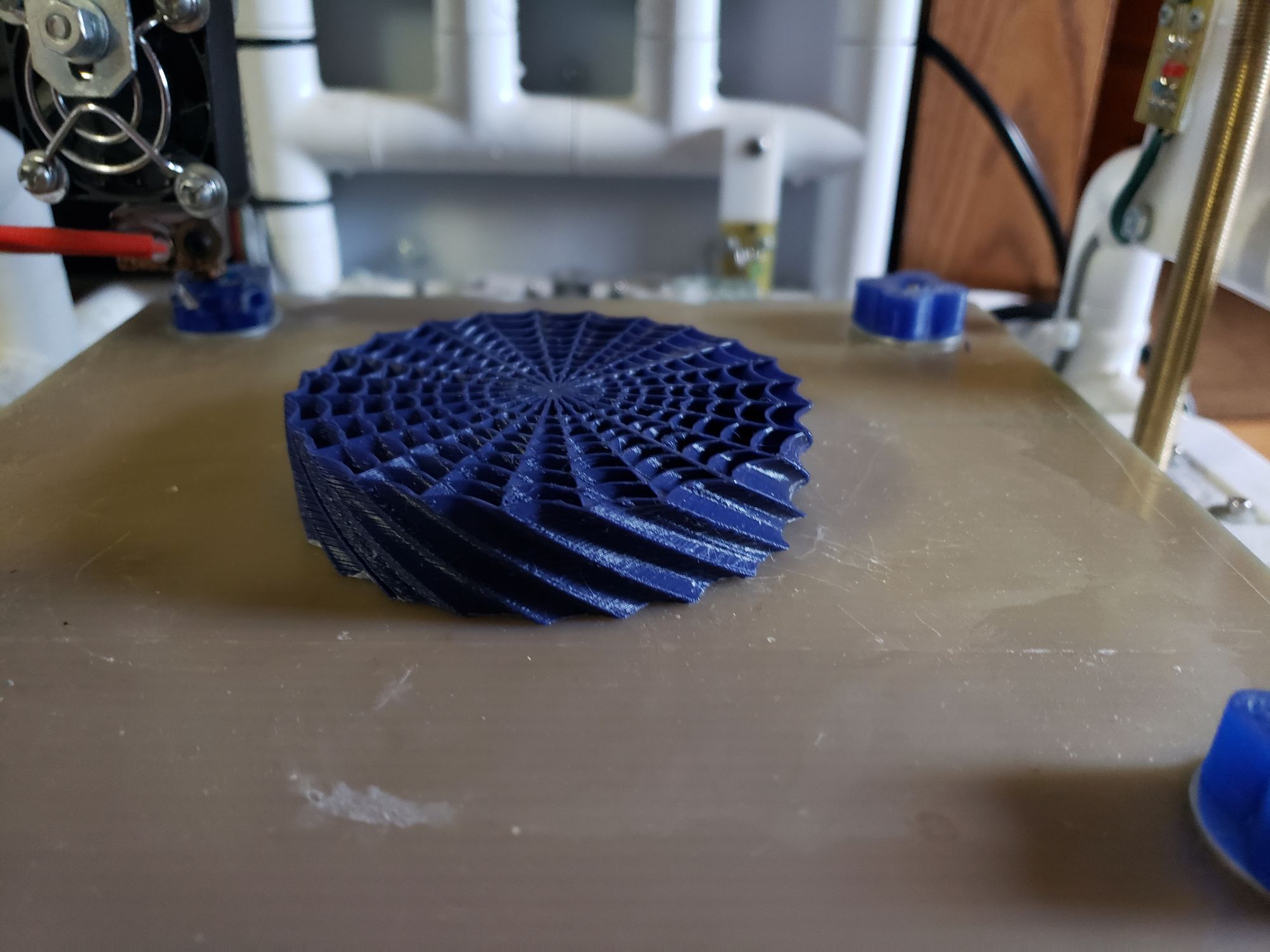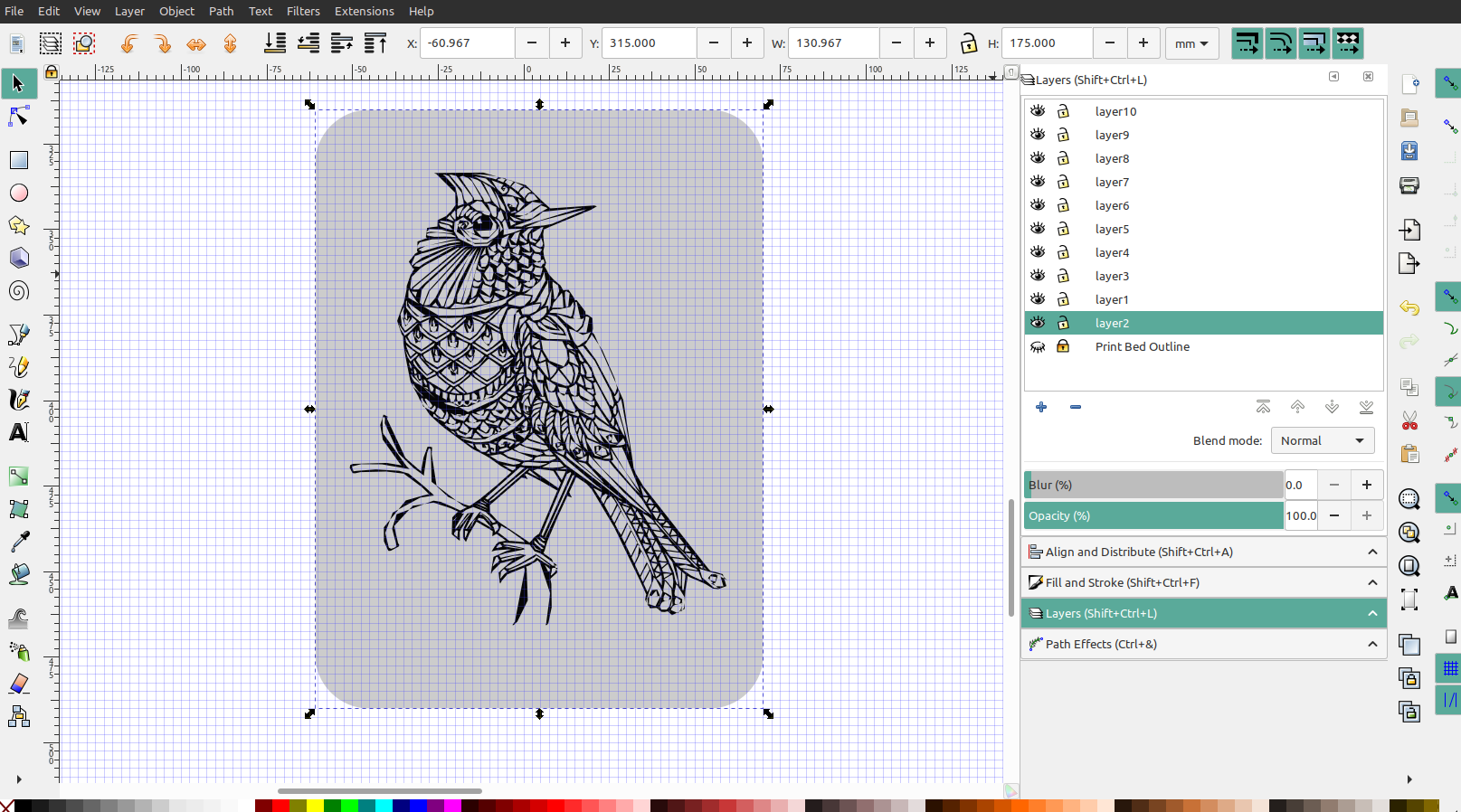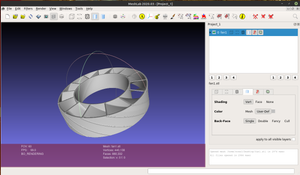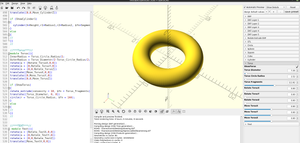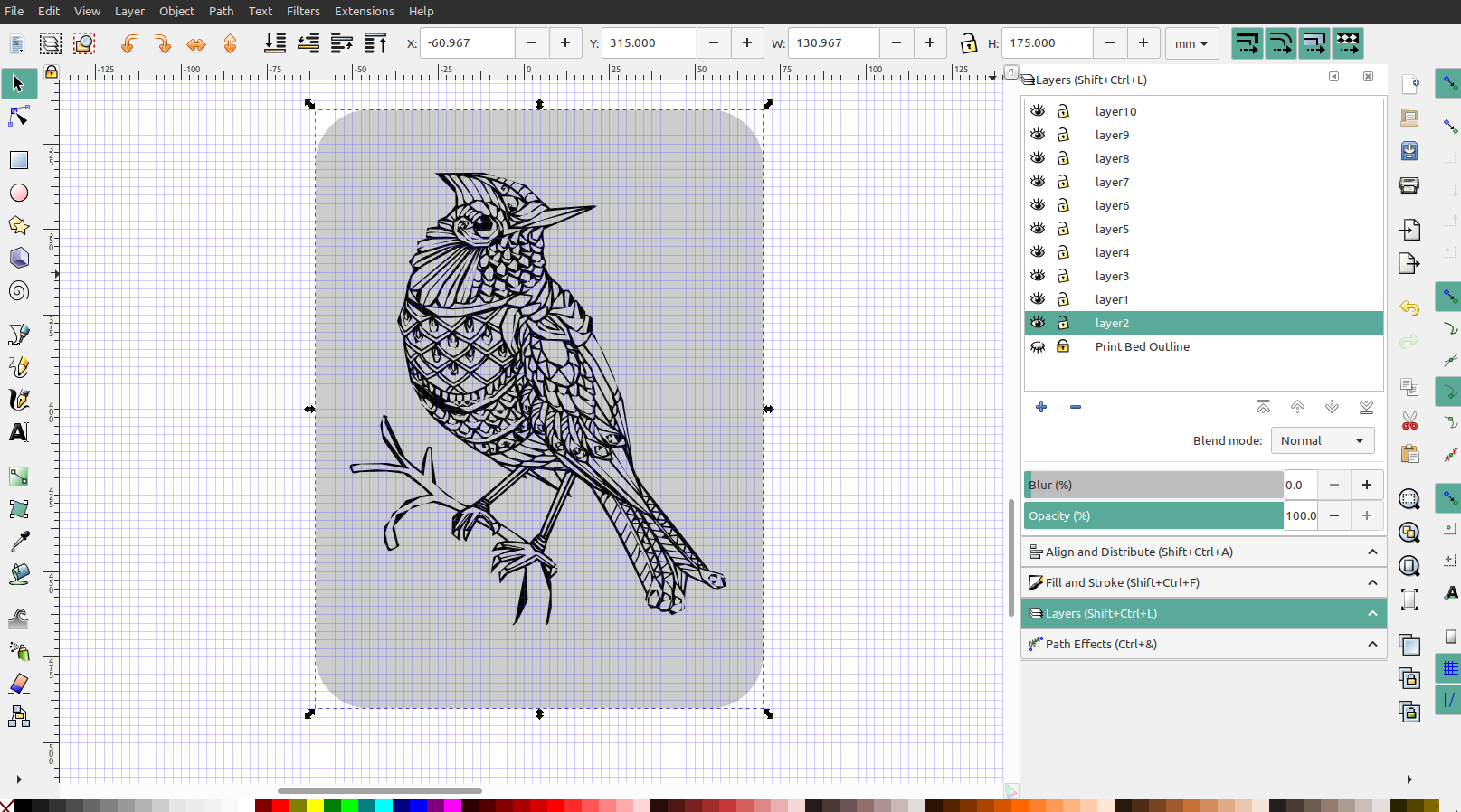
In this tutorial I will be downloading a free image off of the net and using it in one of my designs, any image can be used but black and white line drawings work the best, detailed images are harder to trace and print but you can come up with some interesting things.
First get an image, I just did a search for free coloring pages since they are easy to trace and you can find a lot of them online:
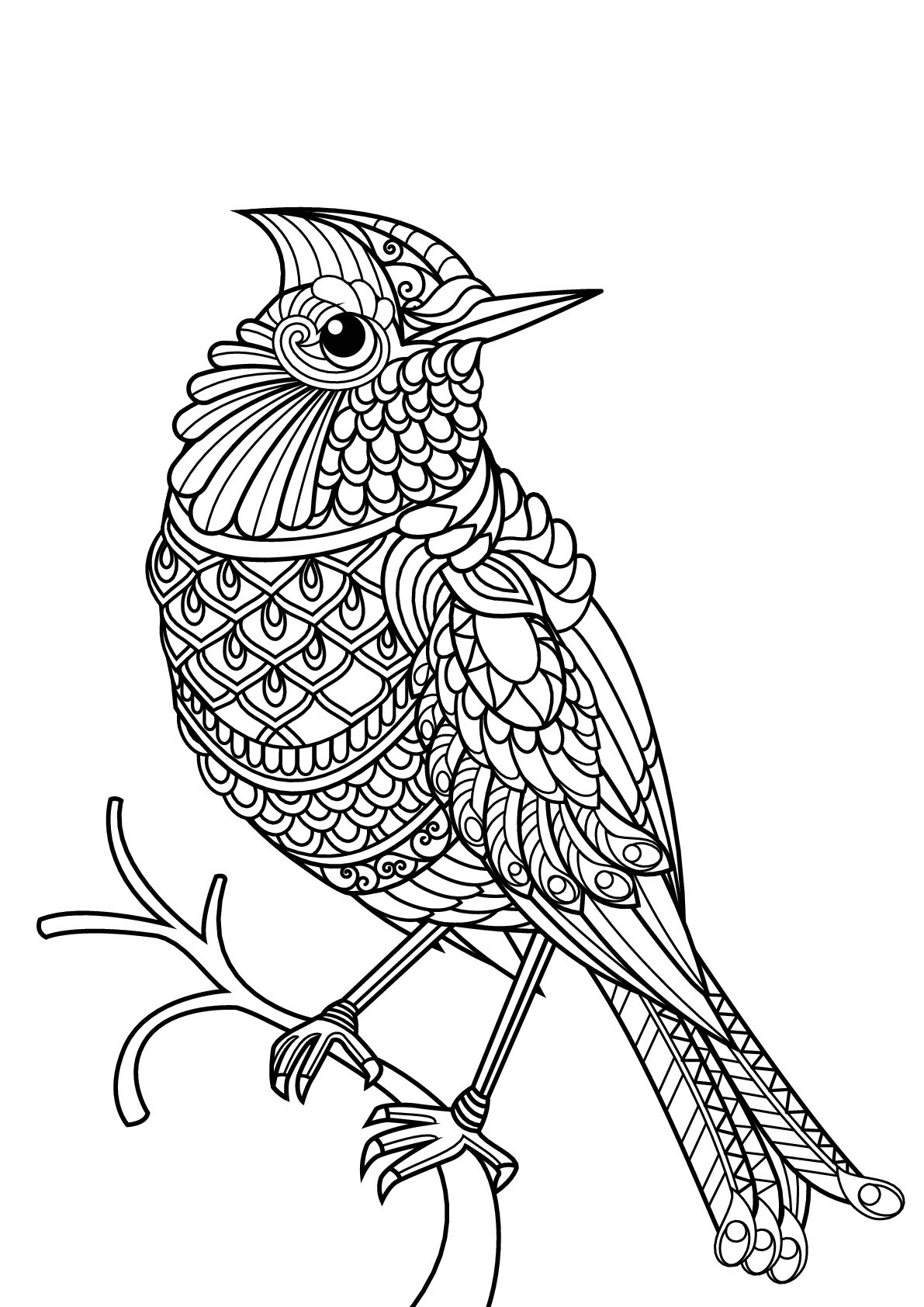
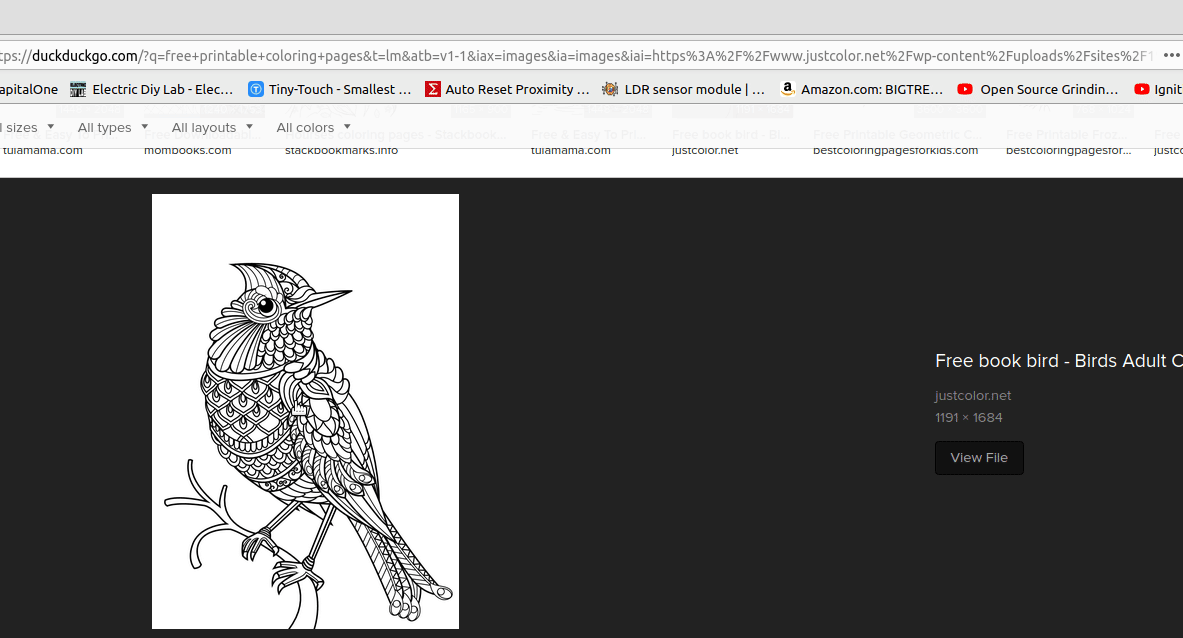
Next I import it into Inkscape, trace the image, convert the stroke to a path, add nodes, convert them to lines and export to DXF:
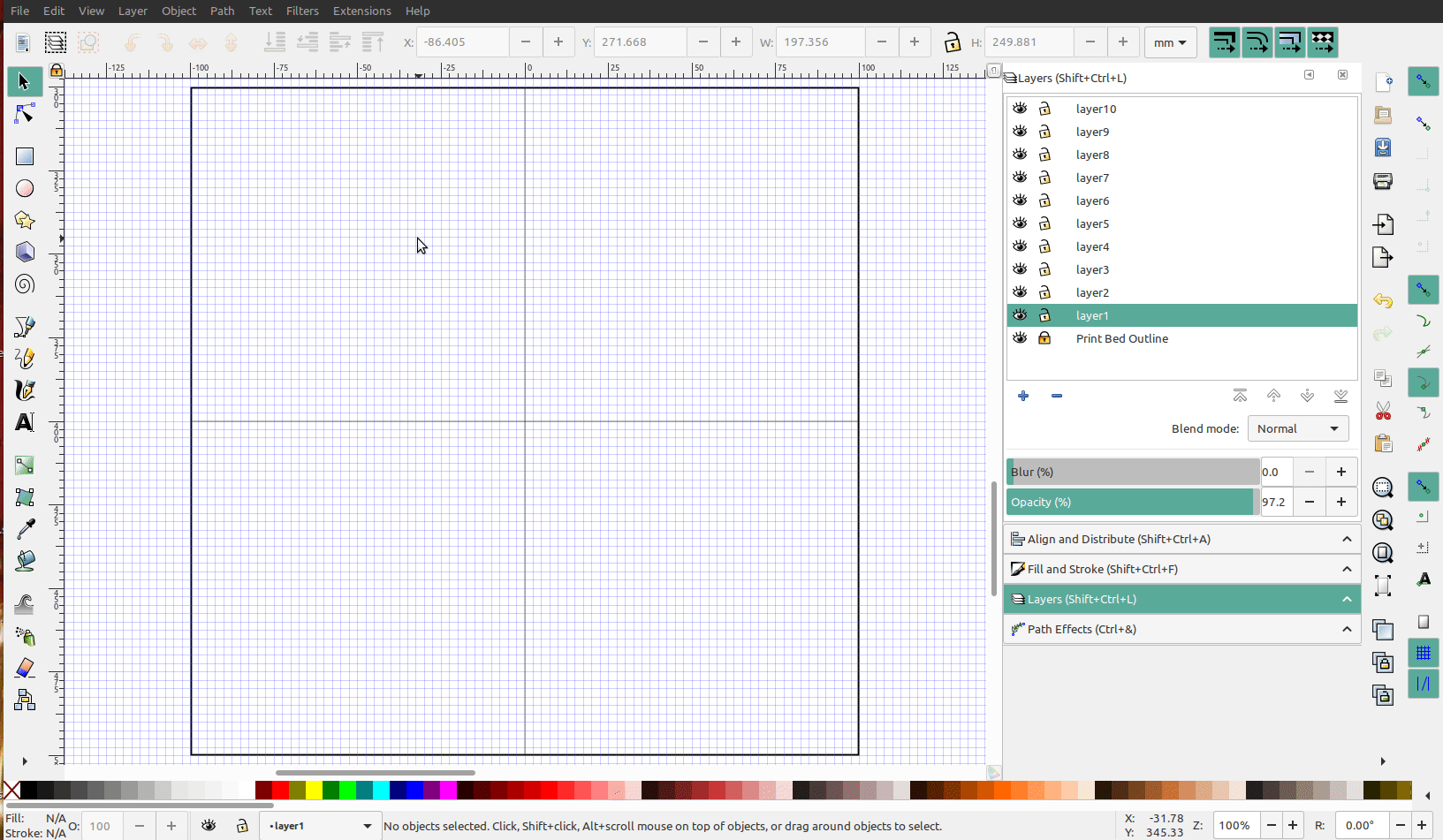
I also added another layer with a rounded corner rectangle as a base for the bird:
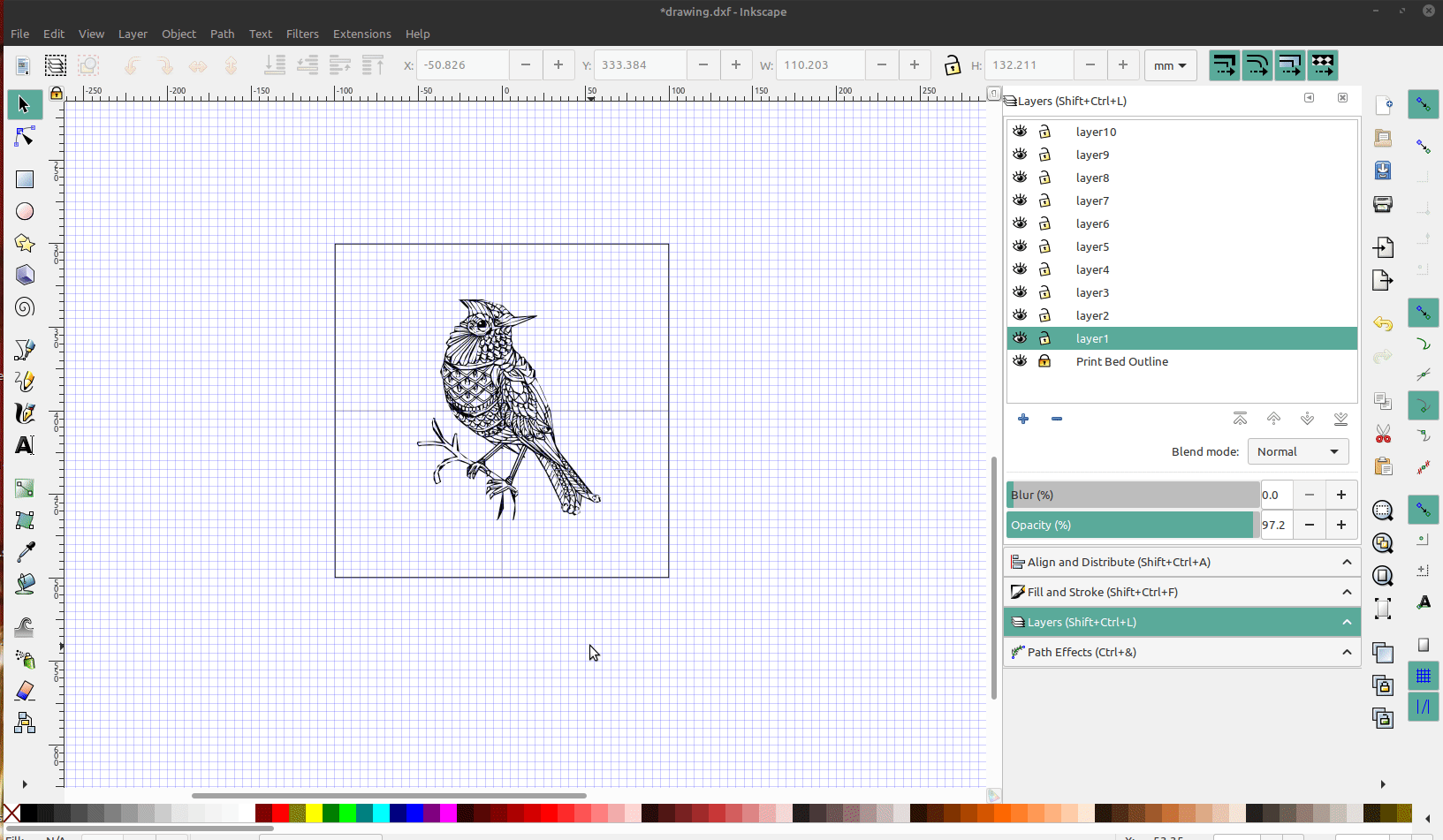
I imported it into OpenScad and extruded the layers to the height I wanted and it was done:
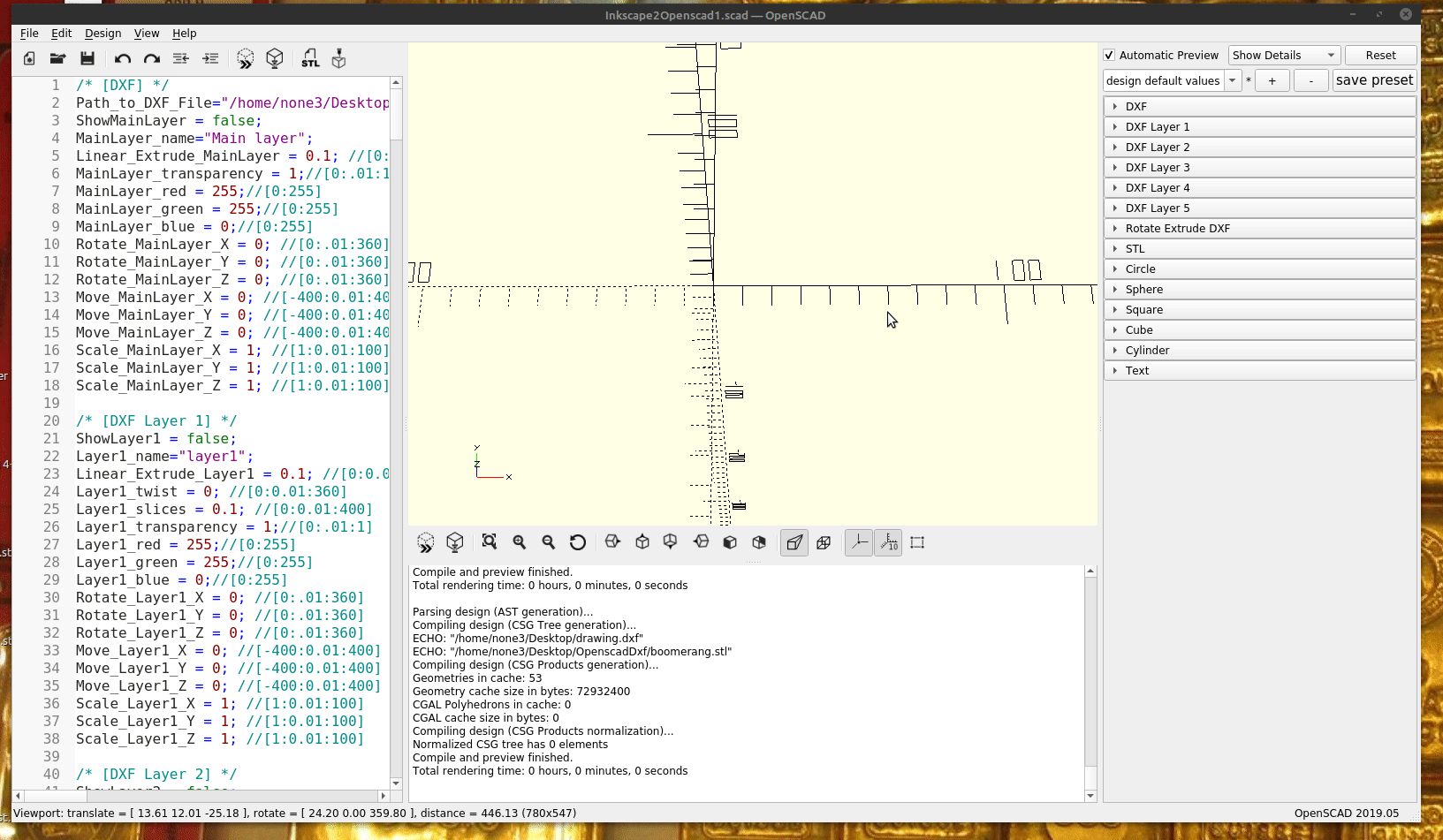
Detailed designs like this may not print well depending on layer height and nozzle size, but it is fun to experiment and you can easily make cookie cutters, stencils, stamp blocks etc...