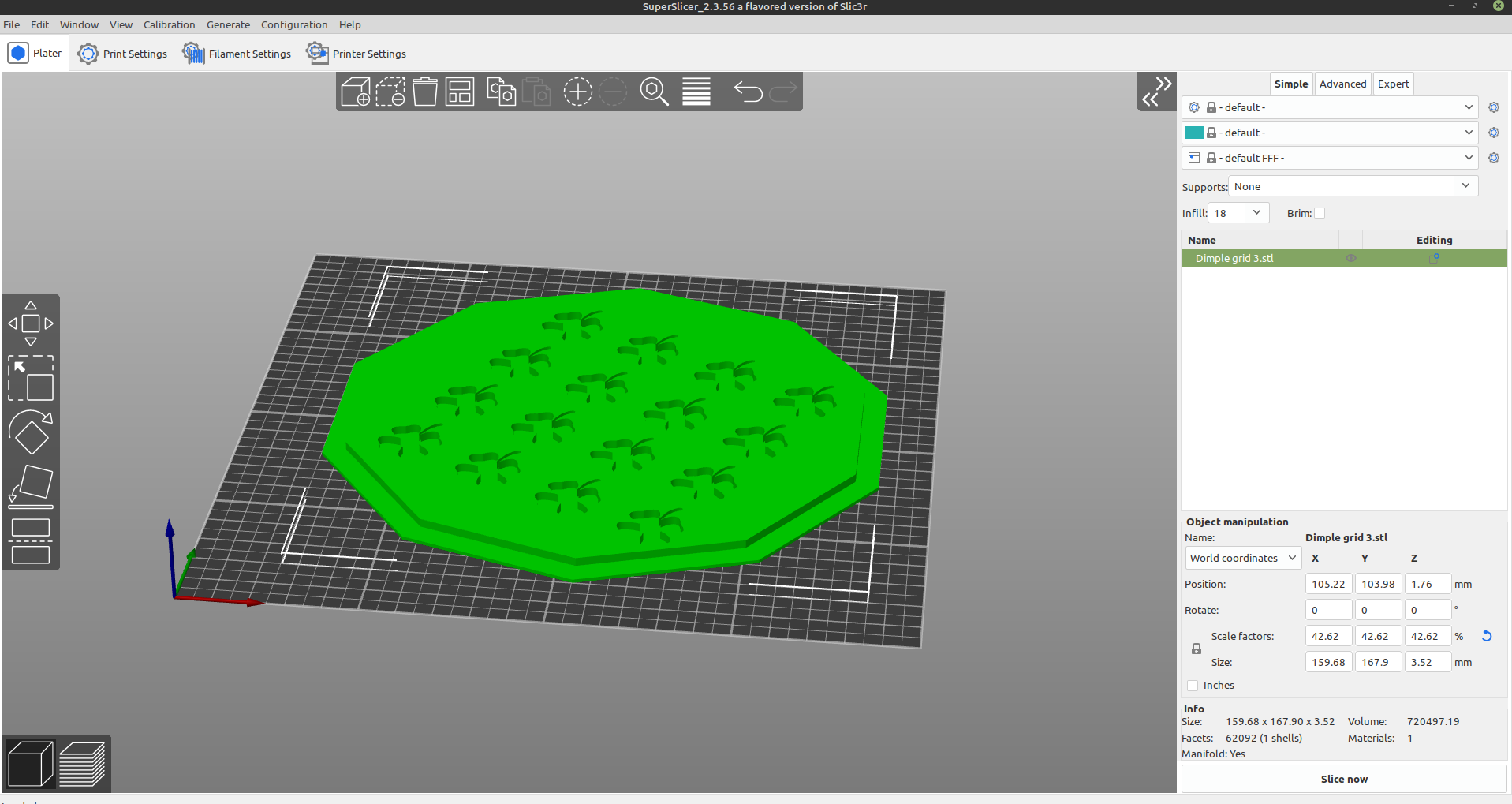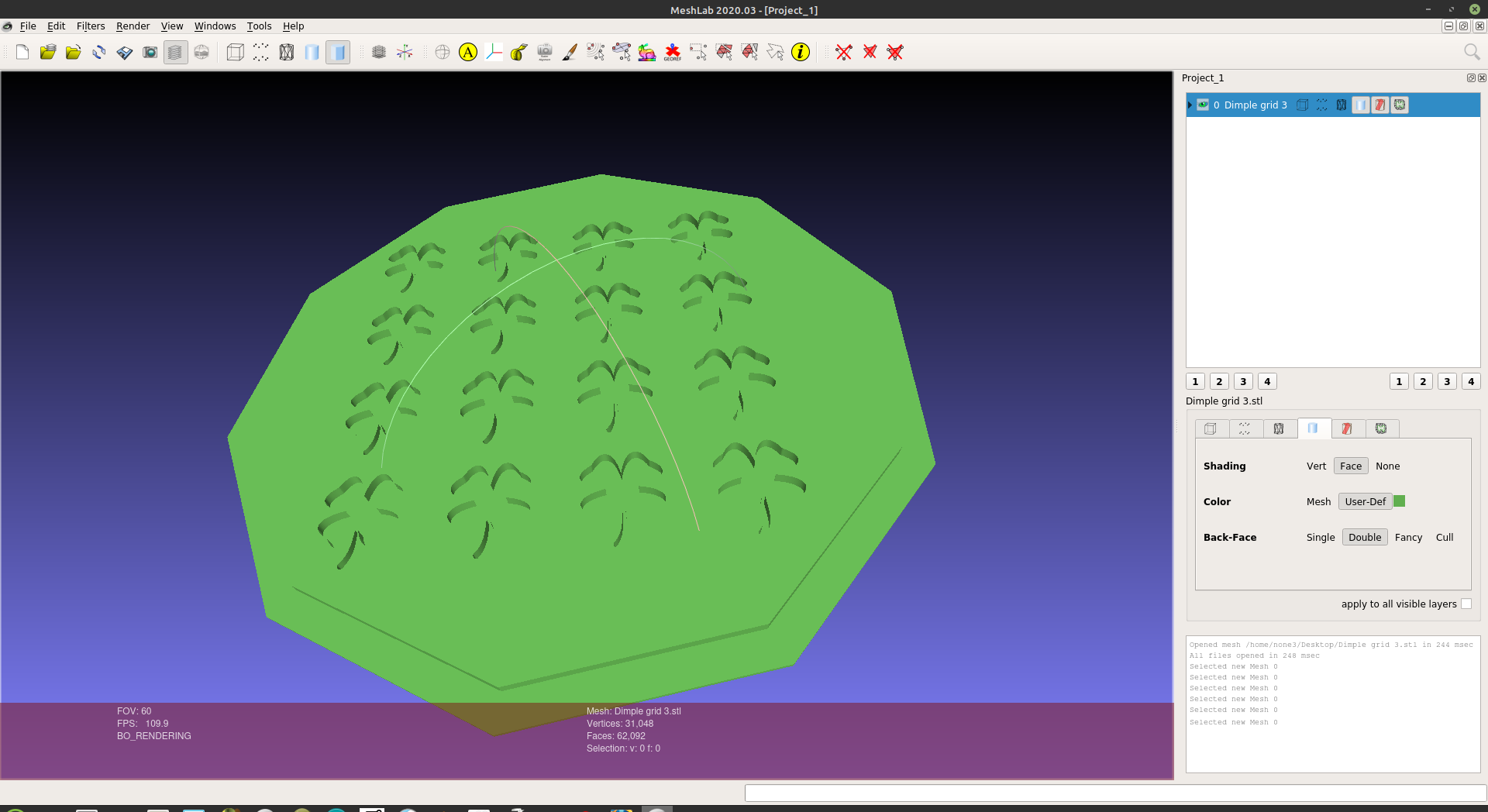
In this next example I'm going to make a recessed grid with an edge around it and a DXF import so I can use any design I make with Inkscape.
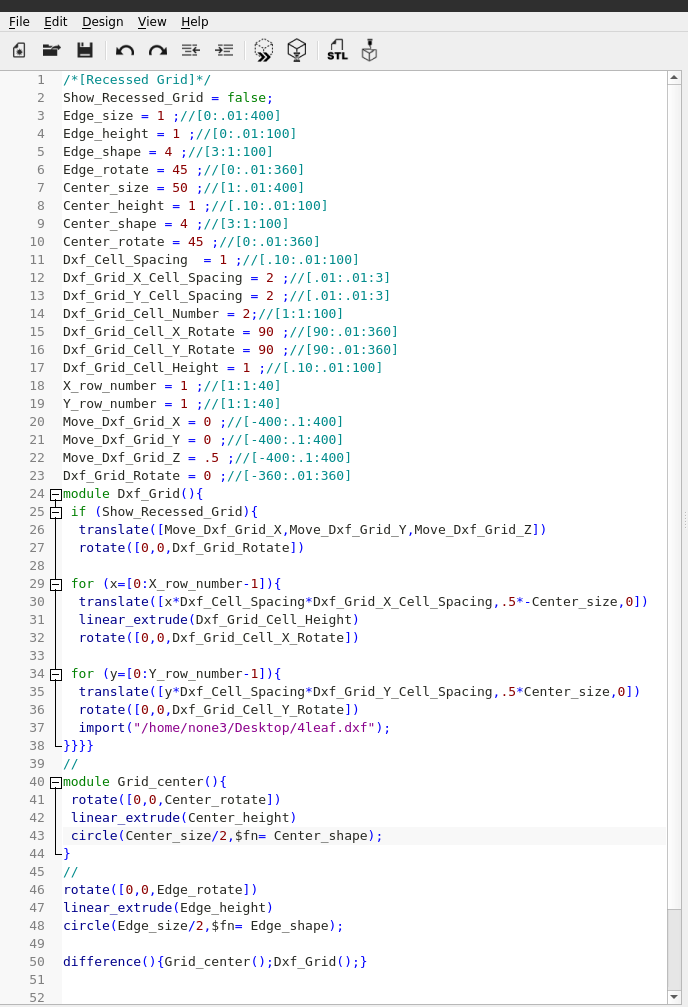
Now I can design a dxf file with Inkscape, import it and adjust it to fit:
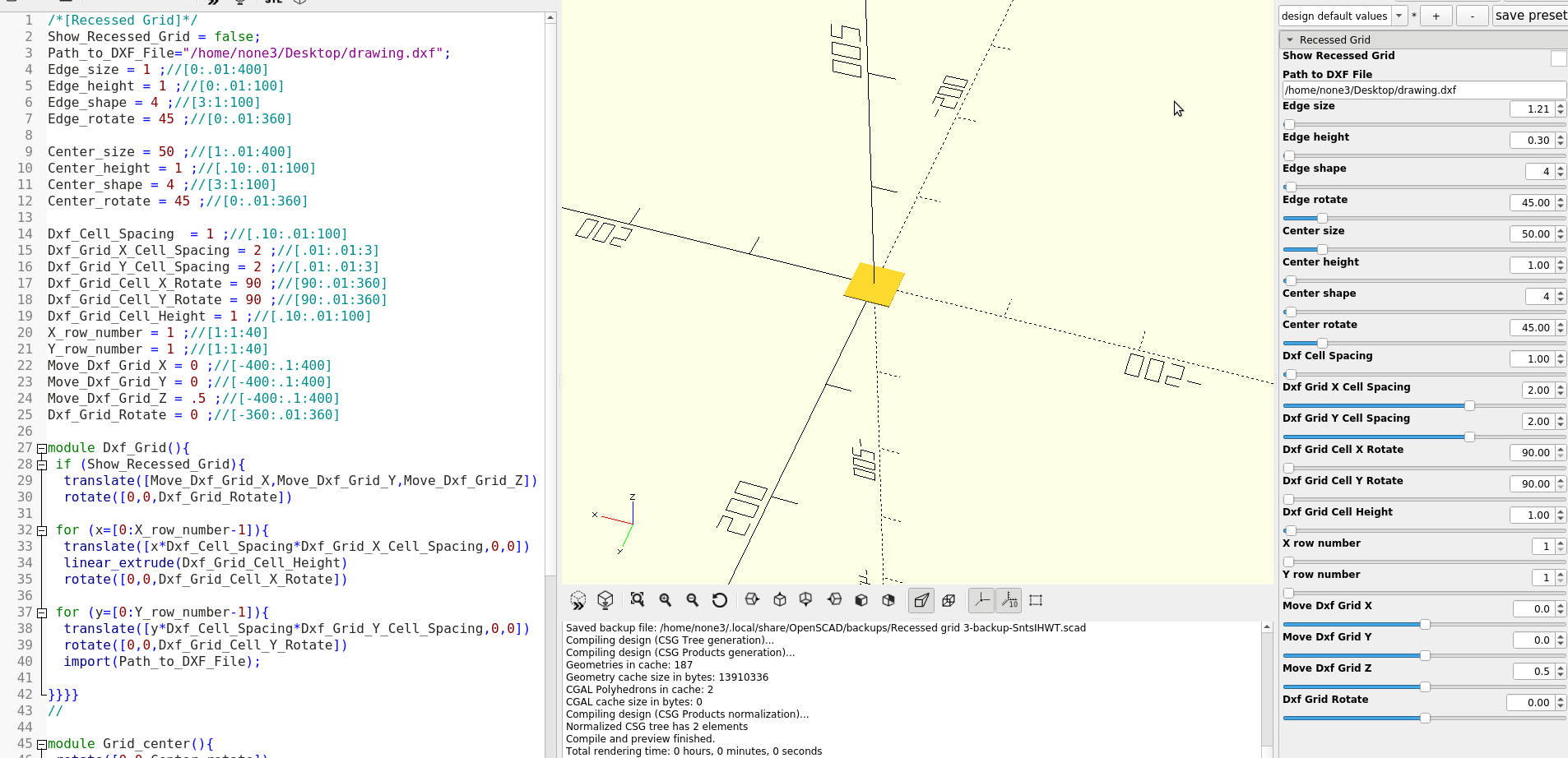
And it's ready to print.
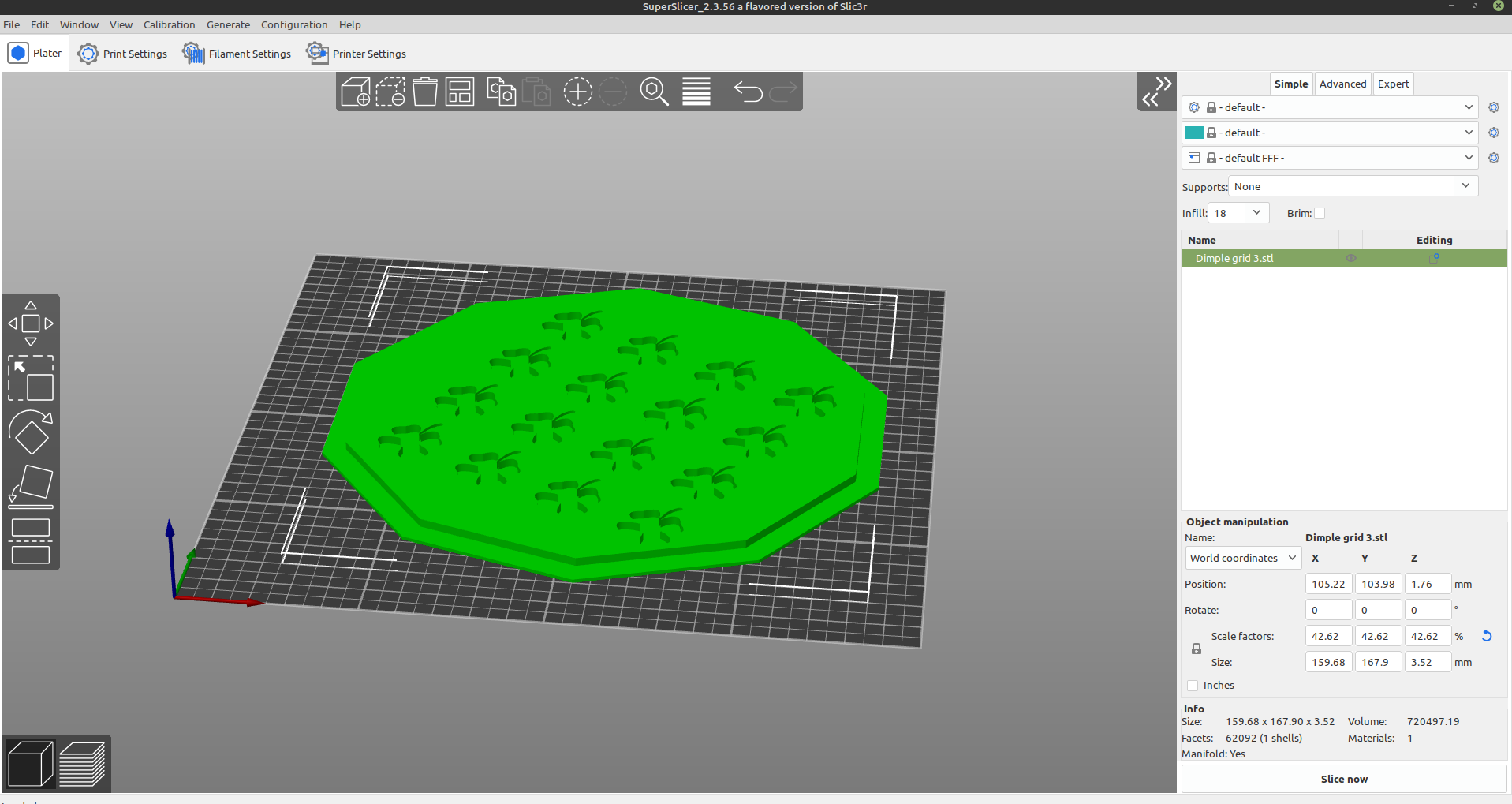
Another example of how to use the customizer in Openscad and a dxf file from Inkscape to make an object for 3D printing.
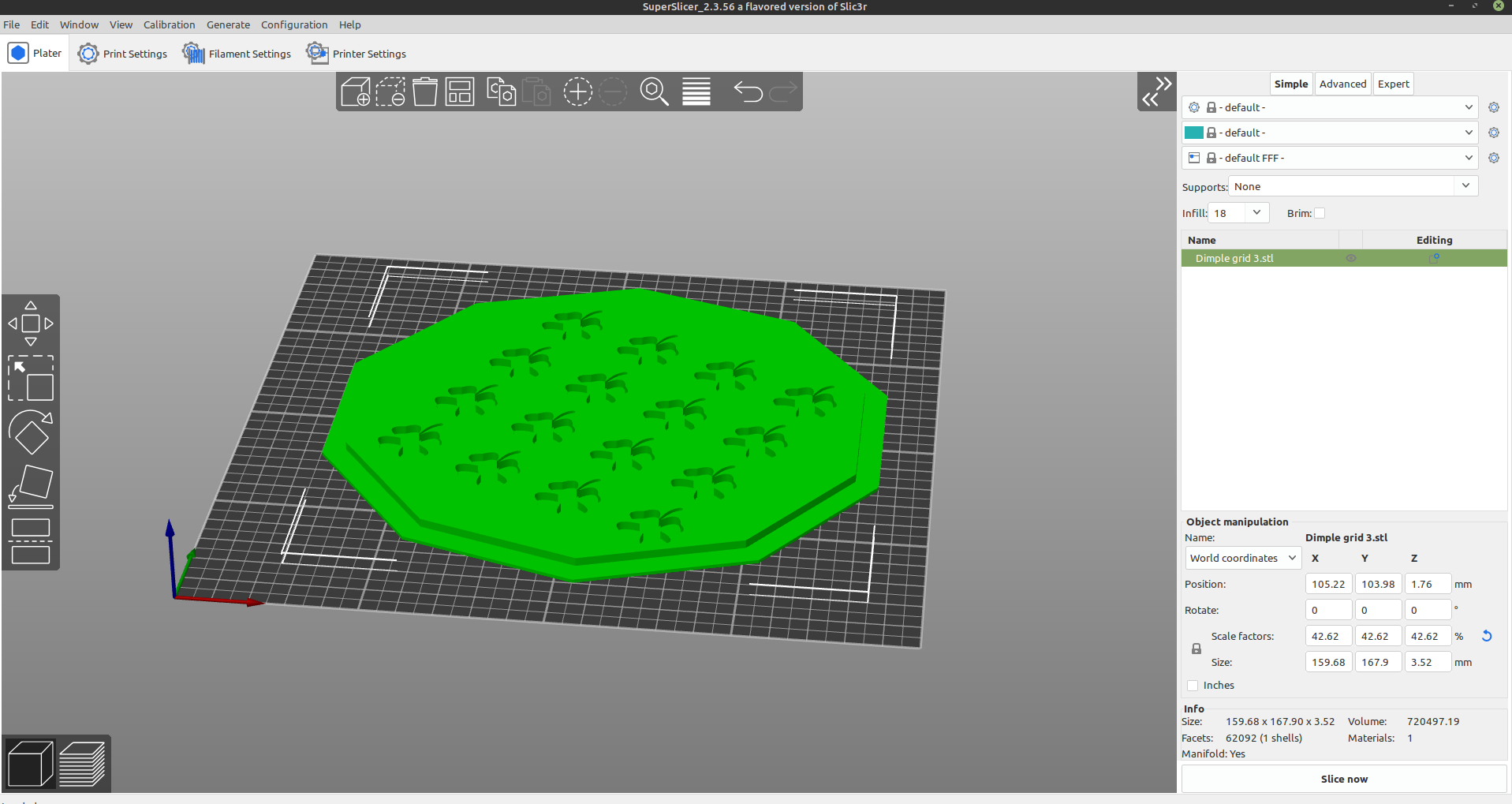
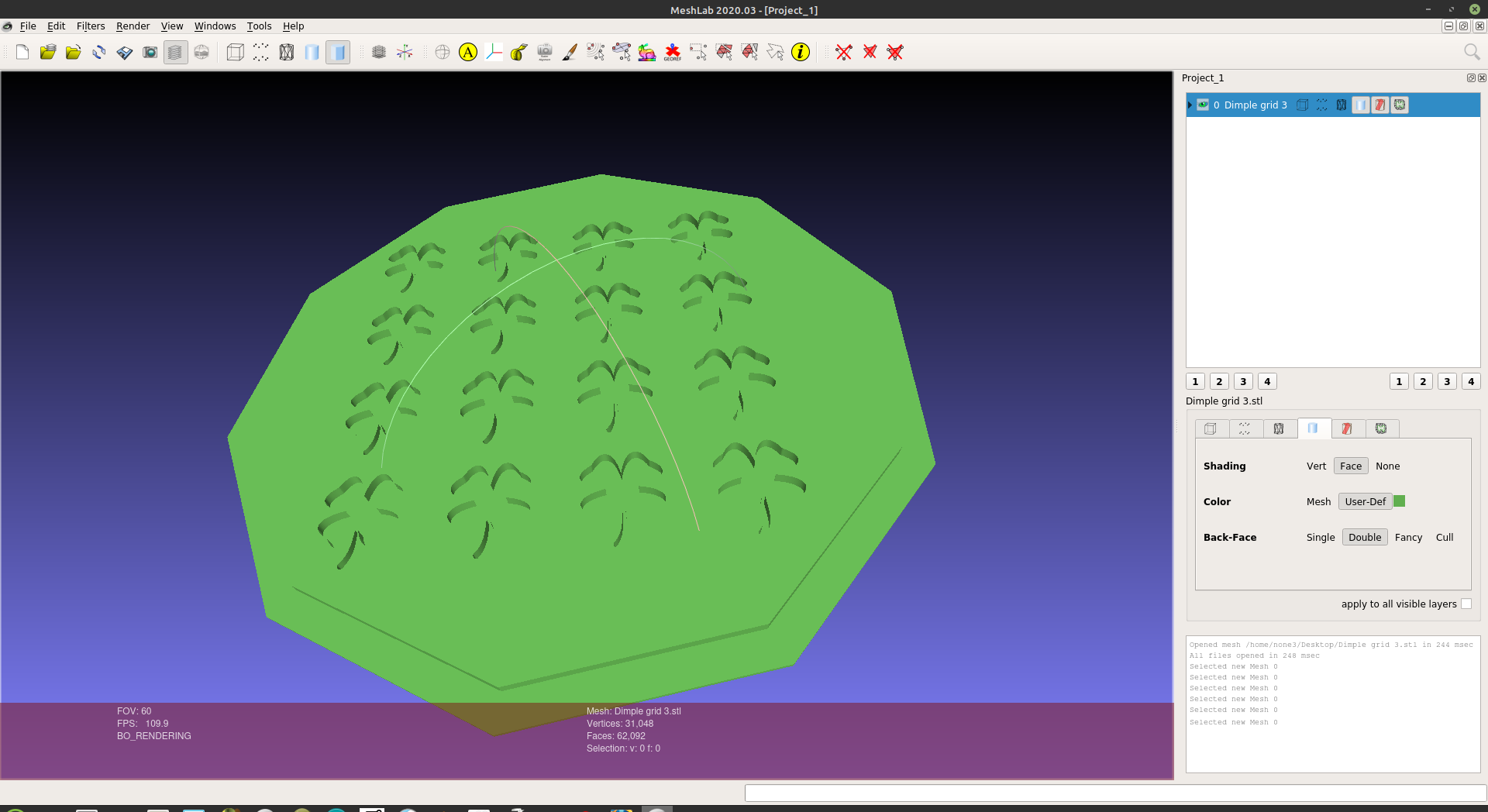
In this next example I'm going to make a recessed grid with an edge around it and a DXF import so I can use any design I make with Inkscape.
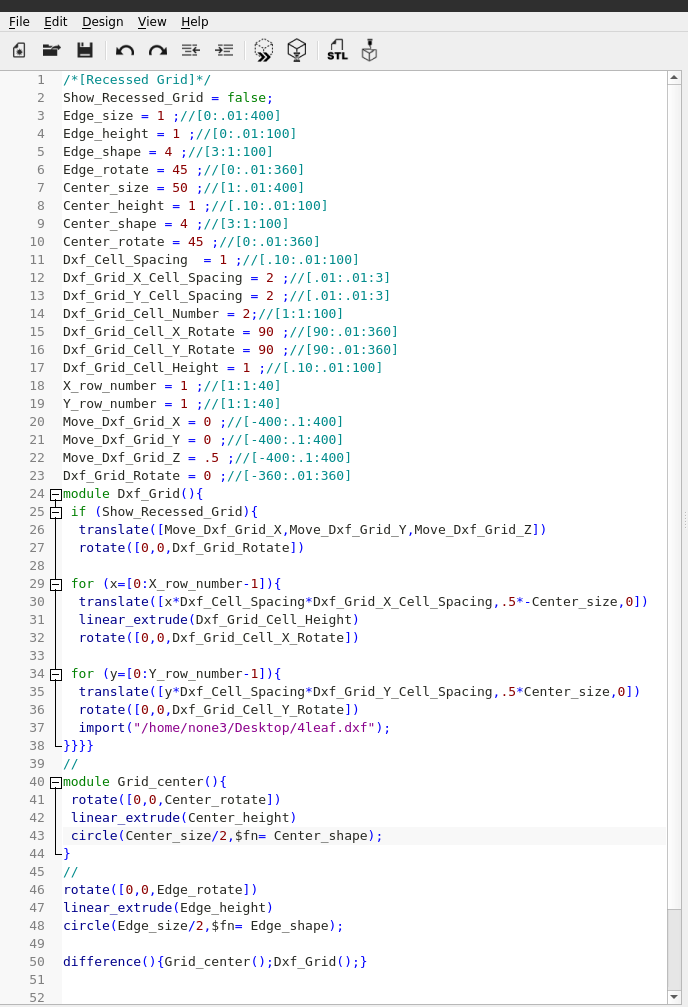
Now I can design a dxf file with Inkscape, import it and adjust it to fit:
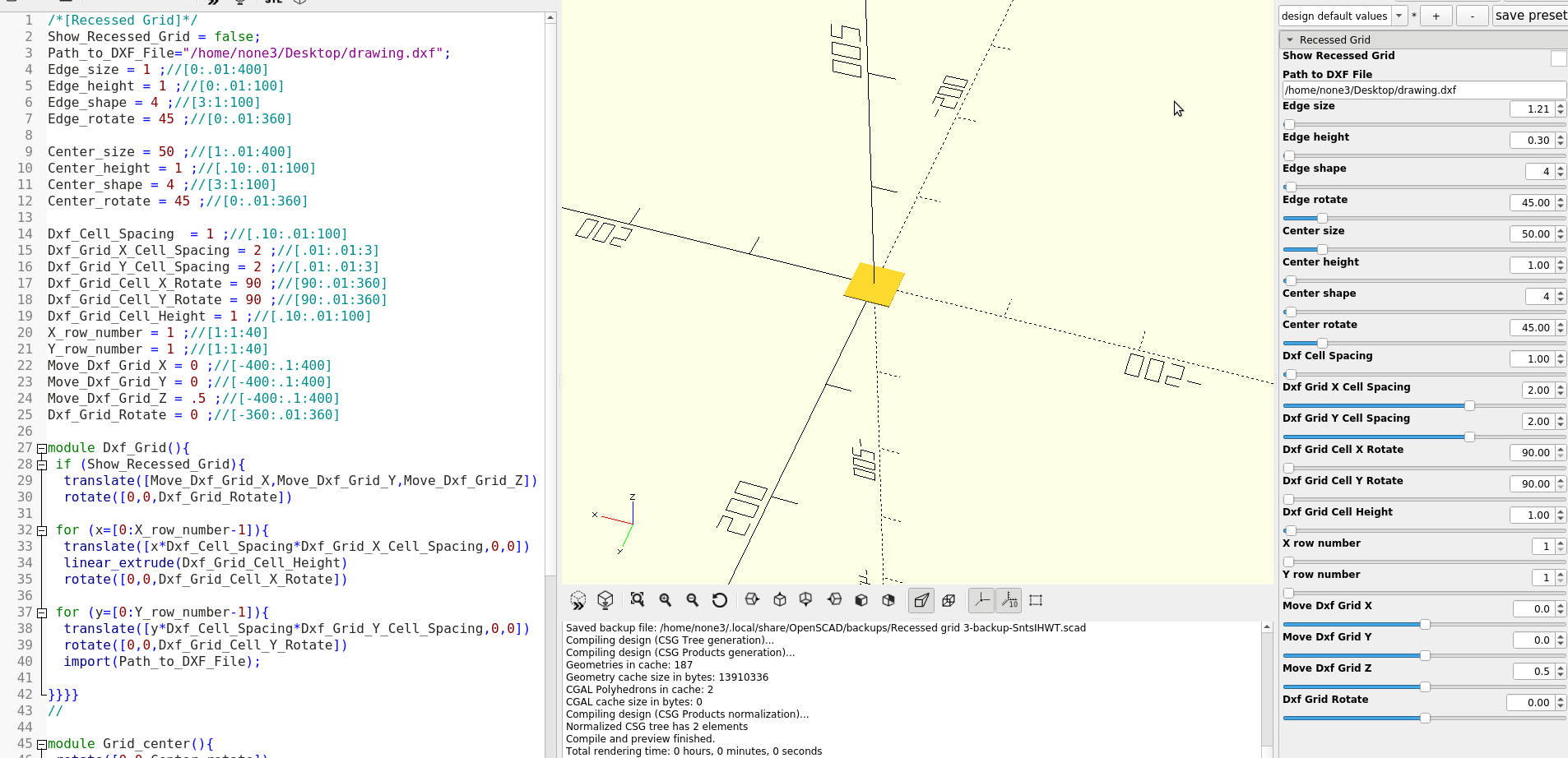
And it's ready to print.