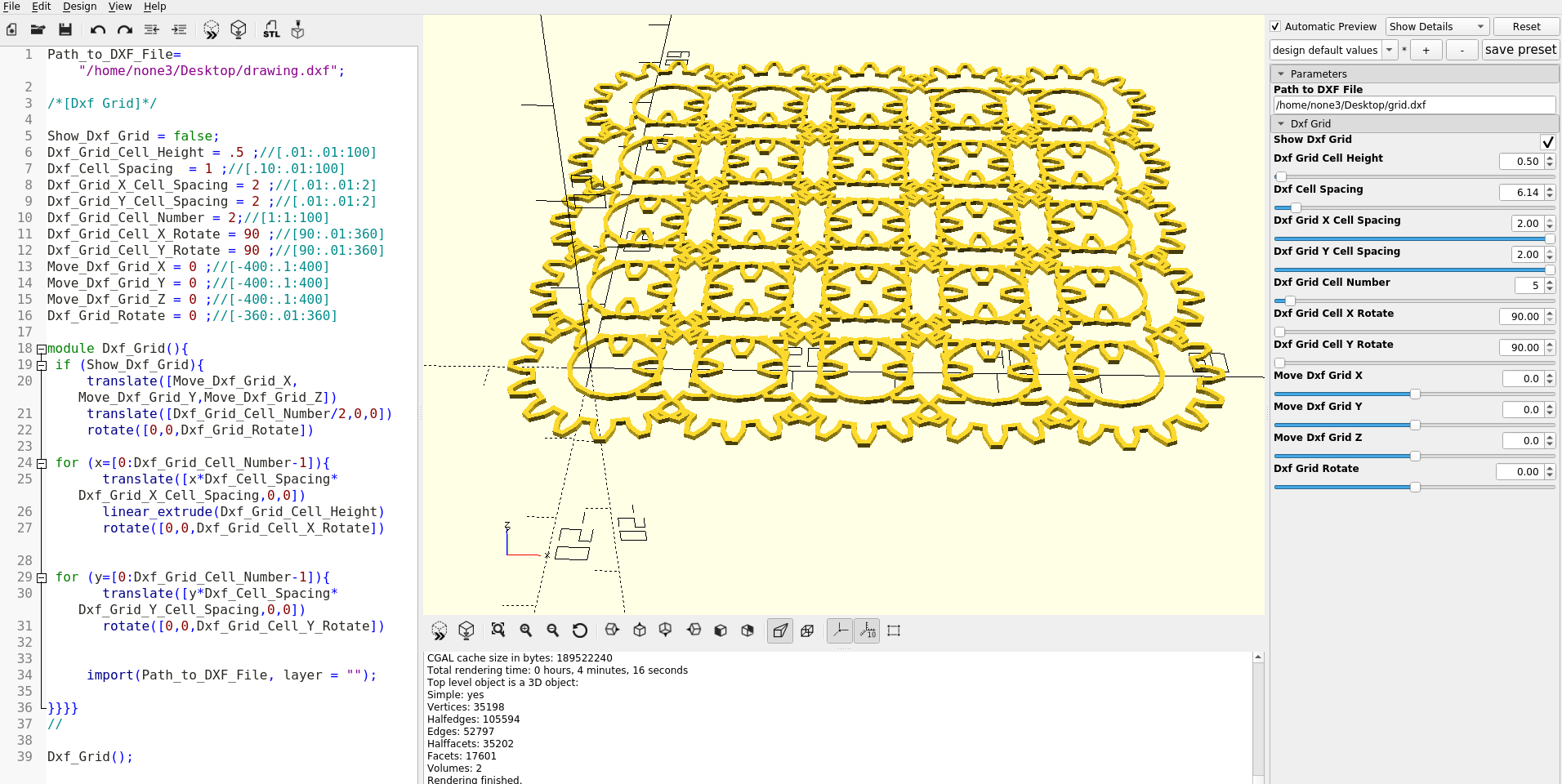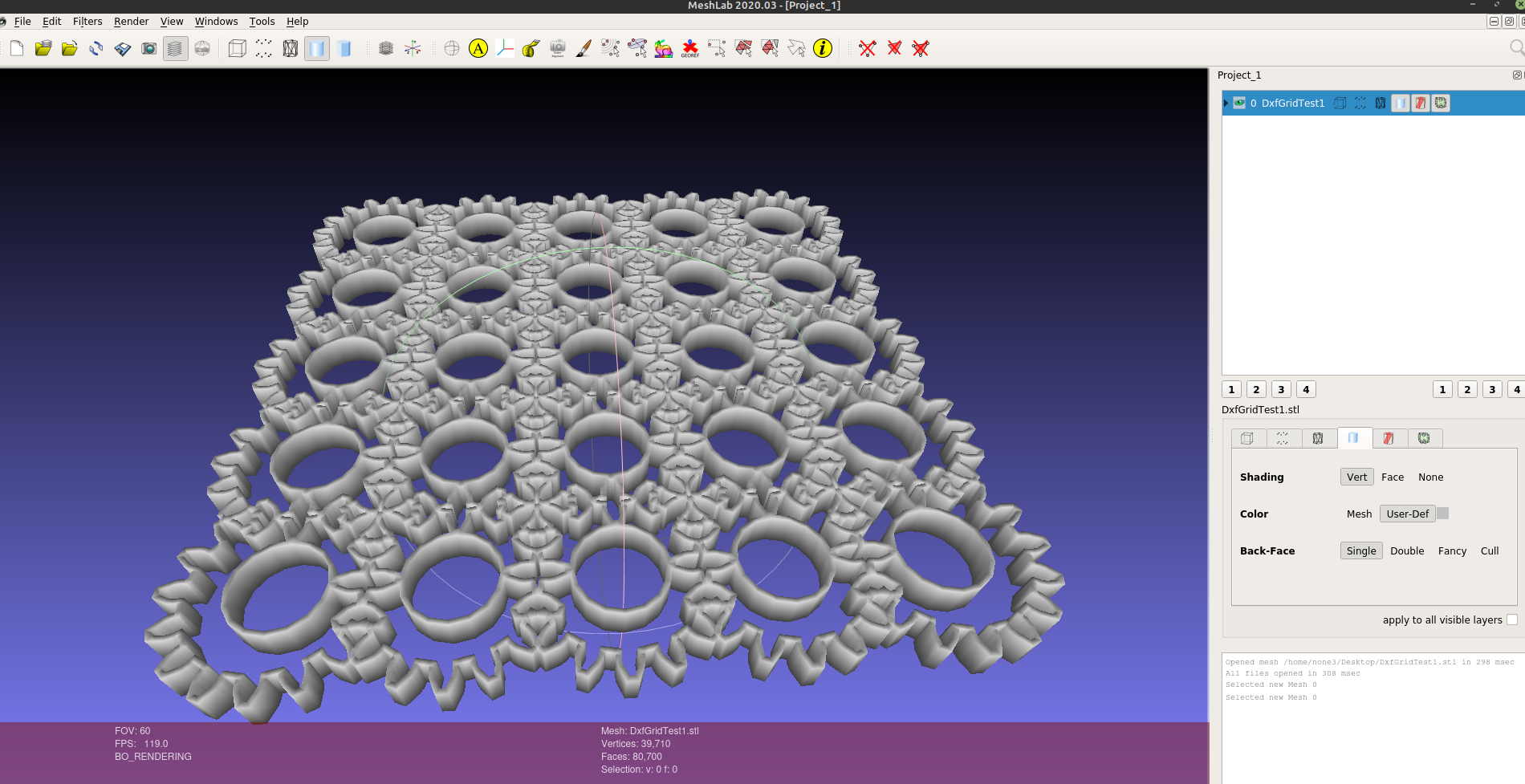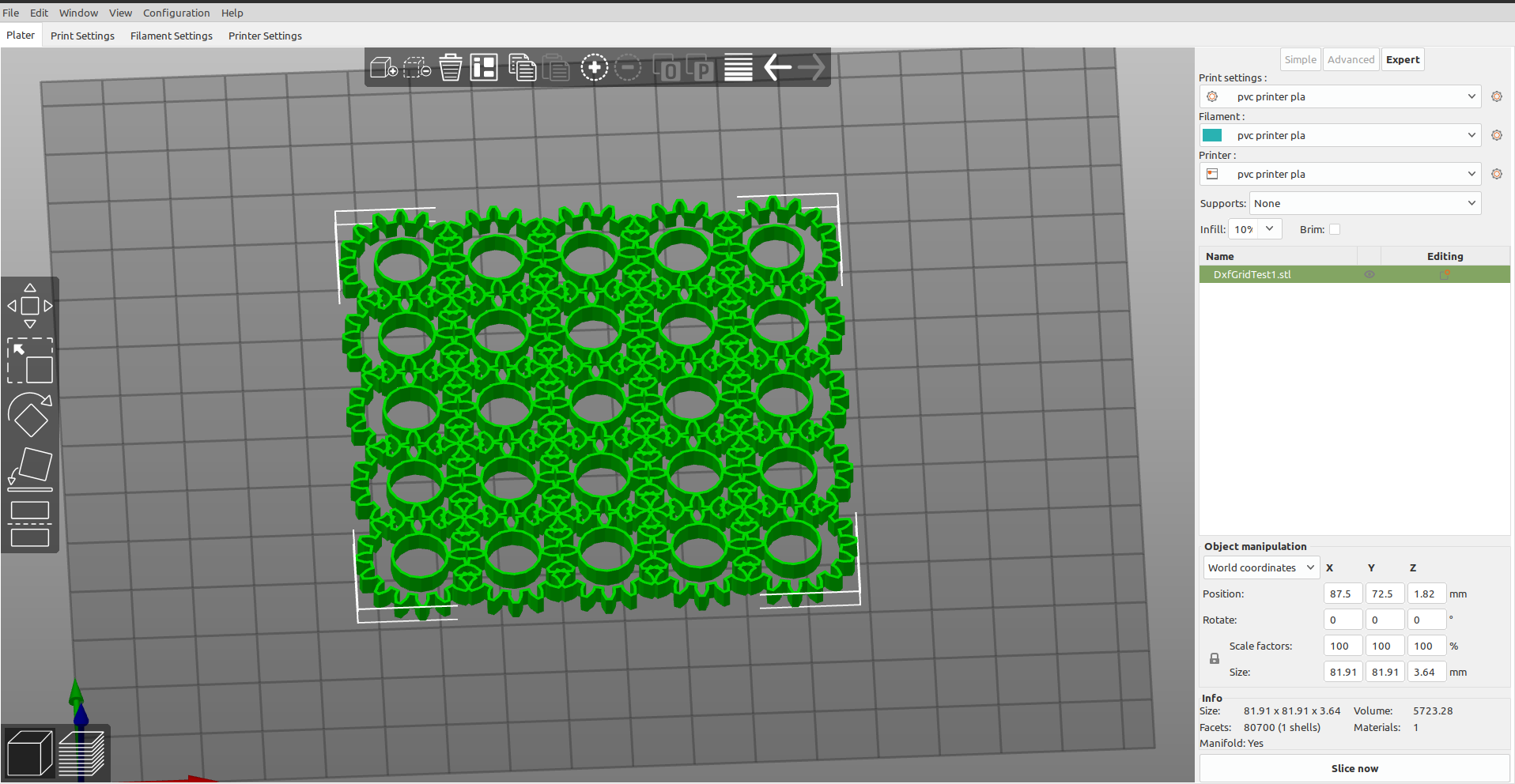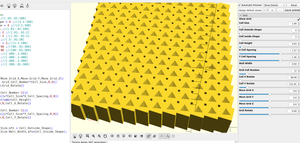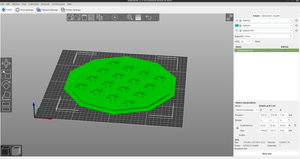I was going to add a dxf import to the grid design module, but with the interesting grids you are able to design I decided to make it a separate module so I can make multiple grids at the same time with it.
I recycled most of the code from the grid module and just modified it for dxf import:
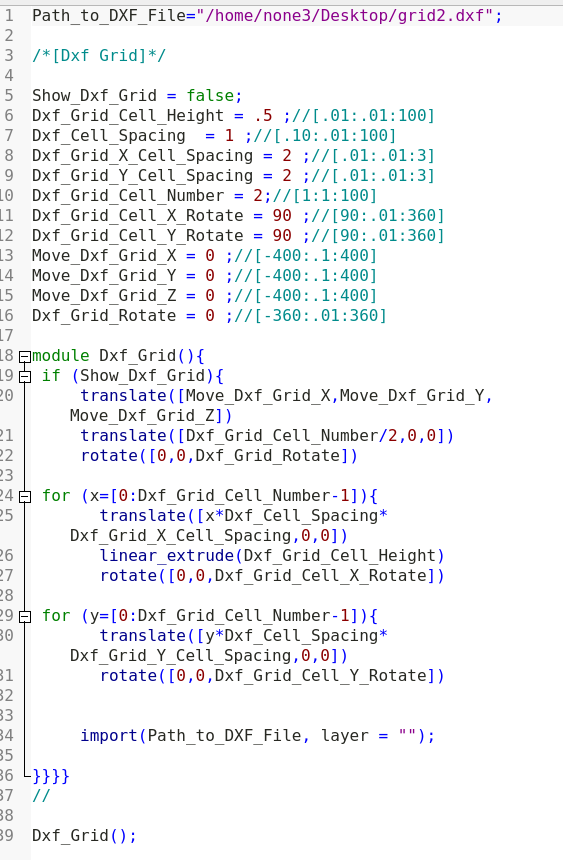
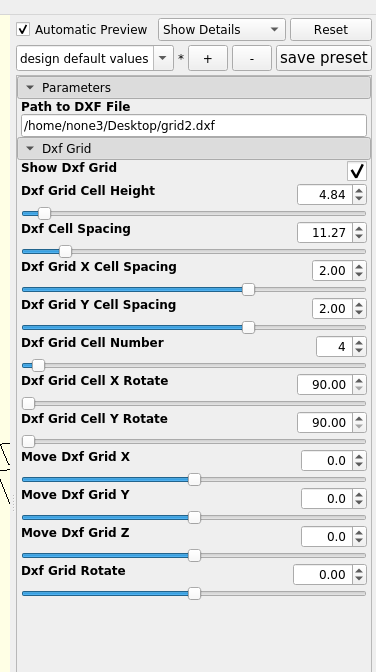
Then I designed a simple gear with Inkscape using the gear rendering extension:
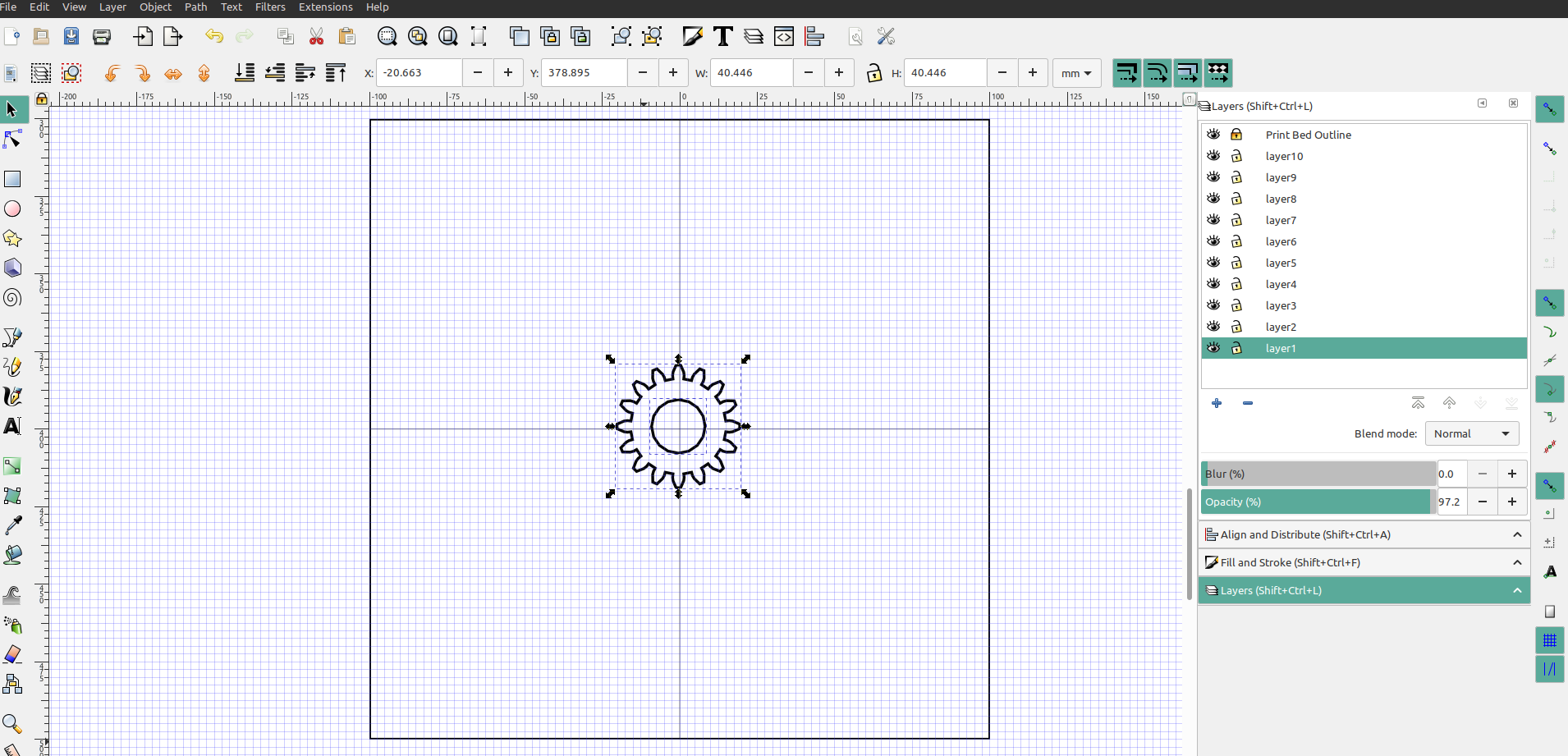
Then I converted the gear for dxf export just like all of the rest of the tutorials and opened it with OpenScad:
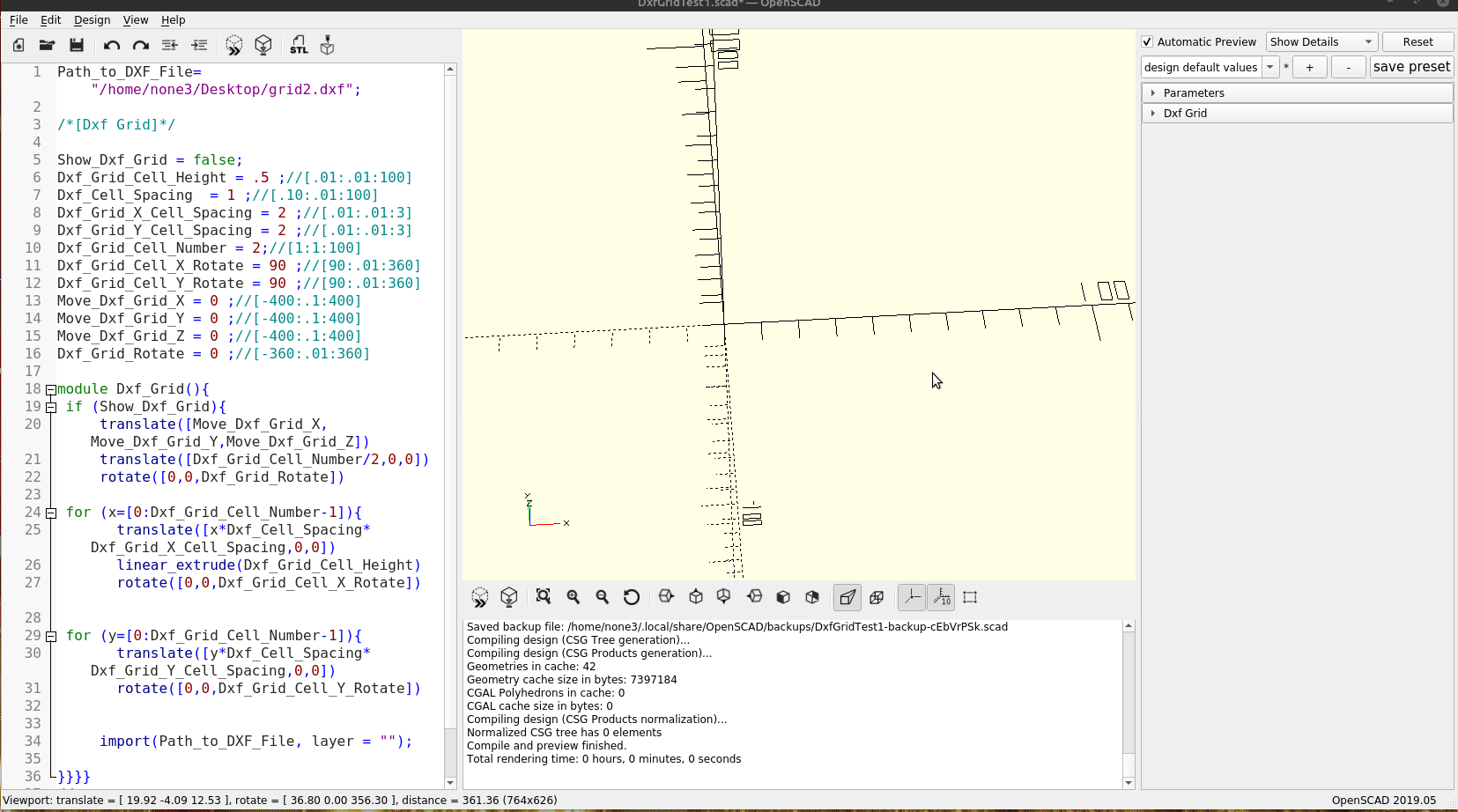
Now I can make any shape I want with Inkscape and use it for my grid, it takes a while to render but with a few adjustments you can make some pretty interesting designs.