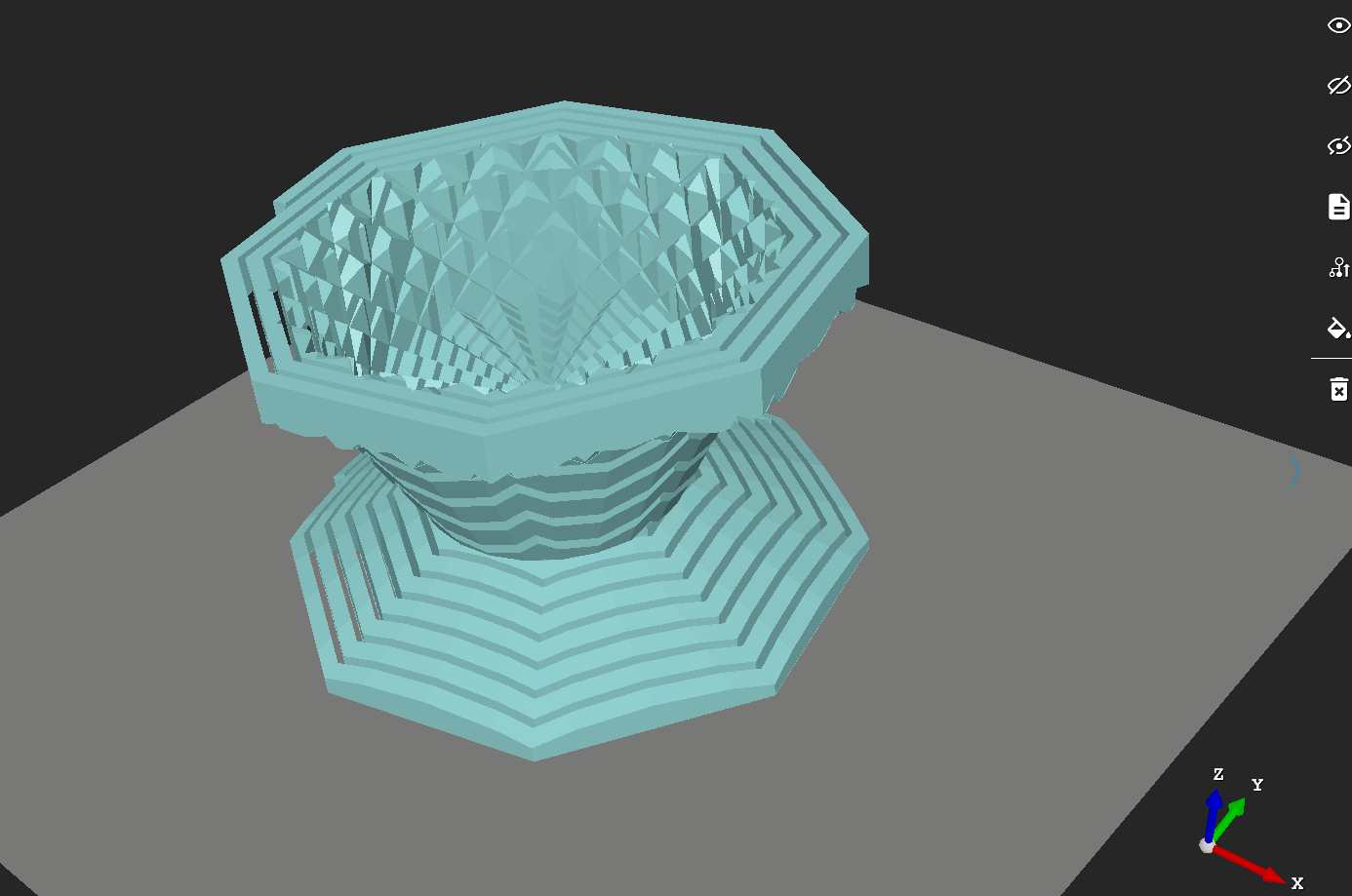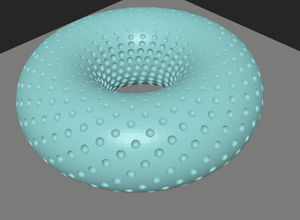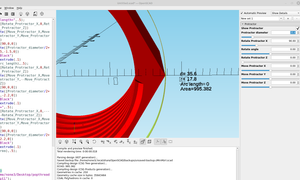A really easy way to make a spiral pattern with Inkscape is to use the L-system extension, here is an example that can make round, square, hexagon, etc...
First I opened the L-system extension in Inkscape:
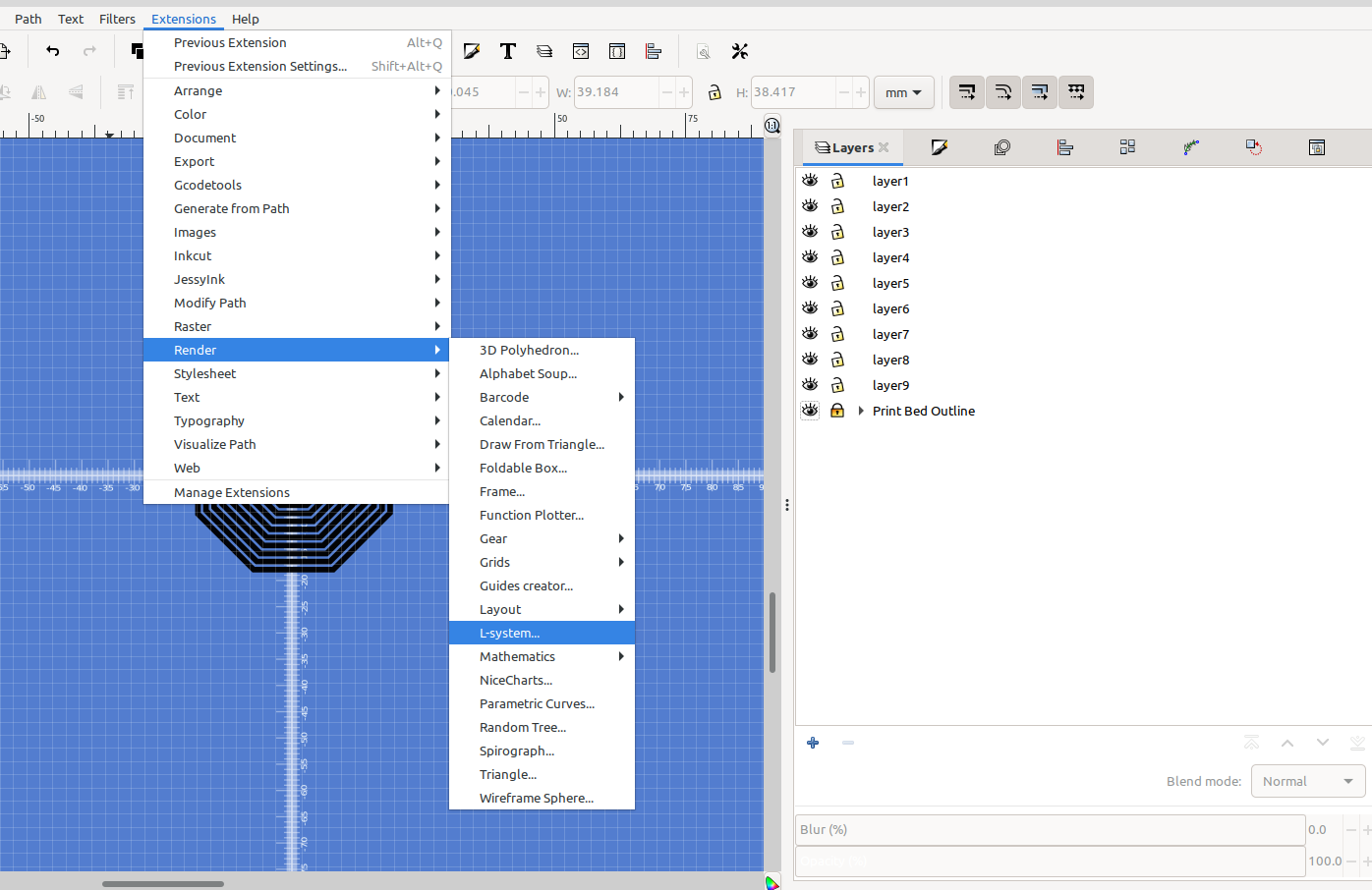
I created the spiral pattern by entering the following Axiom and Rules, then experimenting with the step length and angle:
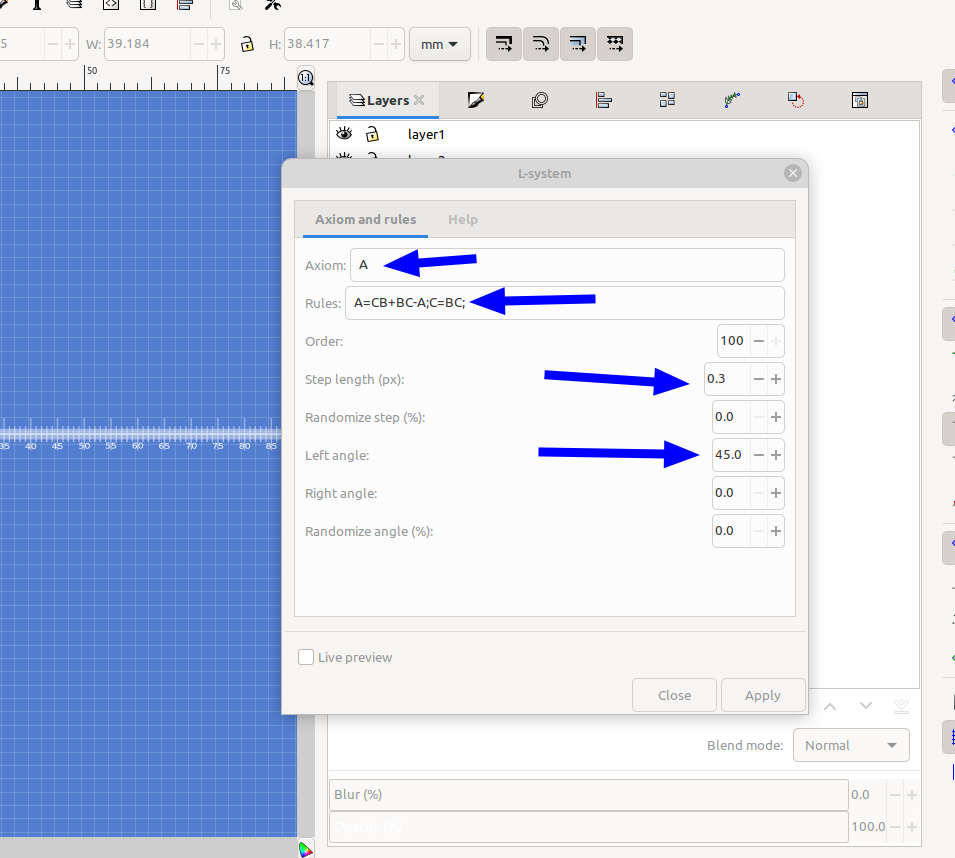
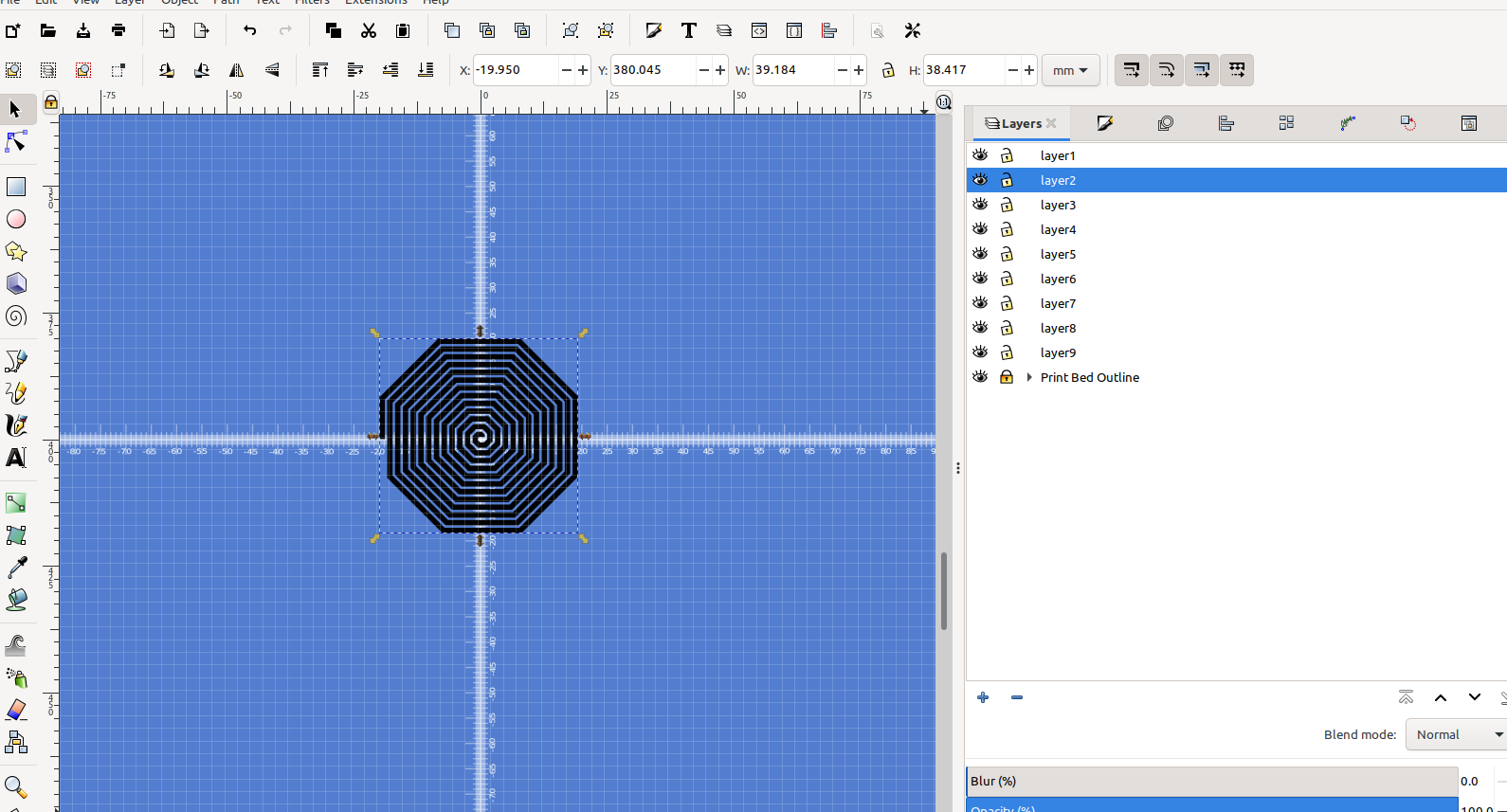
By changing the angle you can change the shape of the spiral, I won't go into great detail because with a little experimentation it's easy to see what changes. After I had the shape and the line thickness wanted I opened it with OpenScad :
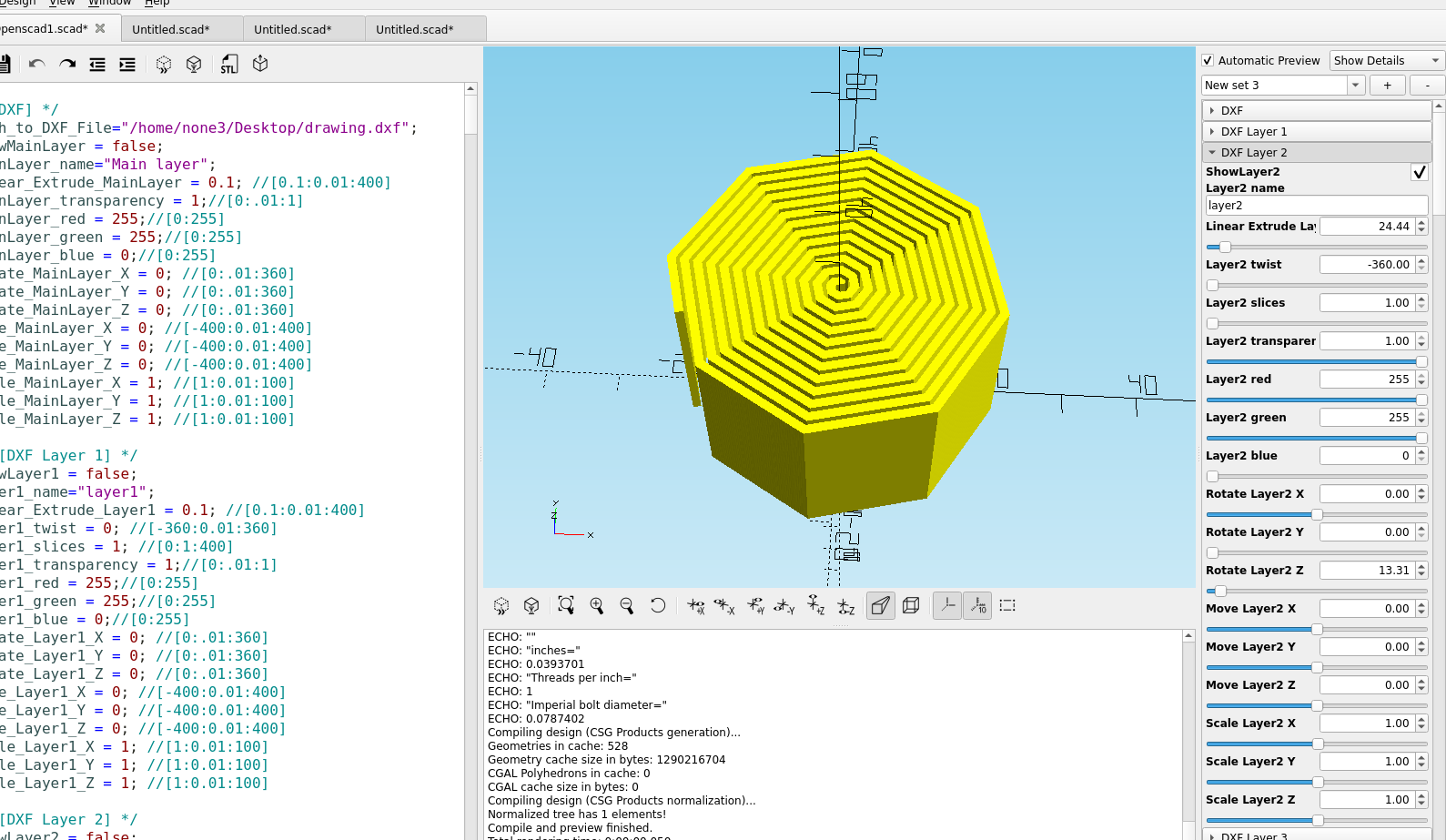
Now I can extrude it or add it to an existing design, here is an example of using the o-ring module to make an interesting design:
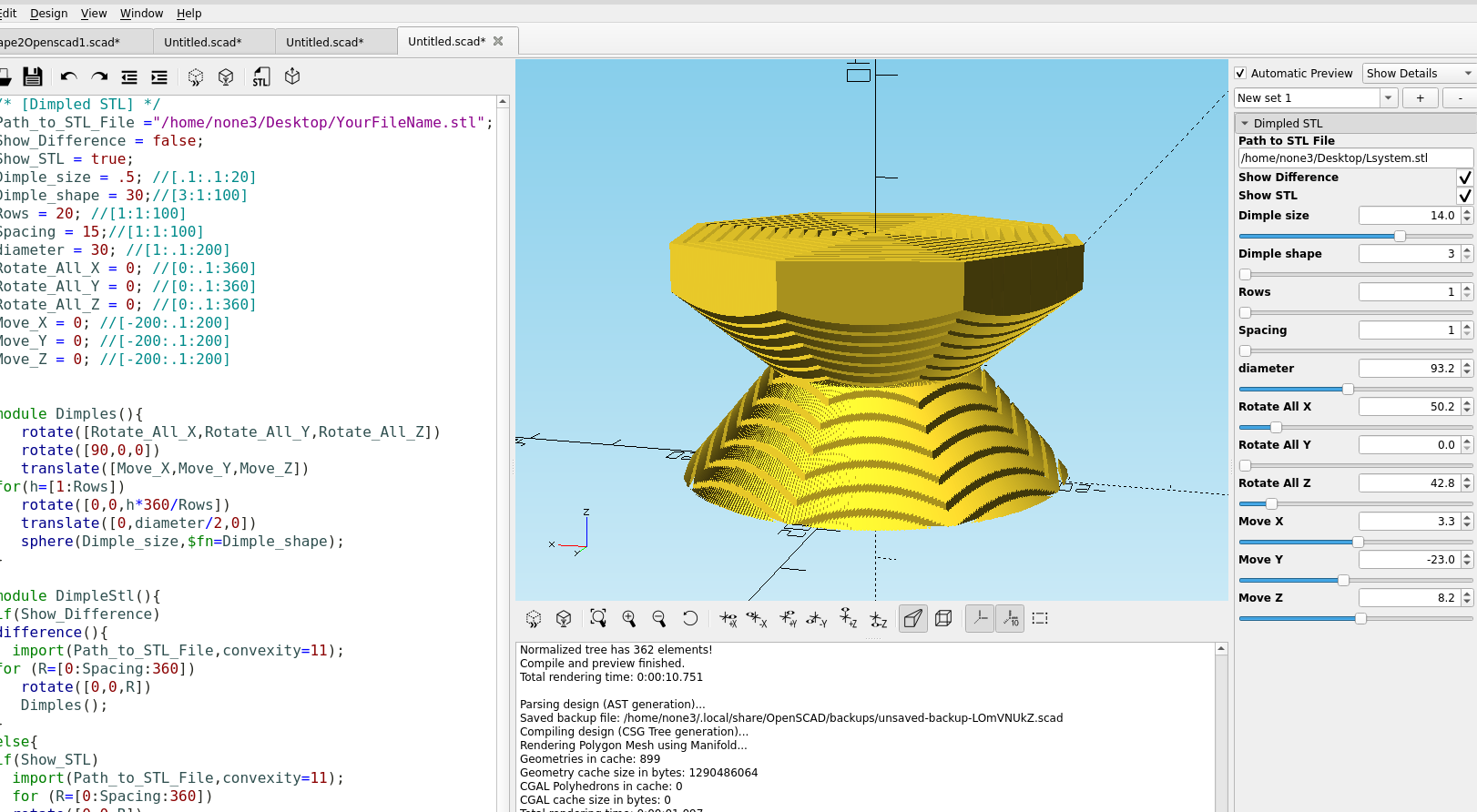
I was initially experimenting to add flexible buttons to a front panel and make spiral shaped traces for an etched coil on a pcb, and it looks like there may be a lot of different things this might be used for.