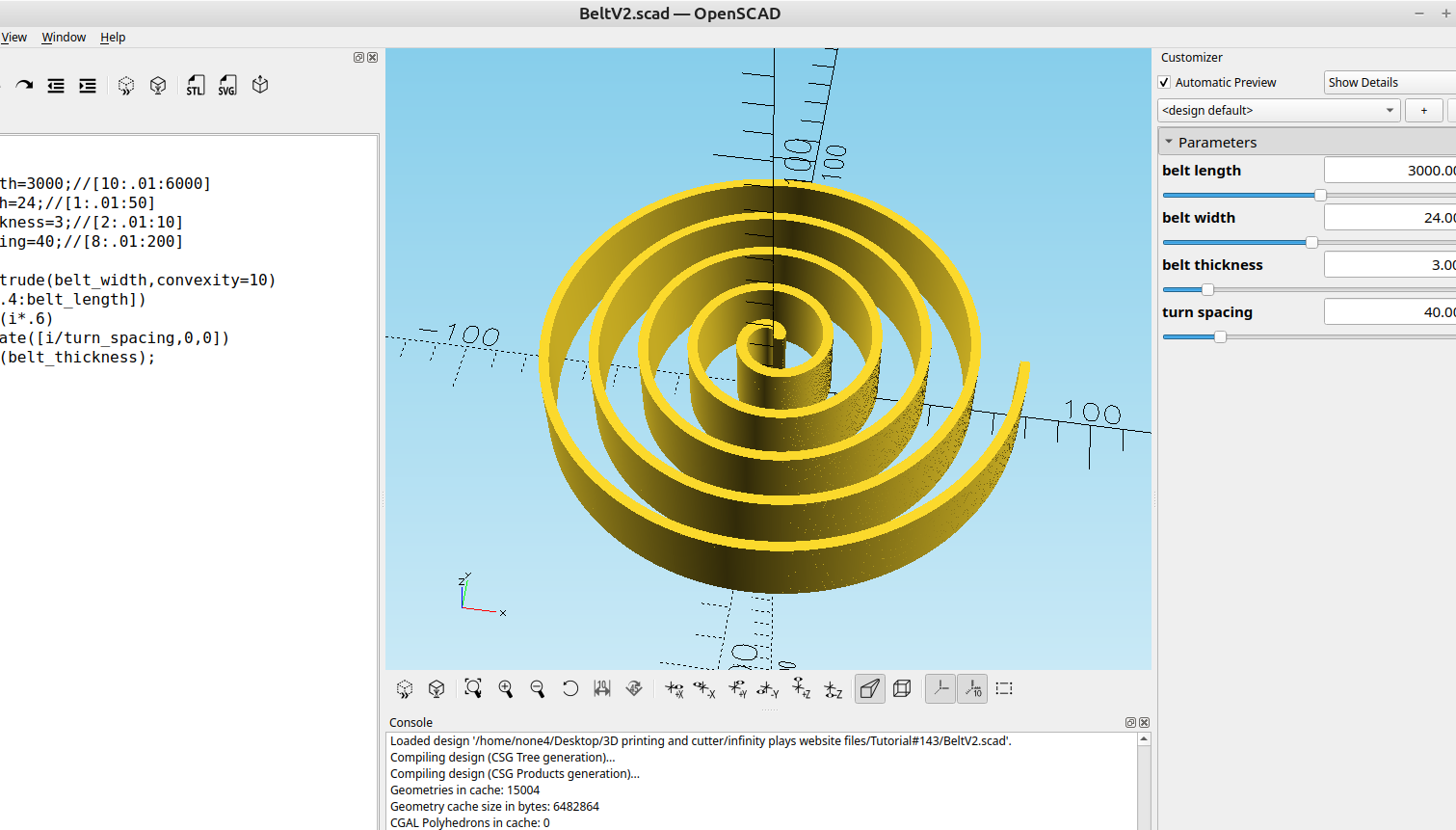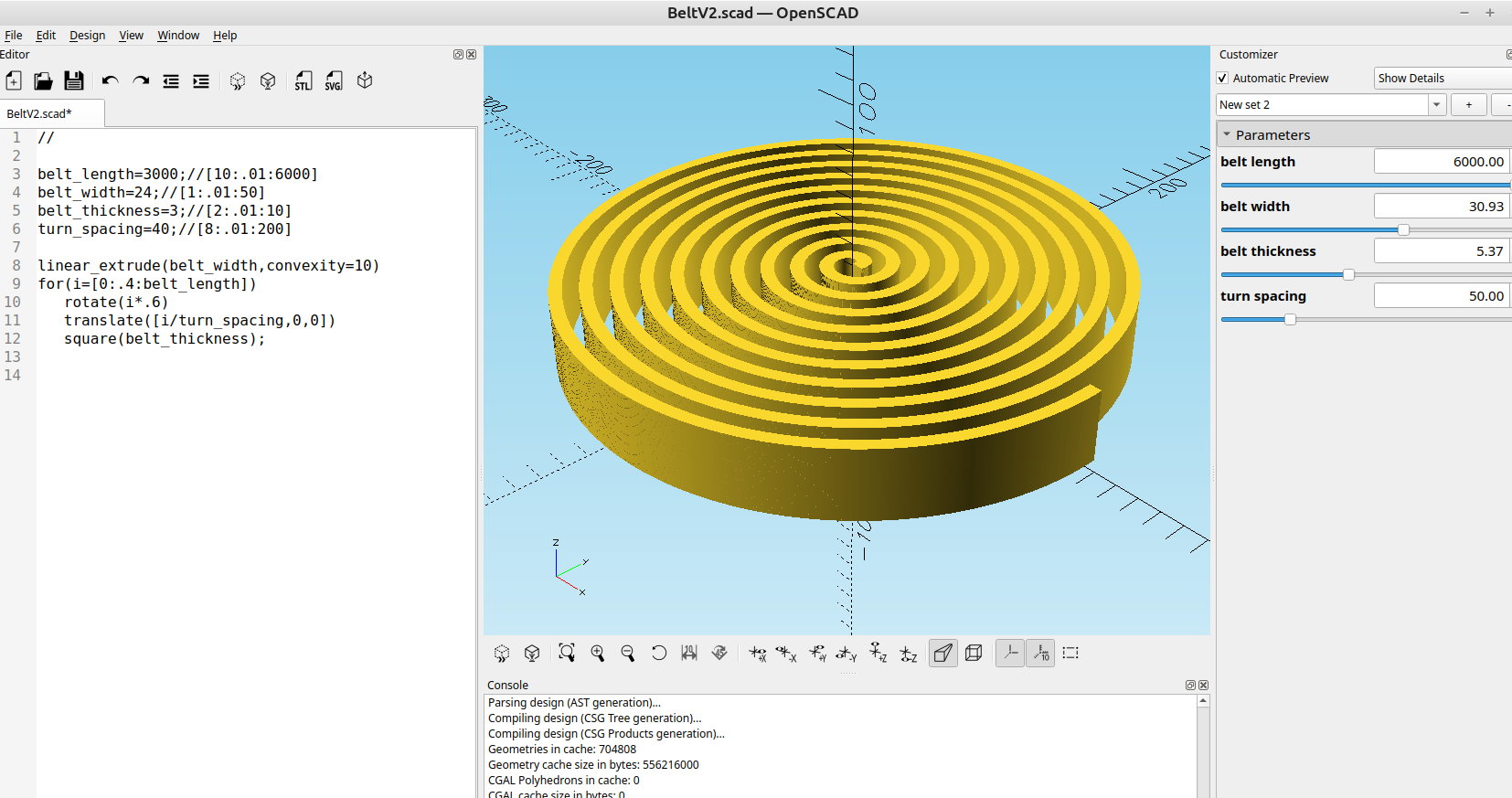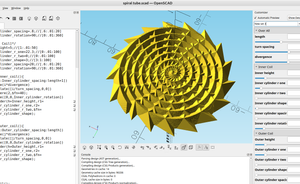I wanted to make a print in place belt out of tpu to see how it will last and how well it would work, there are several ways you can generate a flat spiral in OpenSCAD. Here is an example of one method that is very simple and easy to experiment with.
Here is the code:
//
belt_length=3000;//[10:.01:6000]
belt_width=24;//[1:.01:50]
belt_thickness=3;//[2:.01:10]
turn_spacing=40;//[8:.01:200]
linear_extrude(belt_width,convexity=10)
for(i=[0:.4:belt_length])
rotate(i*.6)
translate([i/turn_spacing,0,0])
square(belt_thickness);
As you can see it doesn't take much to generate a flat spiral with OpenSCAD that can be used to make timing belts for a printer, clothing or a flat spring.
Eventually I want to be able to use any design I make with Inkscape as a design on the belt, add names etc.