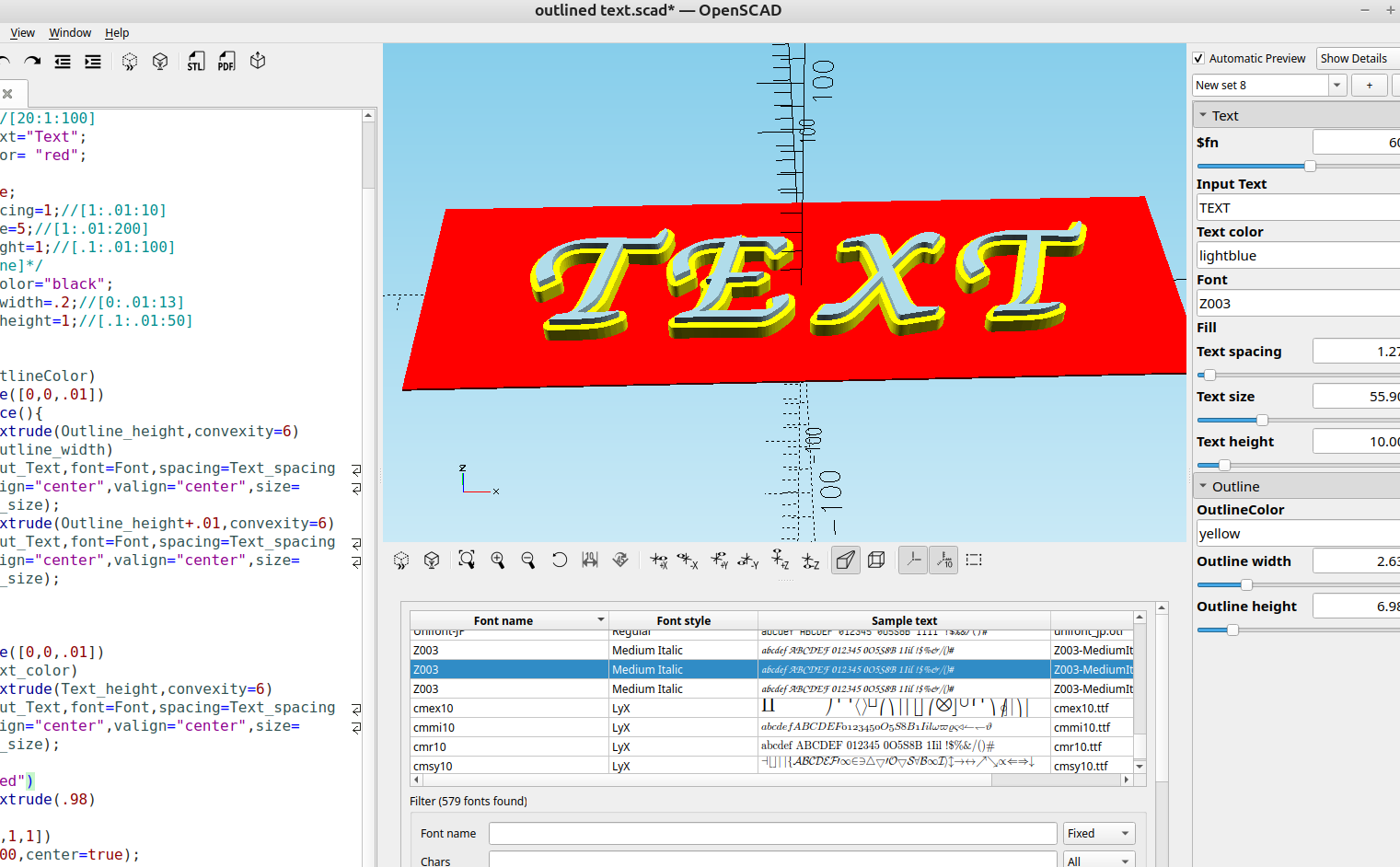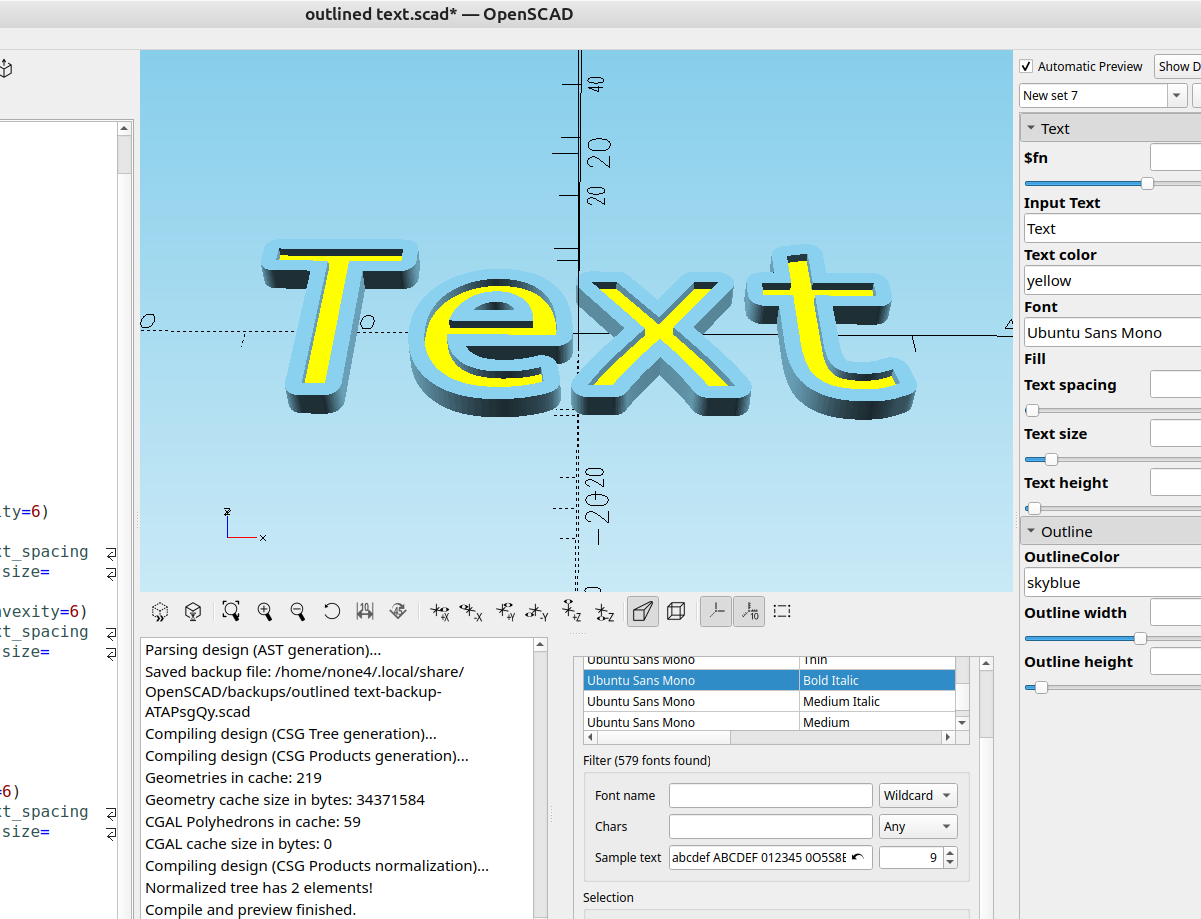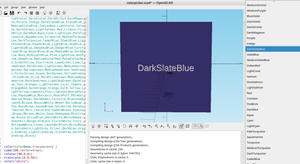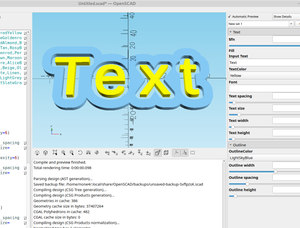Sometimes it's nice to have outlined text for making signs with letters that really stand out, I didn't see any that did what I wanted after a quick search so I made my own.
Here is the code:
//
/*[Text]*/
$fn=60;//[20:1:100]
Input_Text="Text";
Text_color= "red";
Font="";
Fill=true;
Text_spacing=1;//[1:.01:10]
Text_size=5;//[1:.01:200]
Text_height=1;//[.1:.01:100]
/*[Outline]*/
OutlineColor="black";
Outline_width=.2;//[0:.01:13]
Outline_height=1;//[.1:.01:50]
render()
color(OutlineColor)
translate([0,0,.01])
difference(){
linear_extrude(Outline_height,convexity=6)
offset(Outline_width)
text(Input_Text,font=Font,spacing=Text_spacing,halign="center",valign="center",size=Text_size);
linear_extrude(Outline_height+.01,convexity=6)
text(Input_Text,font=Font,spacing=Text_spacing,halign="center",valign="center",size=Text_size);
}
if(Fill)
translate([0,0,.01])
color(Text_color)
linear_extrude(Text_height,convexity=6)
text(Input_Text,font=Font,spacing=Text_spacing,halign="center",valign="center",size=Text_size);
And here are some examples:
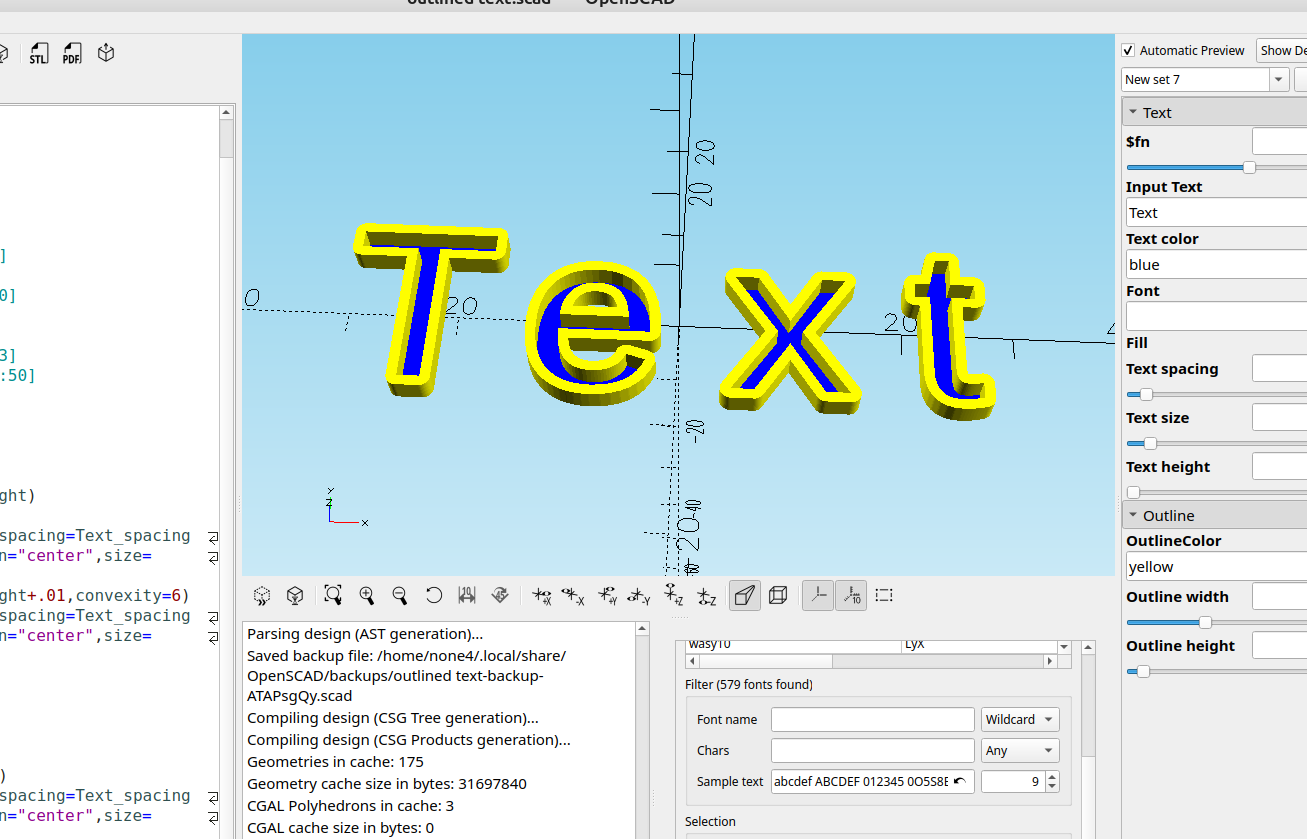
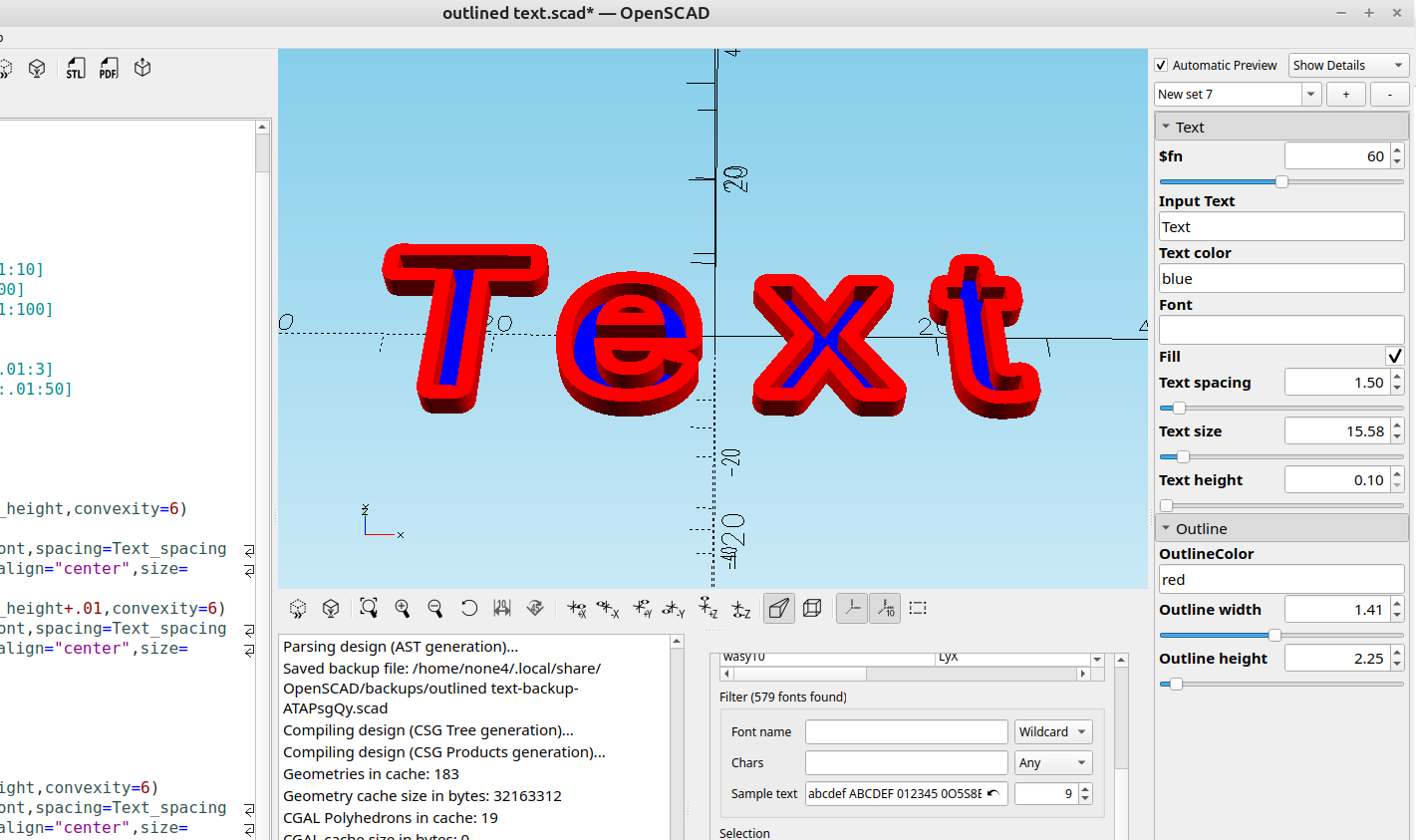
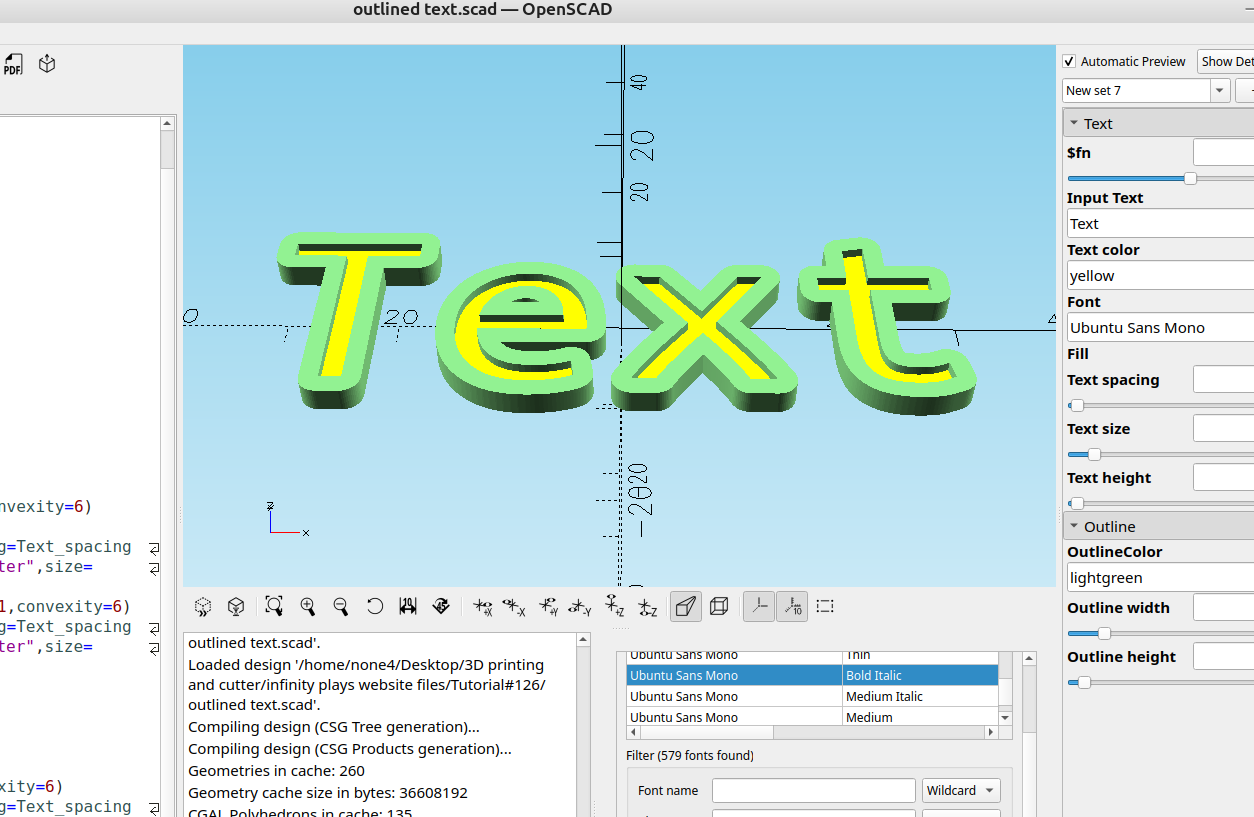
I added a "fill" option so just the outline could be printed:
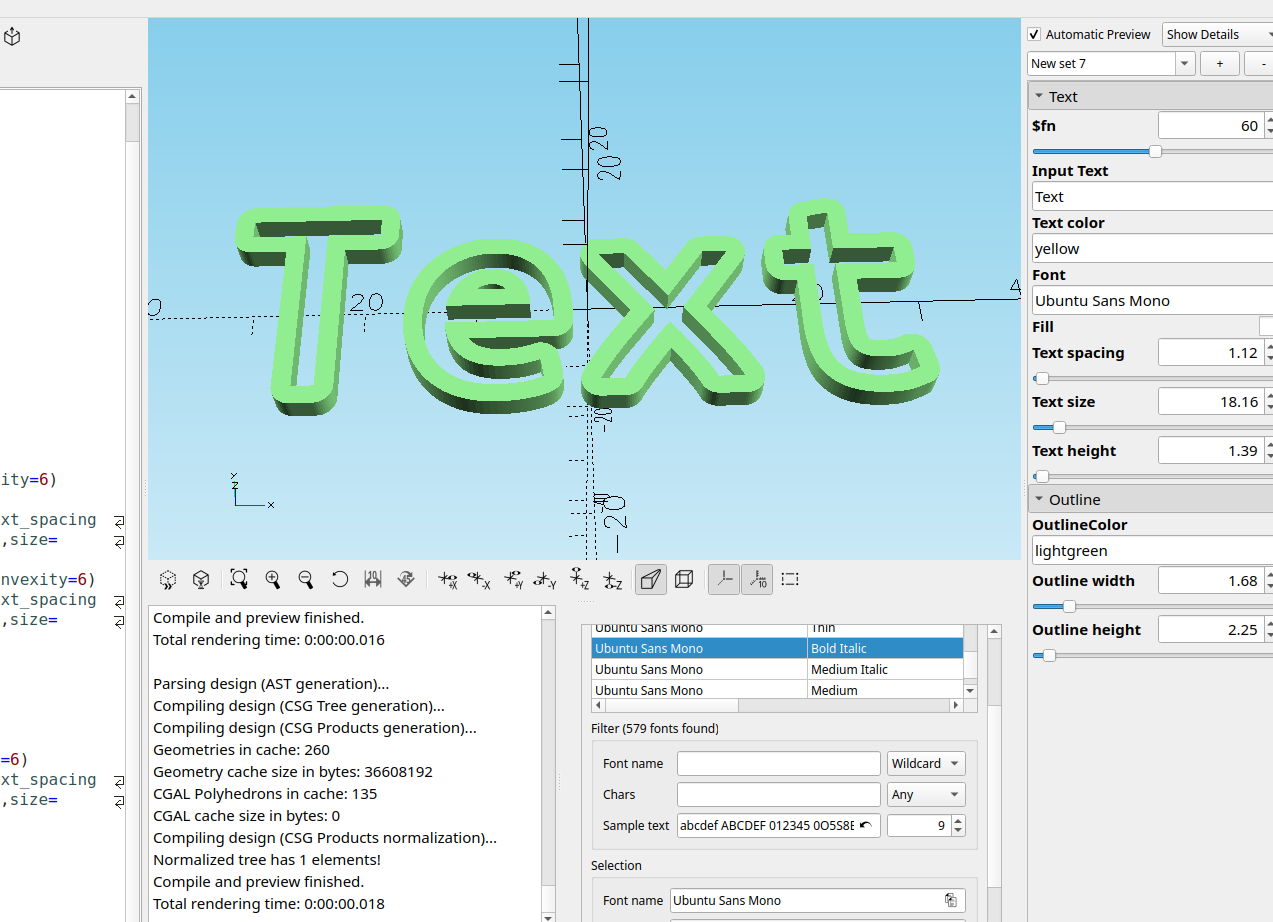
And made both the text and the outline height adjustable:
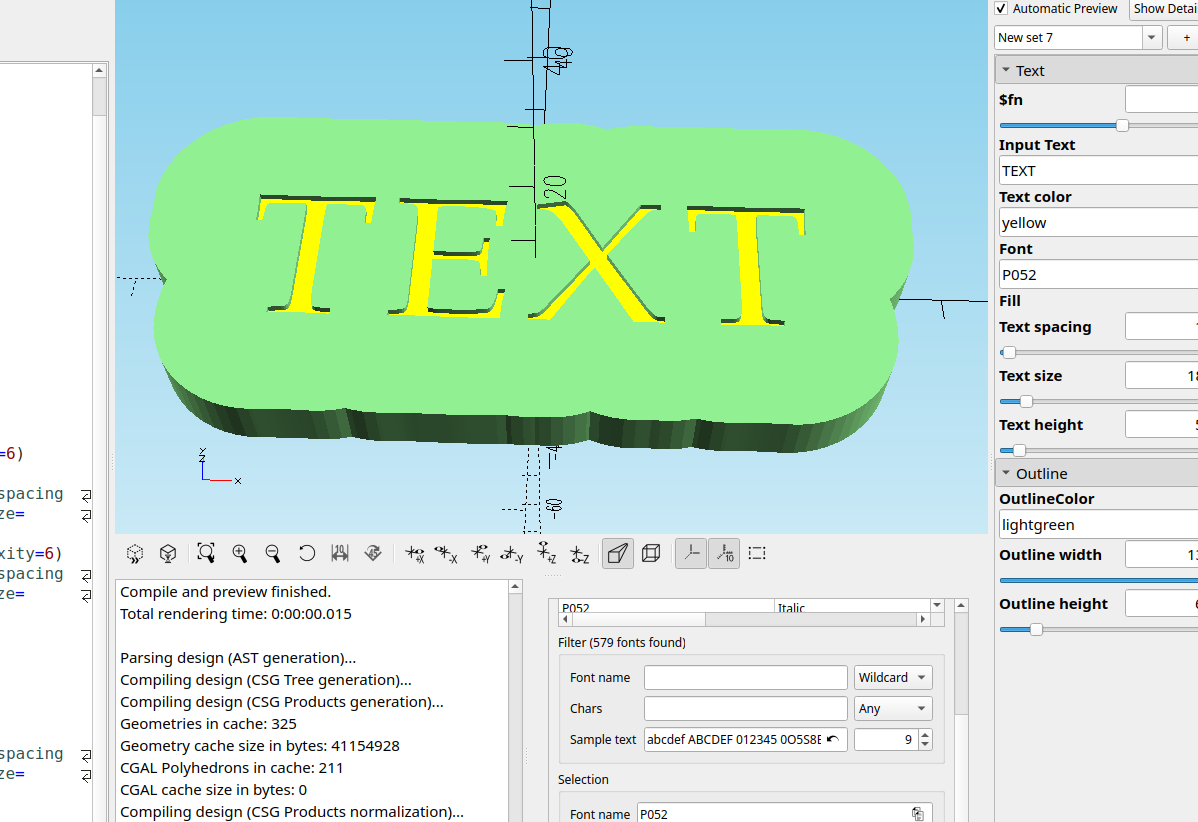
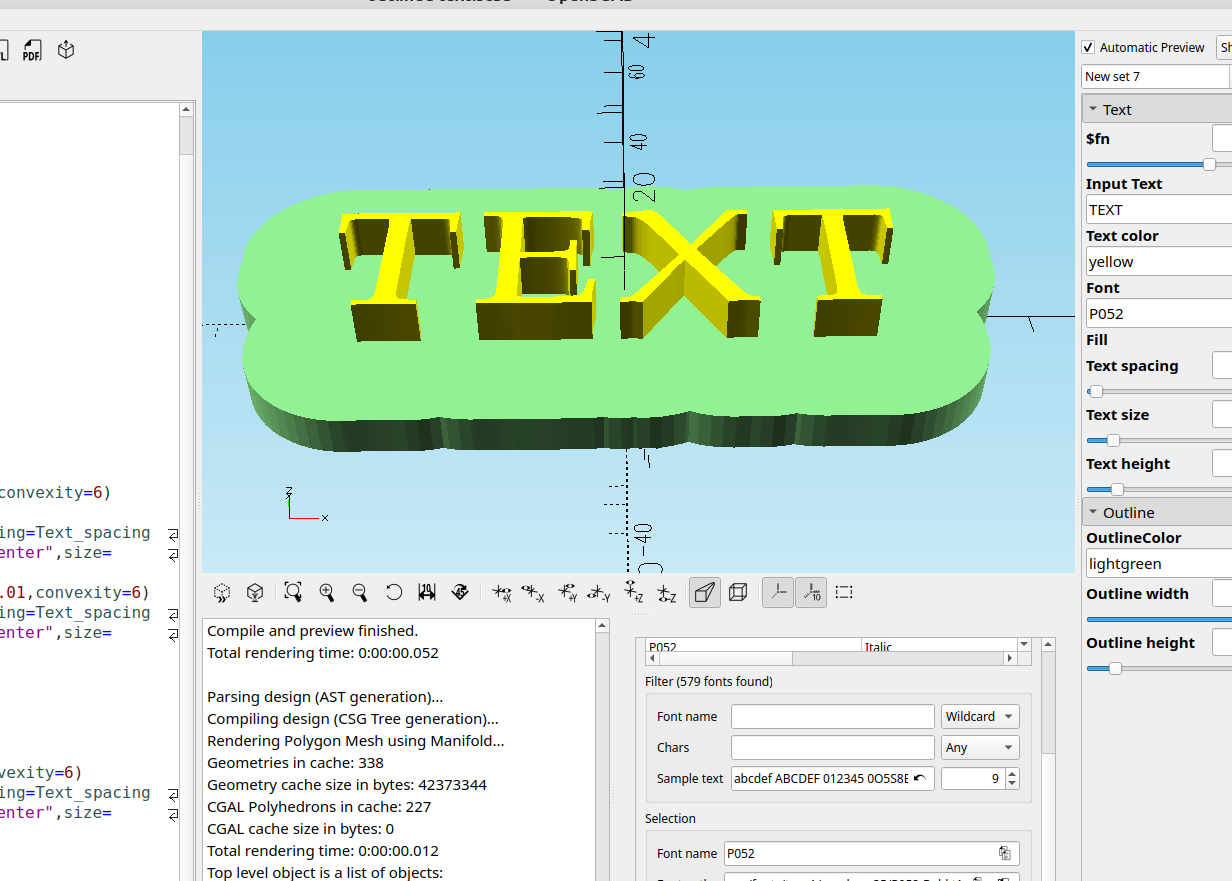
The new font window makes it easy to select fonts: