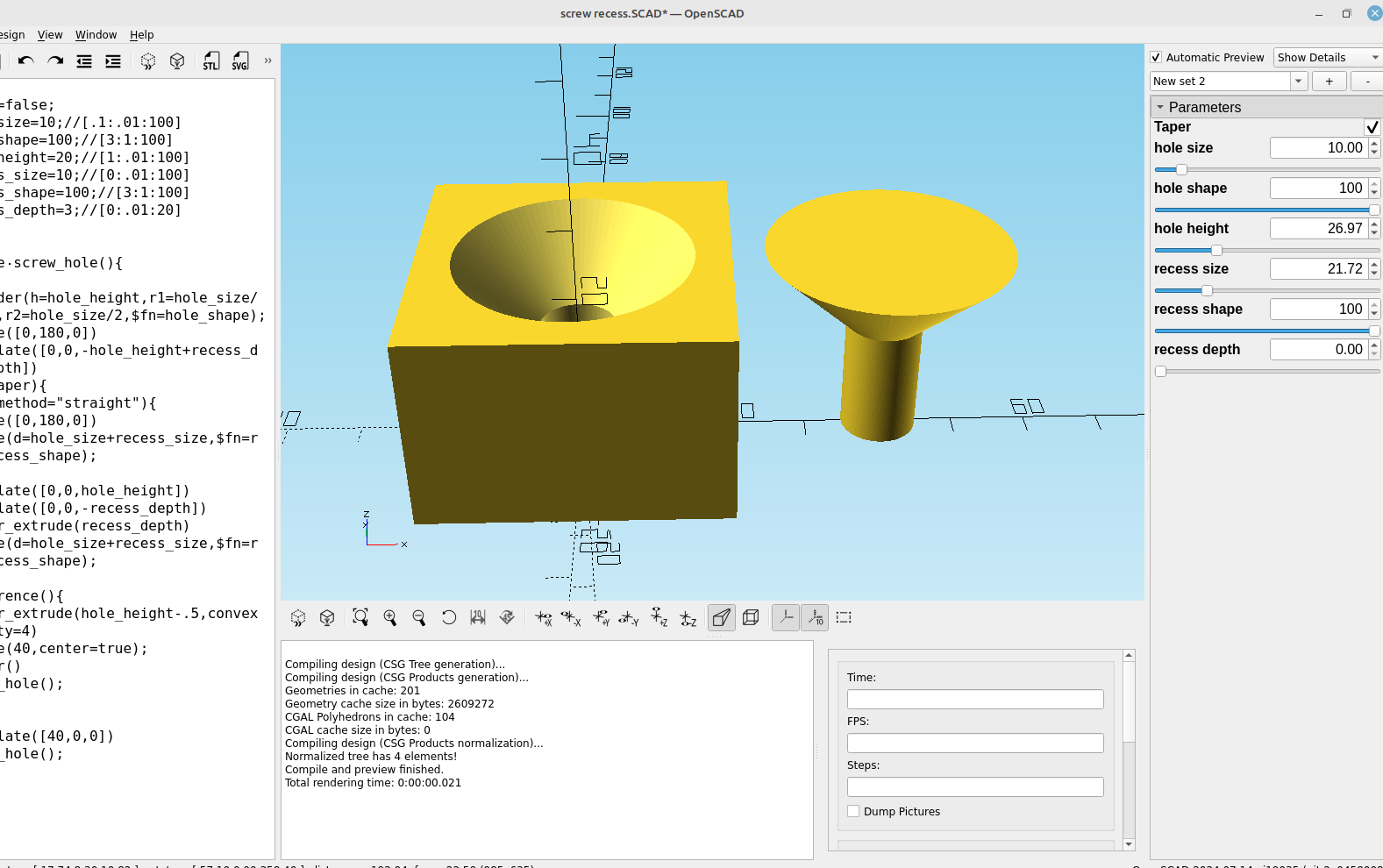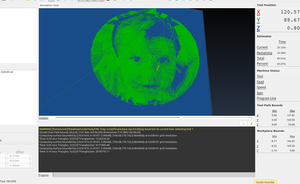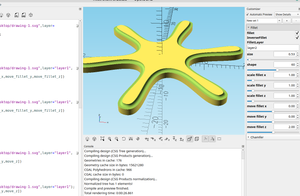Making a tapered countersink hole for a screw is pretty easy using roof, here is an example:
//
Taper=true;
Taper_adjust=10;//[.01:.01:100]
recess_size=10;//[0:.01:100]
recess_shape=100;//[3:1:100]
recess_depth=3;//[0:.01:100]
hole_size=10;//[.1:.01:100]
hole_shape=100;//[3:1:100]
hole_depth=50;//[1:.01:100]
module screw_hole(){
cylinder(h=hole_depth,r1=hole_size/2,r2=hole_size/2,$fn=hole_shape);
rotate([0,180,0])
translate([0,0,-hole_depth+recess_depth])
if (Taper){
resize([0,0,Taper_adjust])
roof(method="straight"){
rotate([0,180,0])
circle(d=hole_size+recess_size,$fn=recess_shape);
}}
translate([0,0,hole_depth])
translate([0,0,-recess_depth])
linear_extrude(recess_depth)
circle(d=hole_size+recess_size,$fn=recess_shape);
}
difference(){
linear_extrude(hole_depth-.5,convexity=4)
square(40,center=true);
render()
screw_hole();
}
translate([40,0,0])
screw_hole();
Now all I have to do is call the module and specify the coordinates to locate where I want the recessed holes at.
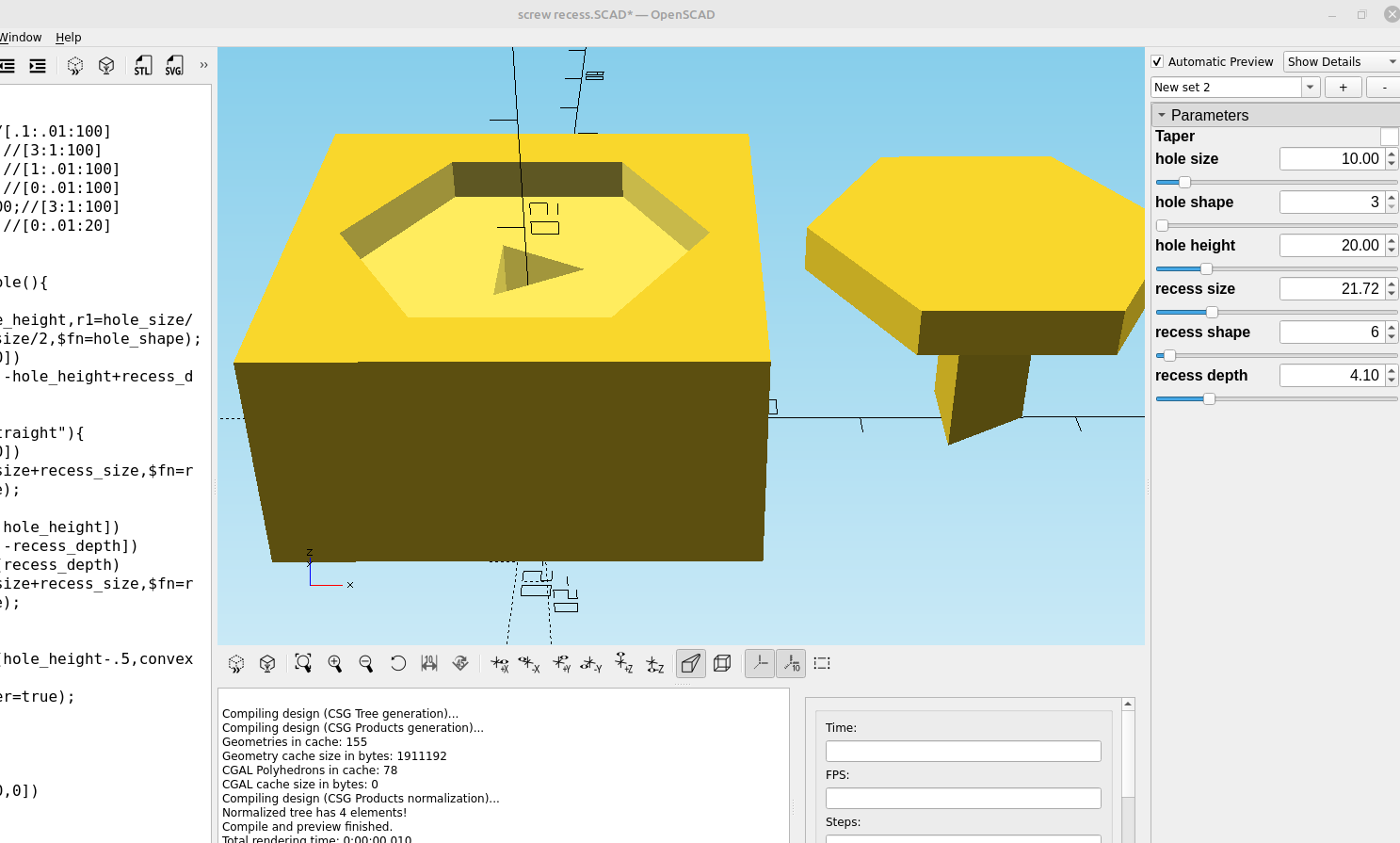
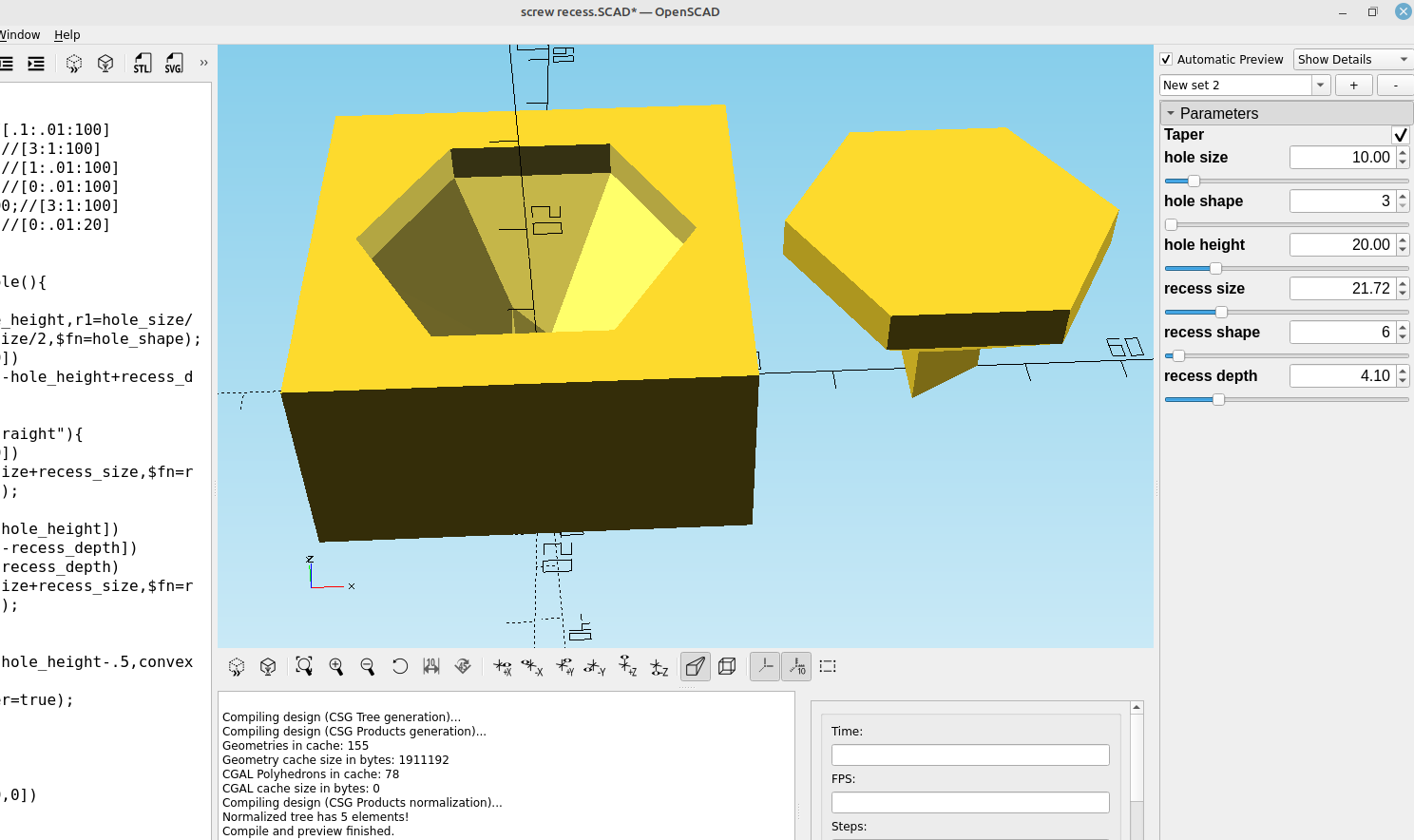
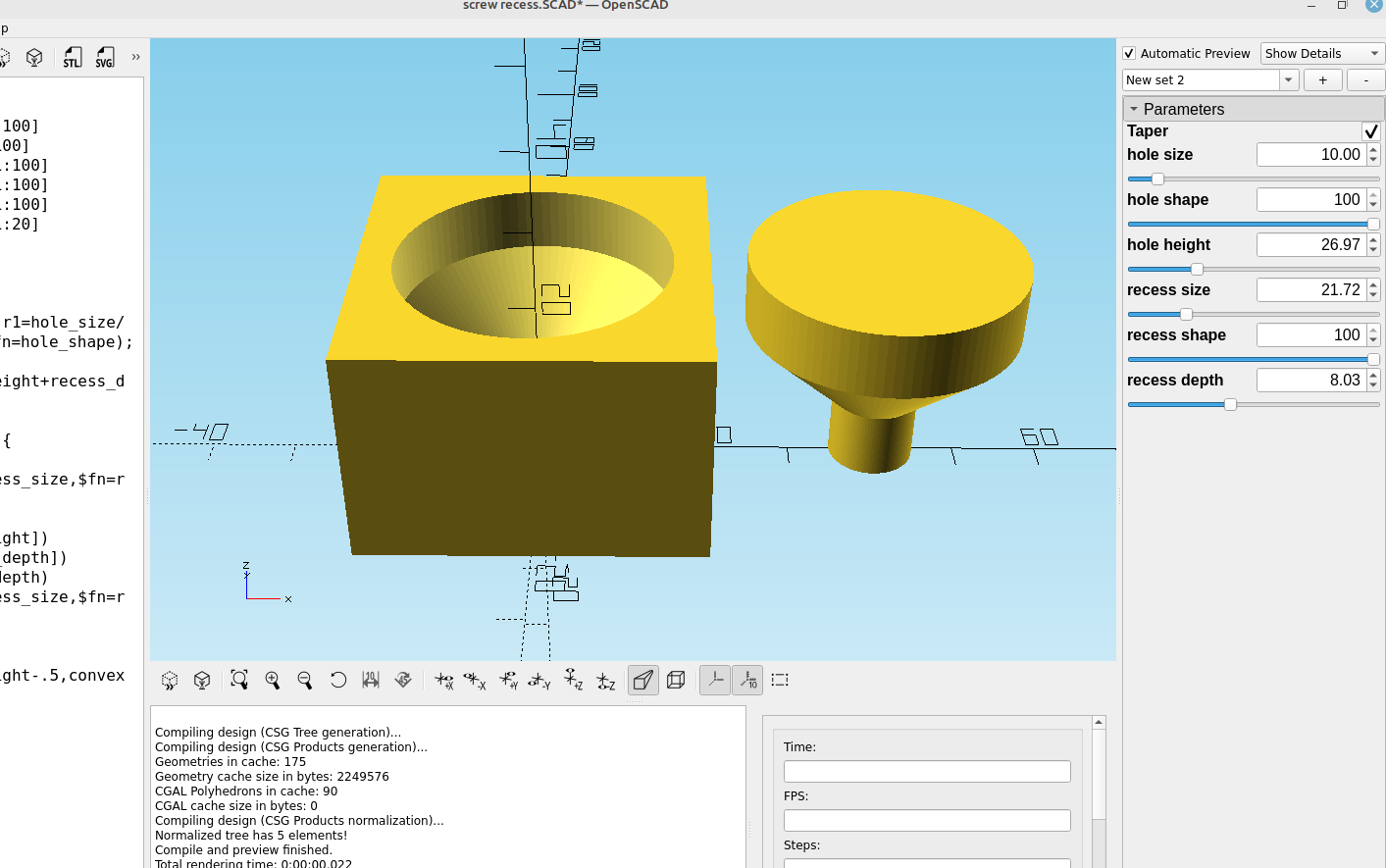
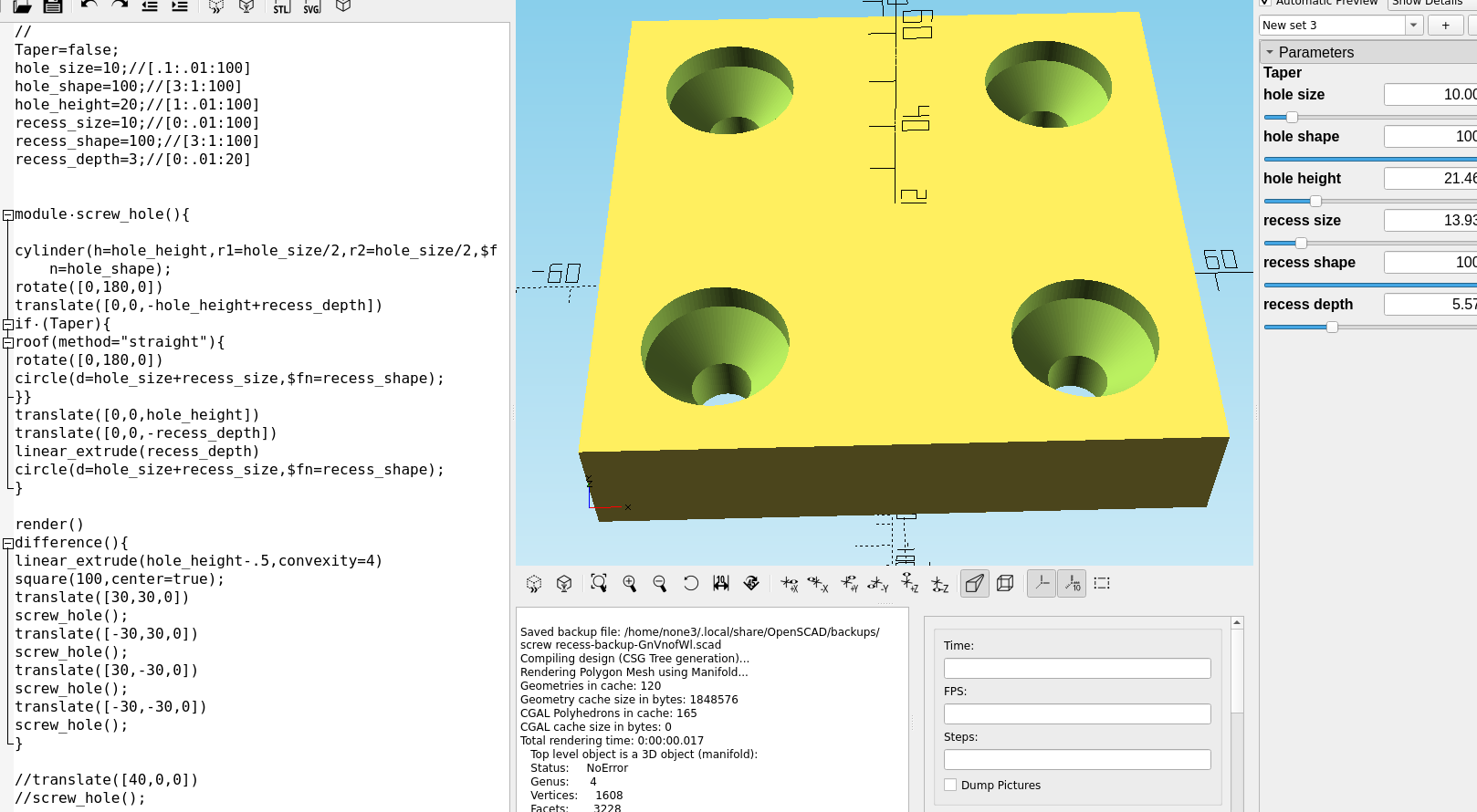
Keep in mind that you need to specify a method > roof(method="straight") < with roof or things may not render properly, there isn't a whole lot of documentation on this but you can have a look at the built in examples to see the different options for roof