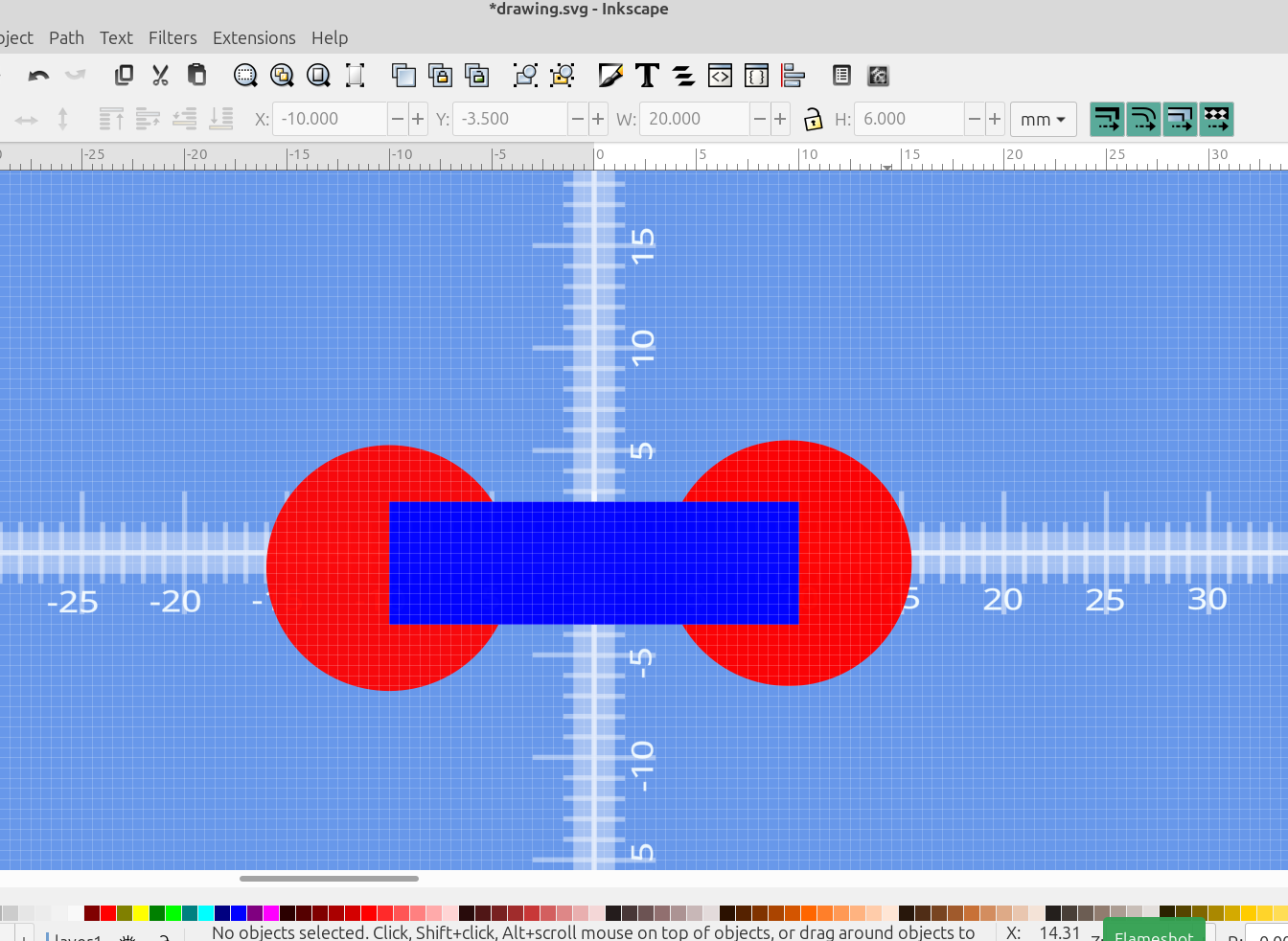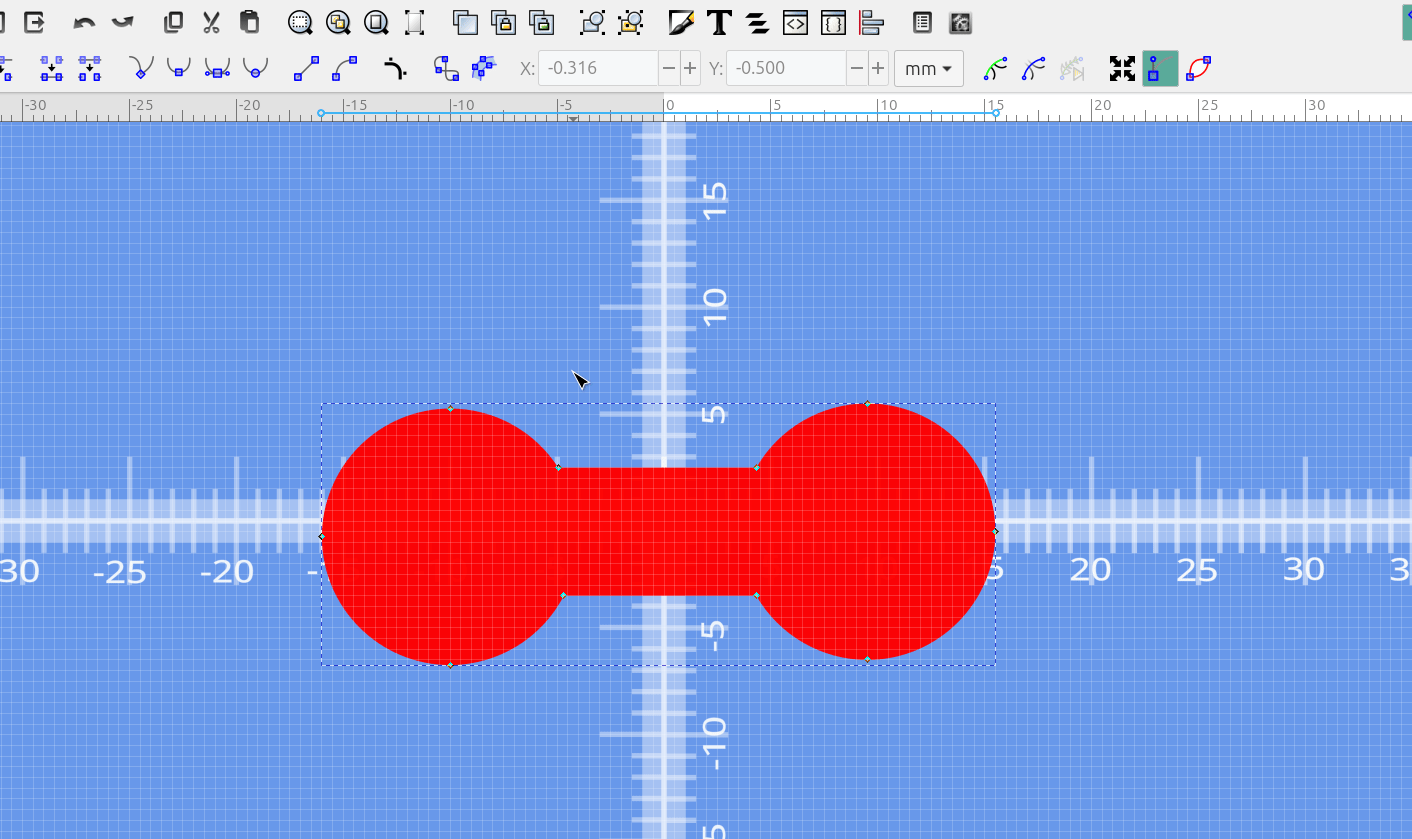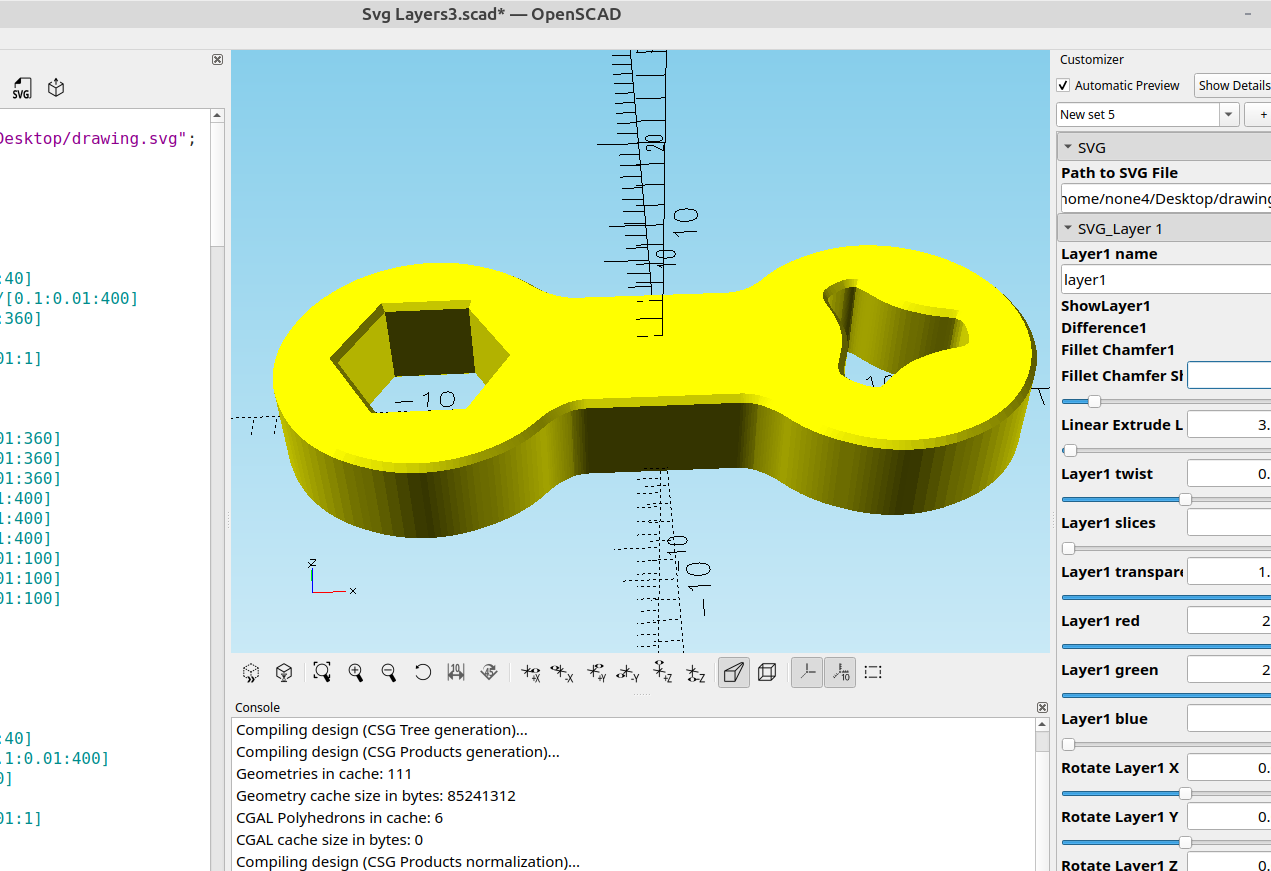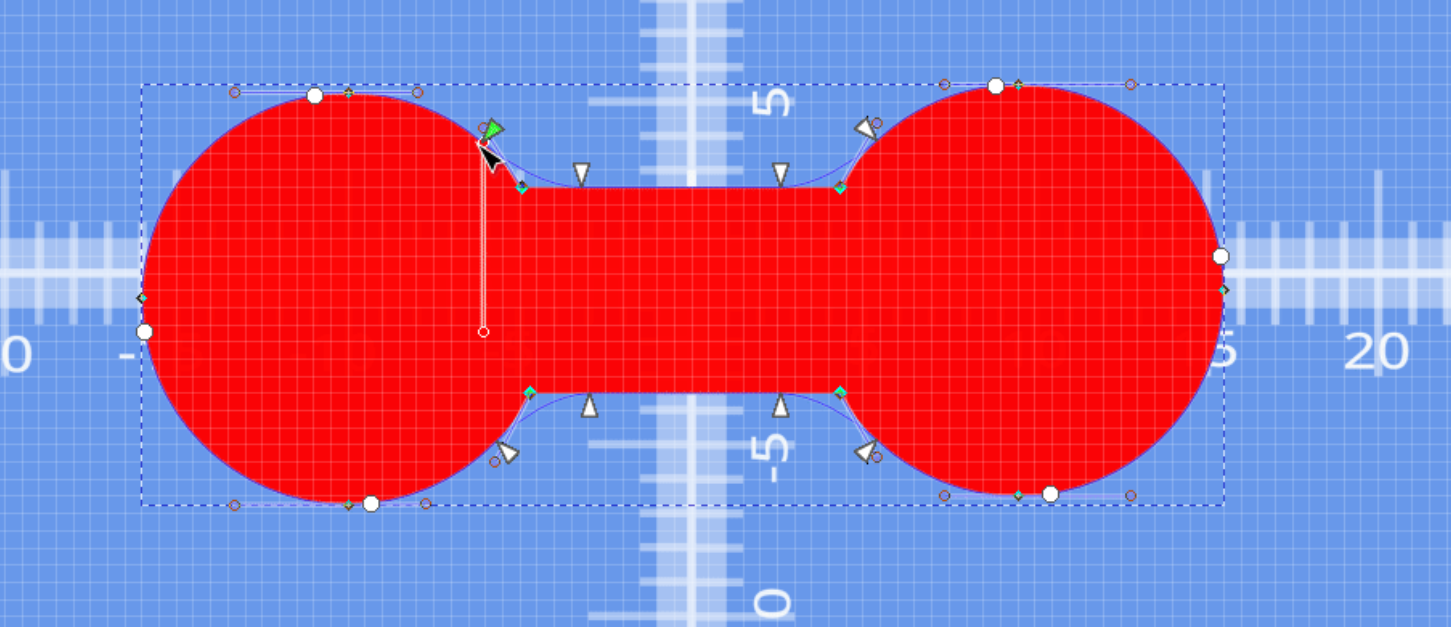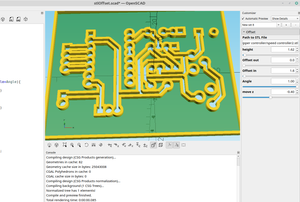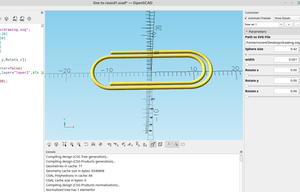Once in a while I make a design and I want to round the corners or just specific corners so they have the same radius and Inkscape has a pretty easy way to do this.
Here are two objects that I want to make into a wrench, and i want the handle to taper into the round end:
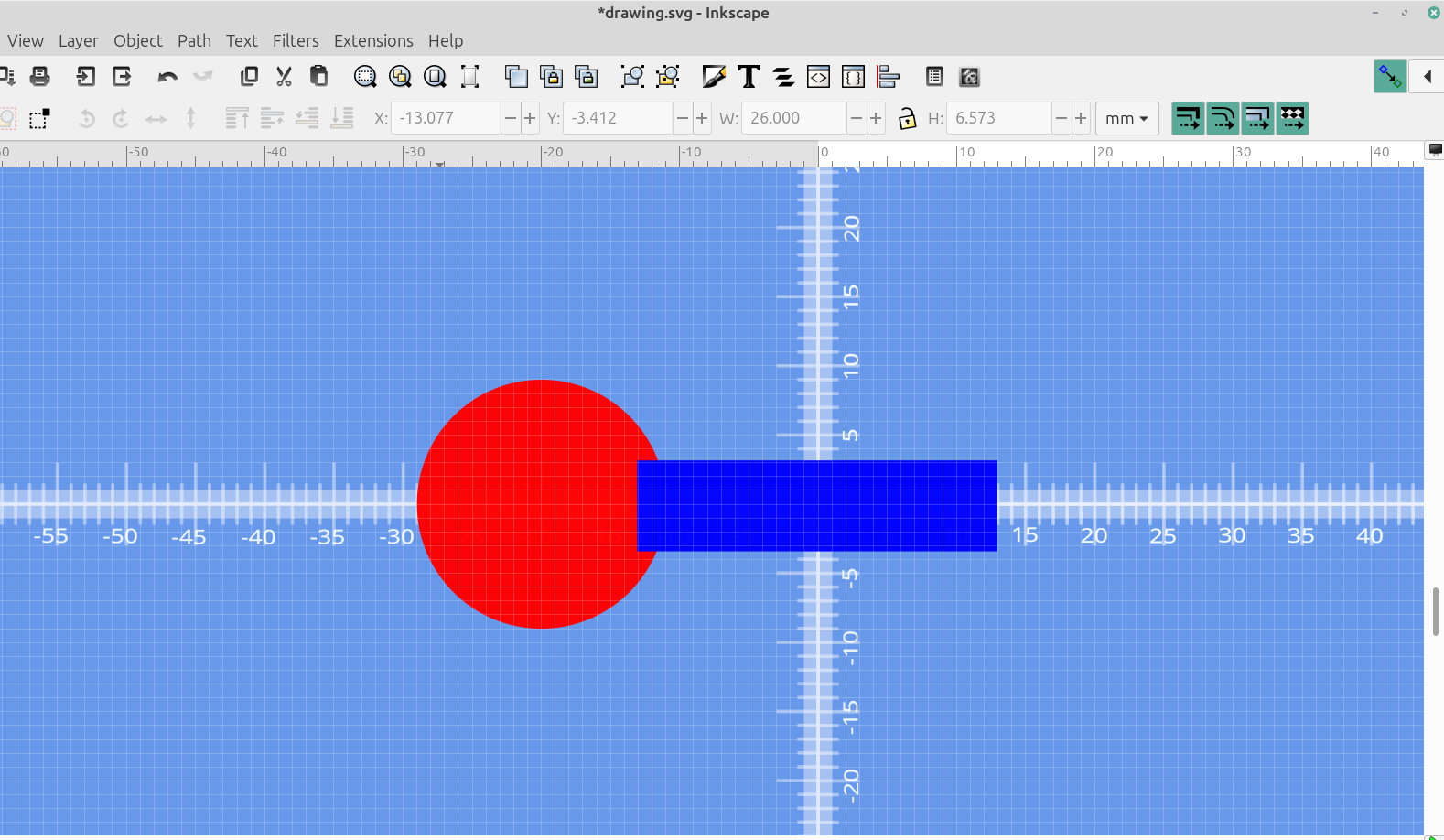
Select both objects and goto Path>Union
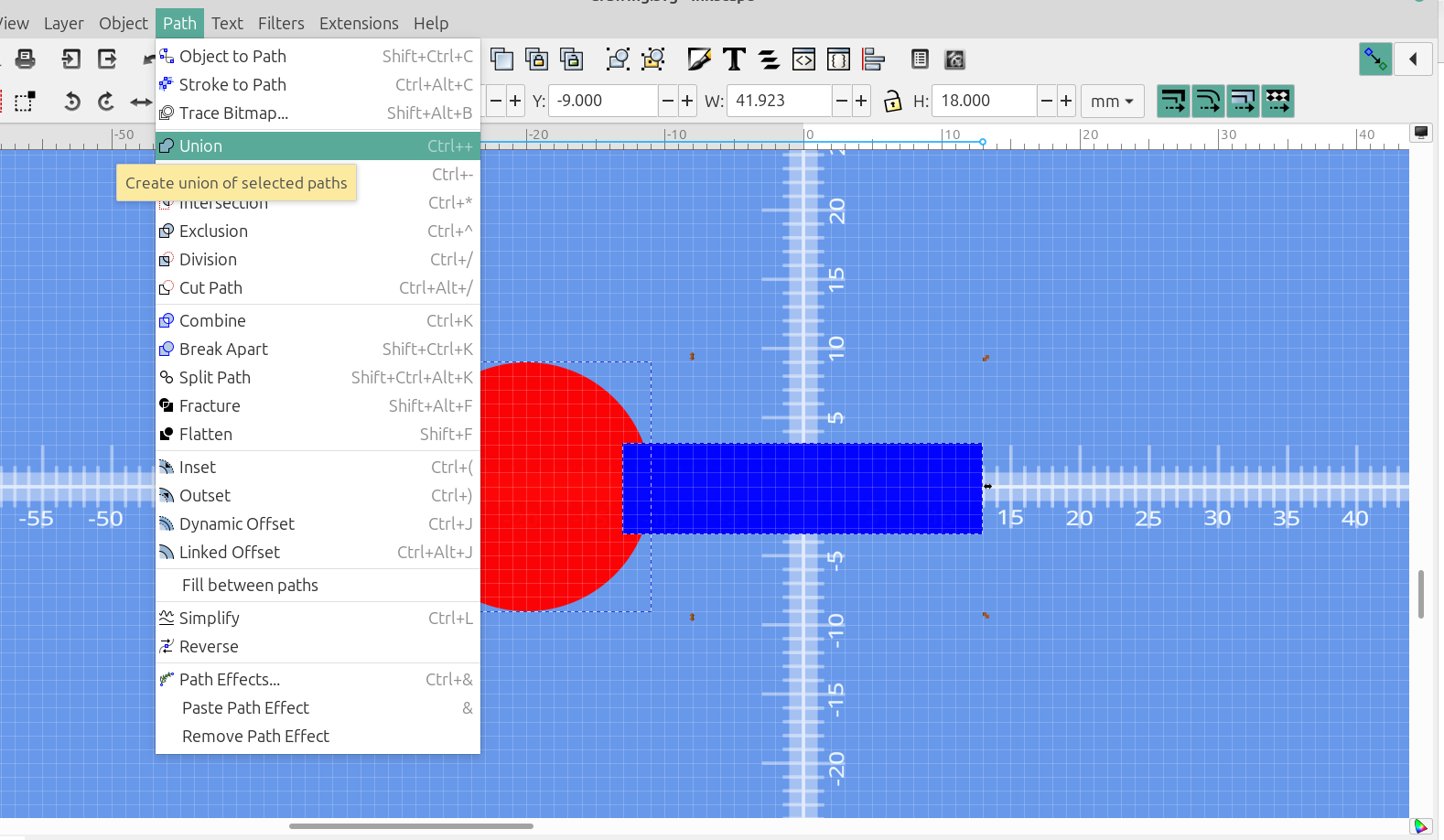
then Path>Object to path:
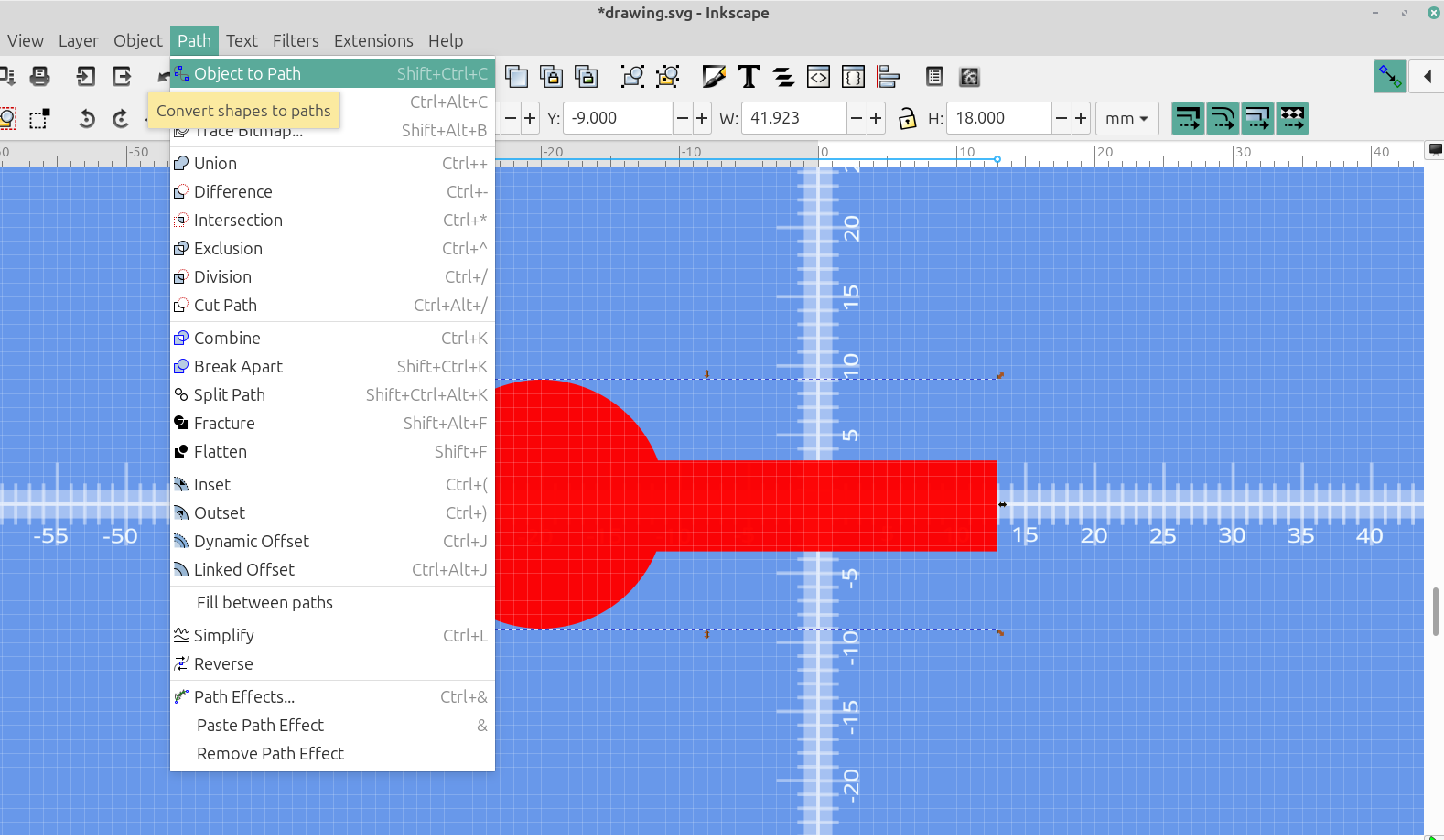
then select the node tool:
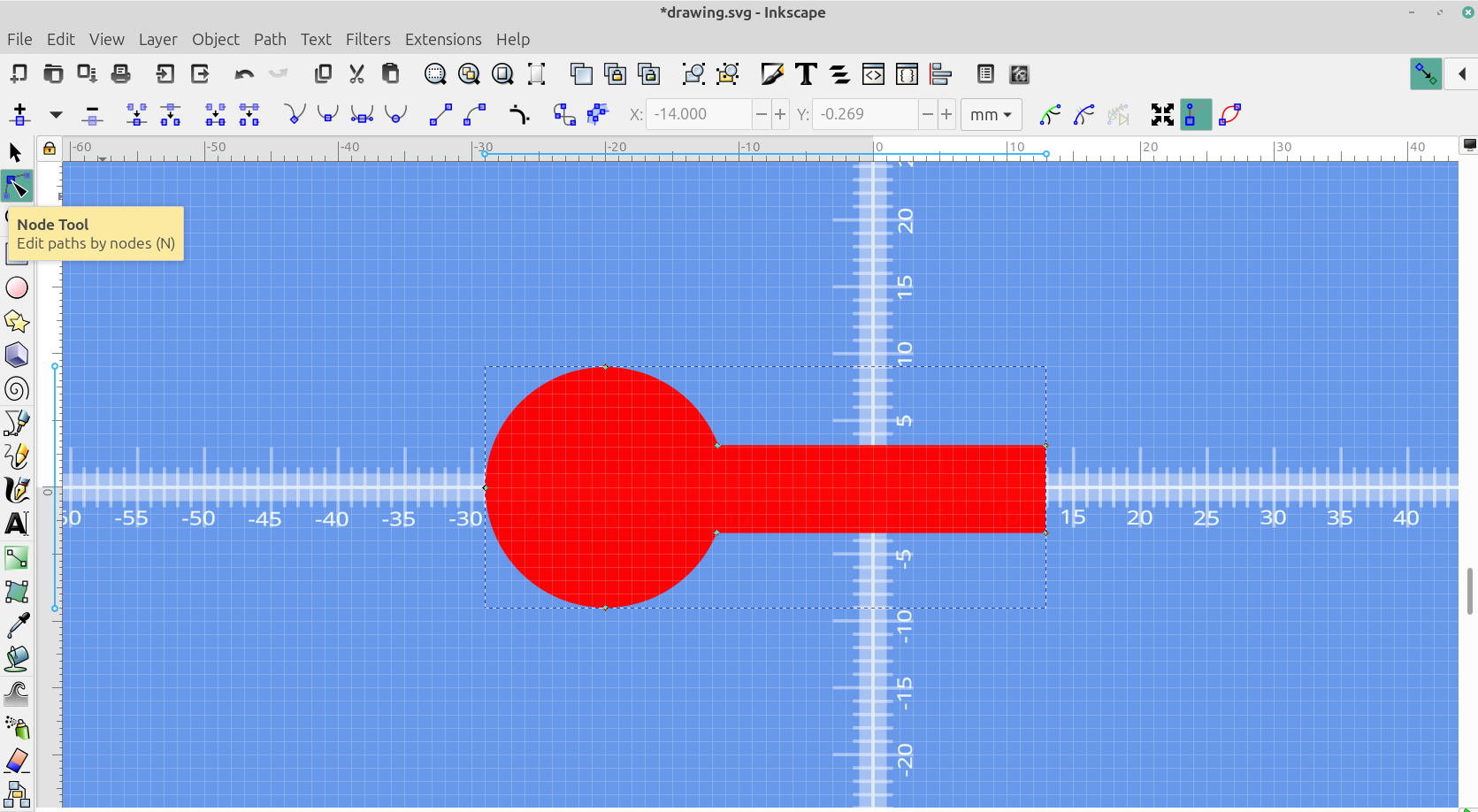
and then select add corners live path effect:
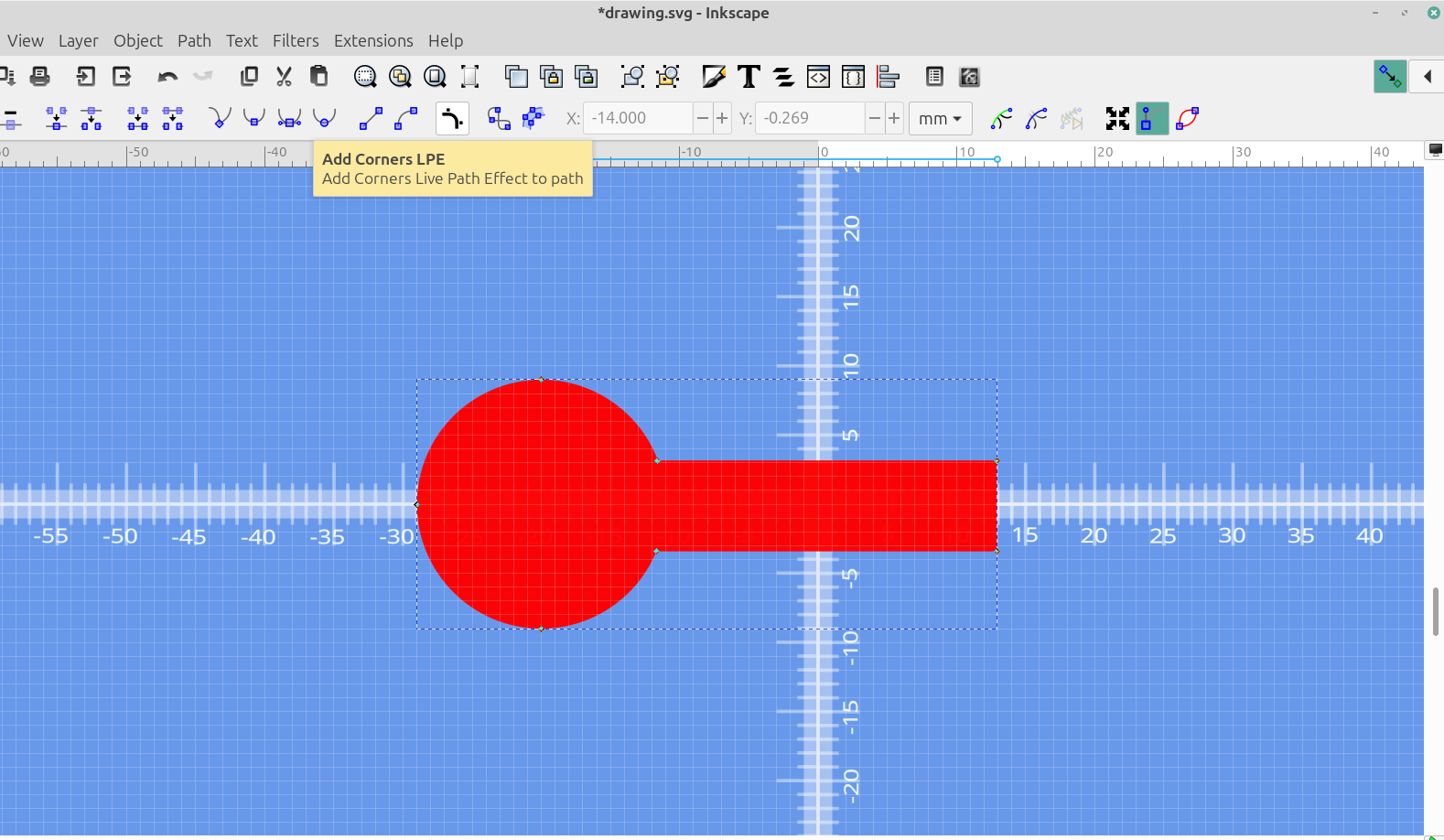
Now select the nodes you want to adjust at the same time and adjust them:
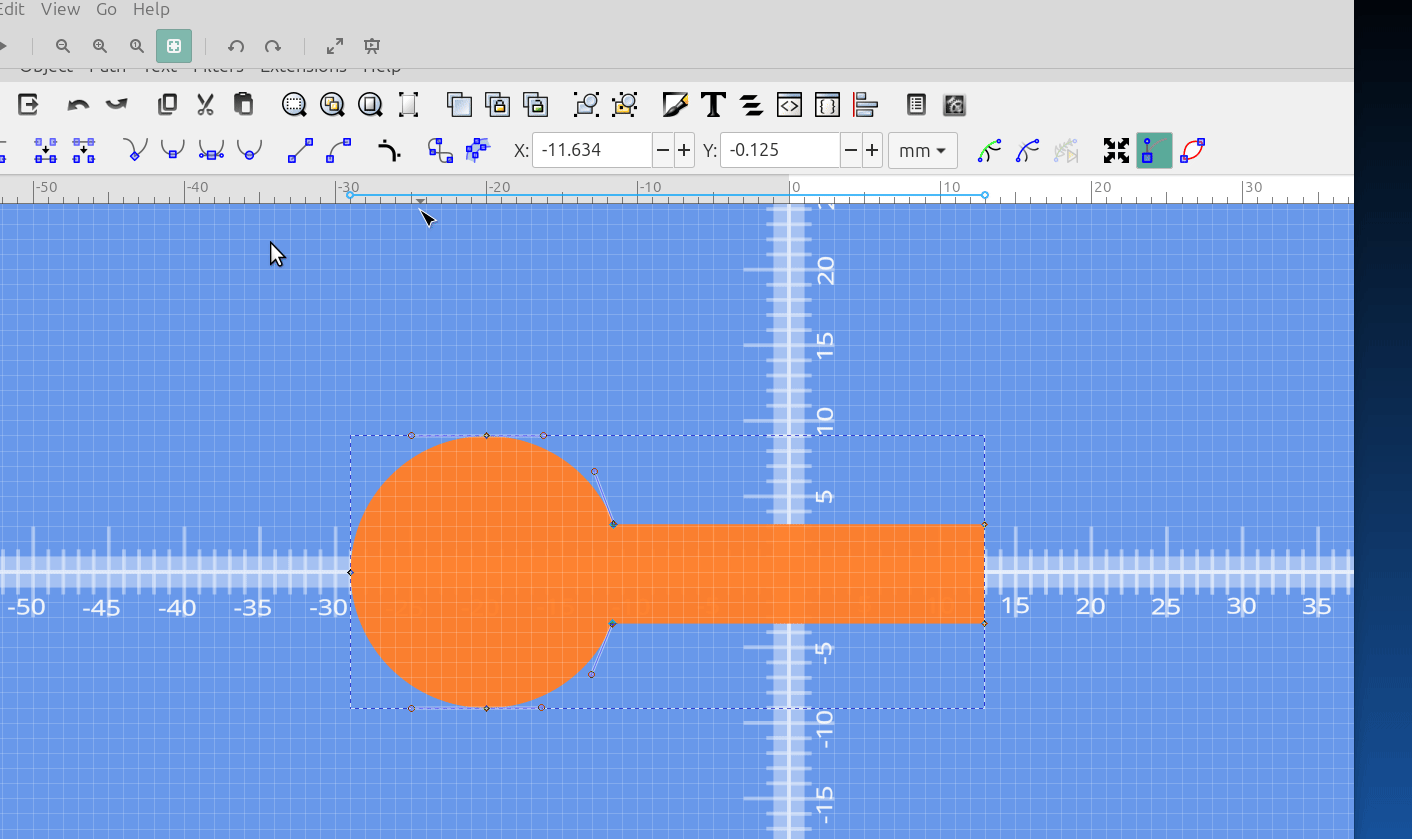
here's the wrench ready to be exported from OpenSCAD
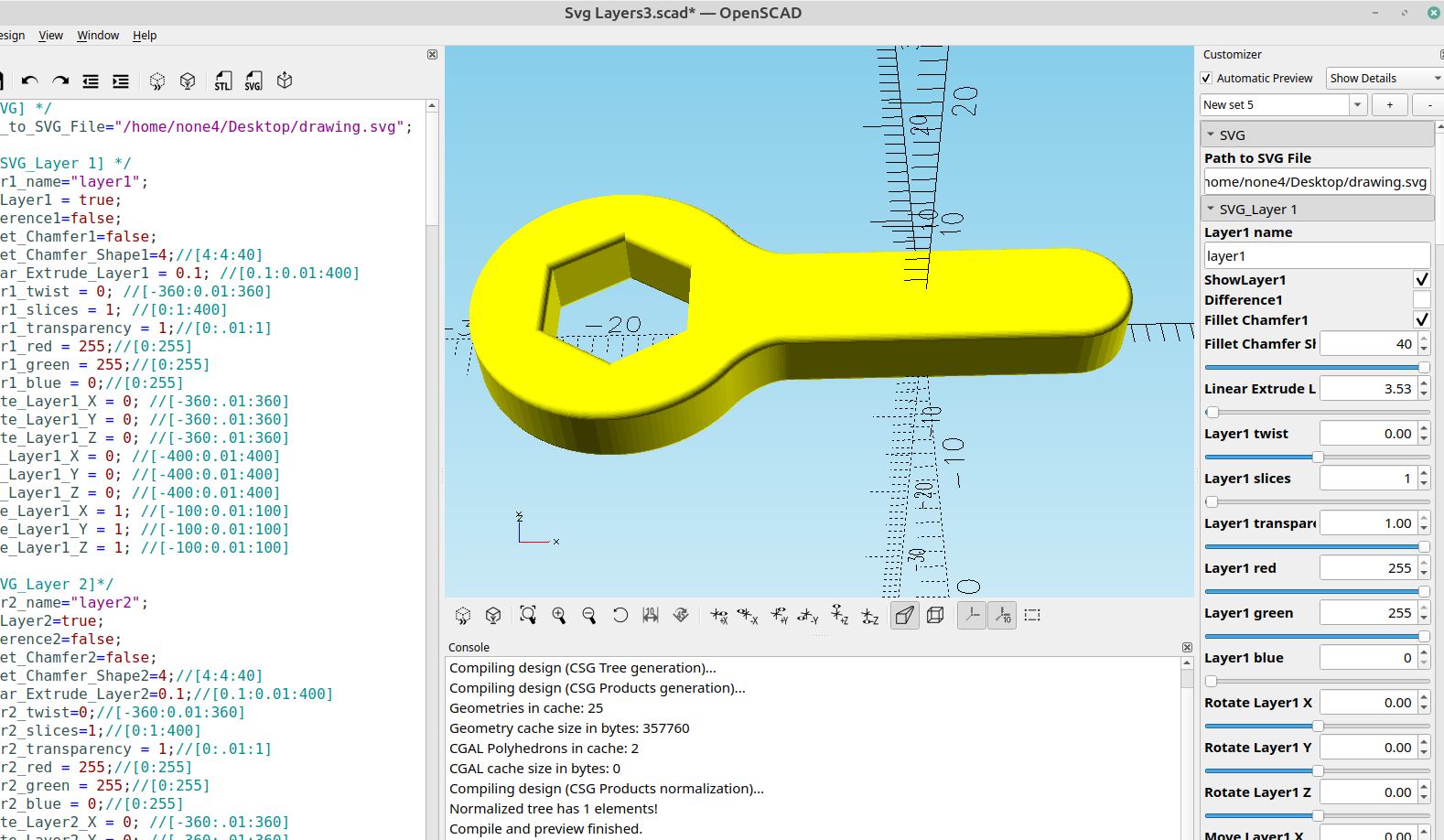
For the example at the top of the page I just joined two circles with a rectangle and did the same thing: